- Tuple Assignment

Introduction
Tuples are basically a data type in python . These tuples are an ordered collection of elements of different data types. Furthermore, we represent them by writing the elements inside the parenthesis separated by commas. We can also define tuples as lists that we cannot change. Therefore, we can call them immutable tuples. Moreover, we access elements by using the index starting from zero. We can create a tuple in various ways. Here, we will study tuple assignment which is a very useful feature in python.
In python, we can perform tuple assignment which is a quite useful feature. We can initialise or create a tuple in various ways. Besides tuple assignment is a special feature in python. We also call this feature unpacking of tuple.
The process of assigning values to a tuple is known as packing. While on the other hand, the unpacking or tuple assignment is the process that assigns the values on the right-hand side to the left-hand side variables. In unpacking, we basically extract the values of the tuple into a single variable.
Moreover, while performing tuple assignments we should keep in mind that the number of variables on the left-hand side and the number of values on the right-hand side should be equal. Or in other words, the number of variables on the left-hand side and the number of elements in the tuple should be equal. Let us look at a few examples of packing and unpacking.

Tuple Packing (Creating Tuples)
We can create a tuple in various ways by using different types of elements. Since a tuple can contain all elements of the same data type as well as of mixed data types as well. Therefore, we have multiple ways of creating tuples. Let us look at few examples of creating tuples in python which we consider as packing.
Example 1: Tuple with integers as elements
Example 2: Tuple with mixed data type
Example 3: Tuple with a tuple as an element
Example 4: Tuple with a list as an element
If there is only a single element in a tuple we should end it with a comma. Since writing, just the element inside the parenthesis will be considered as an integer.
For example,
Correct way of defining a tuple with single element is as follows:
Moreover, if you write any sequence separated by commas, python considers it as a tuple.
Browse more Topics Under Tuples and its Functions
- Immutable Tuples
- Creating Tuples
- Initialising and Accessing Elements in a Tuple
- Tuple Slicing
- Tuple Indexing
- Tuple Functions
Tuple Assignment (Unpacking)
Unpacking or tuple assignment is the process that assigns the values on the right-hand side to the left-hand side variables. In unpacking, we basically extract the values of the tuple into a single variable.
Frequently Asked Questions (FAQs)
Q1. State true or false:
Inserting elements in a tuple is unpacking.
Q2. What is the other name for tuple assignment?
A2. Unpacking
Q3. In unpacking what is the important condition?
A3. The number of variables on the left-hand side and the number of elements in the tuple should be equal.
Q4. Which error displays when the above condition fails?
A4. ValueError: not enough values to unpack
Customize your course in 30 seconds
Which class are you in.

- Initialising and Accessing Elements in Tuple
Leave a Reply Cancel reply
Your email address will not be published. Required fields are marked *
Download the App

Python Tutorial
File handling, python modules, python numpy, python pandas, python matplotlib, python scipy, machine learning, python mysql, python mongodb, python reference, module reference, python how to, python examples, python - unpack tuples, unpacking a tuple.
When we create a tuple, we normally assign values to it. This is called "packing" a tuple:
Packing a tuple:
But, in Python, we are also allowed to extract the values back into variables. This is called "unpacking":
Unpacking a tuple:
Note: The number of variables must match the number of values in the tuple, if not, you must use an asterisk to collect the remaining values as a list.
Advertisement
Using Asterisk *
If the number of variables is less than the number of values, you can add an * to the variable name and the values will be assigned to the variable as a list:
Assign the rest of the values as a list called "red":
If the asterisk is added to another variable name than the last, Python will assign values to the variable until the number of values left matches the number of variables left.
Add a list of values the "tropic" variable:

COLOR PICKER

Contact Sales
If you want to use W3Schools services as an educational institution, team or enterprise, send us an e-mail: [email protected]
Report Error
If you want to report an error, or if you want to make a suggestion, send us an e-mail: [email protected]
Top Tutorials
Top references, top examples, get certified.
- Python »
- 3.13.1 Documentation »
- The Python Tutorial »
- 5. Data Structures
- Theme Auto Light Dark |
5. Data Structures ¶
This chapter describes some things you’ve learned about already in more detail, and adds some new things as well.
5.1. More on Lists ¶
The list data type has some more methods. Here are all of the methods of list objects:
Add an item to the end of the list. Similar to a[len(a):] = [x] .
Extend the list by appending all the items from the iterable. Similar to a[len(a):] = iterable .
Insert an item at a given position. The first argument is the index of the element before which to insert, so a.insert(0, x) inserts at the front of the list, and a.insert(len(a), x) is equivalent to a.append(x) .
Remove the first item from the list whose value is equal to x . It raises a ValueError if there is no such item.
Remove the item at the given position in the list, and return it. If no index is specified, a.pop() removes and returns the last item in the list. It raises an IndexError if the list is empty or the index is outside the list range.
Remove all items from the list. Similar to del a[:] .
Return zero-based index in the list of the first item whose value is equal to x . Raises a ValueError if there is no such item.
The optional arguments start and end are interpreted as in the slice notation and are used to limit the search to a particular subsequence of the list. The returned index is computed relative to the beginning of the full sequence rather than the start argument.
Return the number of times x appears in the list.
Sort the items of the list in place (the arguments can be used for sort customization, see sorted() for their explanation).
Reverse the elements of the list in place.
Return a shallow copy of the list. Similar to a[:] .
An example that uses most of the list methods:
You might have noticed that methods like insert , remove or sort that only modify the list have no return value printed – they return the default None . [ 1 ] This is a design principle for all mutable data structures in Python.
Another thing you might notice is that not all data can be sorted or compared. For instance, [None, 'hello', 10] doesn’t sort because integers can’t be compared to strings and None can’t be compared to other types. Also, there are some types that don’t have a defined ordering relation. For example, 3+4j < 5+7j isn’t a valid comparison.
5.1.1. Using Lists as Stacks ¶
The list methods make it very easy to use a list as a stack, where the last element added is the first element retrieved (“last-in, first-out”). To add an item to the top of the stack, use ~list.append() . To retrieve an item from the top of the stack, use ~list.pop() without an explicit index. For example:
5.1.2. Using Lists as Queues ¶
It is also possible to use a list as a queue, where the first element added is the first element retrieved (“first-in, first-out”); however, lists are not efficient for this purpose. While appends and pops from the end of list are fast, doing inserts or pops from the beginning of a list is slow (because all of the other elements have to be shifted by one).
To implement a queue, use collections.deque which was designed to have fast appends and pops from both ends. For example:
5.1.3. List Comprehensions ¶
List comprehensions provide a concise way to create lists. Common applications are to make new lists where each element is the result of some operations applied to each member of another sequence or iterable, or to create a subsequence of those elements that satisfy a certain condition.
For example, assume we want to create a list of squares, like:
Note that this creates (or overwrites) a variable named x that still exists after the loop completes. We can calculate the list of squares without any side effects using:
or, equivalently:
which is more concise and readable.
A list comprehension consists of brackets containing an expression followed by a for clause, then zero or more for or if clauses. The result will be a new list resulting from evaluating the expression in the context of the for and if clauses which follow it. For example, this listcomp combines the elements of two lists if they are not equal:
and it’s equivalent to:
Note how the order of the for and if statements is the same in both these snippets.
If the expression is a tuple (e.g. the (x, y) in the previous example), it must be parenthesized.
List comprehensions can contain complex expressions and nested functions:
5.1.4. Nested List Comprehensions ¶
The initial expression in a list comprehension can be any arbitrary expression, including another list comprehension.
Consider the following example of a 3x4 matrix implemented as a list of 3 lists of length 4:
The following list comprehension will transpose rows and columns:
As we saw in the previous section, the inner list comprehension is evaluated in the context of the for that follows it, so this example is equivalent to:
which, in turn, is the same as:
In the real world, you should prefer built-in functions to complex flow statements. The zip() function would do a great job for this use case:
See Unpacking Argument Lists for details on the asterisk in this line.
5.2. The del statement ¶
There is a way to remove an item from a list given its index instead of its value: the del statement. This differs from the ~list.pop() method which returns a value. The del statement can also be used to remove slices from a list or clear the entire list (which we did earlier by assignment of an empty list to the slice). For example:
del can also be used to delete entire variables:
Referencing the name a hereafter is an error (at least until another value is assigned to it). We’ll find other uses for del later.

5.3. Tuples and Sequences ¶
We saw that lists and strings have many common properties, such as indexing and slicing operations. They are two examples of sequence data types (see Sequence Types — list, tuple, range ). Since Python is an evolving language, other sequence data types may be added. There is also another standard sequence data type: the tuple .
A tuple consists of a number of values separated by commas, for instance:
As you see, on output tuples are always enclosed in parentheses, so that nested tuples are interpreted correctly; they may be input with or without surrounding parentheses, although often parentheses are necessary anyway (if the tuple is part of a larger expression). It is not possible to assign to the individual items of a tuple, however it is possible to create tuples which contain mutable objects, such as lists.
Though tuples may seem similar to lists, they are often used in different situations and for different purposes. Tuples are immutable , and usually contain a heterogeneous sequence of elements that are accessed via unpacking (see later in this section) or indexing (or even by attribute in the case of namedtuples ). Lists are mutable , and their elements are usually homogeneous and are accessed by iterating over the list.
A special problem is the construction of tuples containing 0 or 1 items: the syntax has some extra quirks to accommodate these. Empty tuples are constructed by an empty pair of parentheses; a tuple with one item is constructed by following a value with a comma (it is not sufficient to enclose a single value in parentheses). Ugly, but effective. For example:
The statement t = 12345, 54321, 'hello!' is an example of tuple packing : the values 12345 , 54321 and 'hello!' are packed together in a tuple. The reverse operation is also possible:
This is called, appropriately enough, sequence unpacking and works for any sequence on the right-hand side. Sequence unpacking requires that there are as many variables on the left side of the equals sign as there are elements in the sequence. Note that multiple assignment is really just a combination of tuple packing and sequence unpacking.
5.4. Sets ¶
Python also includes a data type for sets . A set is an unordered collection with no duplicate elements. Basic uses include membership testing and eliminating duplicate entries. Set objects also support mathematical operations like union, intersection, difference, and symmetric difference.
Curly braces or the set() function can be used to create sets. Note: to create an empty set you have to use set() , not {} ; the latter creates an empty dictionary, a data structure that we discuss in the next section.
Here is a brief demonstration:
Similarly to list comprehensions , set comprehensions are also supported:
5.5. Dictionaries ¶
Another useful data type built into Python is the dictionary (see Mapping Types — dict ). Dictionaries are sometimes found in other languages as “associative memories” or “associative arrays”. Unlike sequences, which are indexed by a range of numbers, dictionaries are indexed by keys , which can be any immutable type; strings and numbers can always be keys. Tuples can be used as keys if they contain only strings, numbers, or tuples; if a tuple contains any mutable object either directly or indirectly, it cannot be used as a key. You can’t use lists as keys, since lists can be modified in place using index assignments, slice assignments, or methods like ~list.append() and ~list.extend() .
It is best to think of a dictionary as a set of key: value pairs, with the requirement that the keys are unique (within one dictionary). A pair of braces creates an empty dictionary: {} . Placing a comma-separated list of key:value pairs within the braces adds initial key:value pairs to the dictionary; this is also the way dictionaries are written on output.
The main operations on a dictionary are storing a value with some key and extracting the value given the key. It is also possible to delete a key:value pair with del . If you store using a key that is already in use, the old value associated with that key is forgotten. It is an error to extract a value using a non-existent key.
Performing list(d) on a dictionary returns a list of all the keys used in the dictionary, in insertion order (if you want it sorted, just use sorted(d) instead). To check whether a single key is in the dictionary, use the in keyword.
Here is a small example using a dictionary:
The dict() constructor builds dictionaries directly from sequences of key-value pairs:
In addition, dict comprehensions can be used to create dictionaries from arbitrary key and value expressions:
When the keys are simple strings, it is sometimes easier to specify pairs using keyword arguments:
5.6. Looping Techniques ¶
When looping through dictionaries, the key and corresponding value can be retrieved at the same time using the items() method.
When looping through a sequence, the position index and corresponding value can be retrieved at the same time using the enumerate() function.
To loop over two or more sequences at the same time, the entries can be paired with the zip() function.
To loop over a sequence in reverse, first specify the sequence in a forward direction and then call the reversed() function.
To loop over a sequence in sorted order, use the sorted() function which returns a new sorted list while leaving the source unaltered.
Using set() on a sequence eliminates duplicate elements. The use of sorted() in combination with set() over a sequence is an idiomatic way to loop over unique elements of the sequence in sorted order.
It is sometimes tempting to change a list while you are looping over it; however, it is often simpler and safer to create a new list instead.
5.7. More on Conditions ¶
The conditions used in while and if statements can contain any operators, not just comparisons.
The comparison operators in and not in are membership tests that determine whether a value is in (or not in) a container. The operators is and is not compare whether two objects are really the same object. All comparison operators have the same priority, which is lower than that of all numerical operators.
Comparisons can be chained. For example, a < b == c tests whether a is less than b and moreover b equals c .
Comparisons may be combined using the Boolean operators and and or , and the outcome of a comparison (or of any other Boolean expression) may be negated with not . These have lower priorities than comparison operators; between them, not has the highest priority and or the lowest, so that A and not B or C is equivalent to (A and (not B)) or C . As always, parentheses can be used to express the desired composition.
The Boolean operators and and or are so-called short-circuit operators: their arguments are evaluated from left to right, and evaluation stops as soon as the outcome is determined. For example, if A and C are true but B is false, A and B and C does not evaluate the expression C . When used as a general value and not as a Boolean, the return value of a short-circuit operator is the last evaluated argument.
It is possible to assign the result of a comparison or other Boolean expression to a variable. For example,
Note that in Python, unlike C, assignment inside expressions must be done explicitly with the walrus operator := . This avoids a common class of problems encountered in C programs: typing = in an expression when == was intended.
5.8. Comparing Sequences and Other Types ¶
Sequence objects typically may be compared to other objects with the same sequence type. The comparison uses lexicographical ordering: first the first two items are compared, and if they differ this determines the outcome of the comparison; if they are equal, the next two items are compared, and so on, until either sequence is exhausted. If two items to be compared are themselves sequences of the same type, the lexicographical comparison is carried out recursively. If all items of two sequences compare equal, the sequences are considered equal. If one sequence is an initial sub-sequence of the other, the shorter sequence is the smaller (lesser) one. Lexicographical ordering for strings uses the Unicode code point number to order individual characters. Some examples of comparisons between sequences of the same type:
Note that comparing objects of different types with < or > is legal provided that the objects have appropriate comparison methods. For example, mixed numeric types are compared according to their numeric value, so 0 equals 0.0, etc. Otherwise, rather than providing an arbitrary ordering, the interpreter will raise a TypeError exception.
Table of Contents
- 5.1.1. Using Lists as Stacks
- 5.1.2. Using Lists as Queues
- 5.1.3. List Comprehensions
- 5.1.4. Nested List Comprehensions
- 5.2. The del statement
- 5.3. Tuples and Sequences
- 5.5. Dictionaries
- 5.6. Looping Techniques
- 5.7. More on Conditions
- 5.8. Comparing Sequences and Other Types
Previous topic
4. More Control Flow Tools
- Report a Bug
- Show Source
- Python Basics
- Interview Questions
- Python Quiz
- Popular Packages
- Python Projects
- Practice Python
- AI With Python
- Learn Python3
- Python Automation
- Python Web Dev
- DSA with Python
- Python OOPs
- Dictionaries
Python Tuples
Python Tuple is a collection of Python Programming objects much like a list. The sequence of values stored in a tuple can be of any type, and they are indexed by integers. Values of a tuple are syntactically separated by ‘ commas ‘. Although it is not necessary, it is more common to define a tuple by closing the sequence of values in parentheses. This helps in understanding the Python tuples more easily.
Creating a Tuple
In Python Programming, tuples are created by placing a sequence of values separated by ‘comma’ with or without the use of parentheses for grouping the data sequence.
Note: Creation of Python tuple without the use of parentheses is known as Tuple Packing.
Python Program to Demonstrate the Addition of Elements in a Tuple.
Creating a tuple with mixed datatypes..
Python Tuples can contain any number of elements and of any datatype (like strings, integers, list, etc.). Tuples can also be created with a single element, but it is a bit tricky. Having one element in the parentheses is not sufficient, there must be a trailing ‘comma’ to make it a tuple.
Time complexity: O(1) Auxiliary Space : O(n)
Python Tuple Operations
Here, below are the Python tuple operations.
- Accessing of Python Tuples
Concatenation of Tuples
Slicing of tuple, deleting a tuple, accessing of tuples.
In Python Programming, Tuples are immutable, and usually, they contain a sequence of heterogeneous elements that are accessed via unpacking or indexing (or even by attribute in the case of named tuples). Lists are mutable, and their elements are usually homogeneous and are accessed by iterating over the list.
Note: In unpacking of tuple number of variables on the left-hand side should be equal to a number of values in given tuple a.
Time complexity: O(1) Space complexity: O(1)
Concatenation of tuple is the process of joining two or more Tuples. Concatenation is done by the use of ‘+’ operator. Concatenation of tuples is done always from the end of the original tuple. Other arithmetic operations do not apply on Tuples.
Note- Only the same datatypes can be combined with concatenation, an error arises if a list and a tuple are combined.
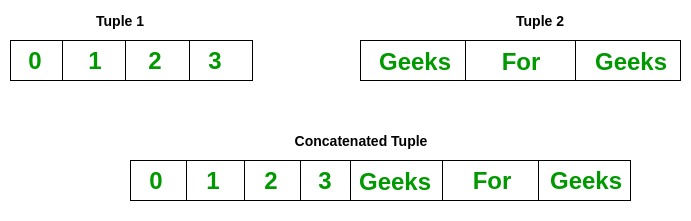
Time Complexity: O(1) Auxiliary Space: O(1)
Slicing of a Tuple is done to fetch a specific range or slice of sub-elements from a Tuple. Slicing can also be done to lists and arrays. Indexing in a list results to fetching a single element whereas Slicing allows to fetch a set of elements.
Note- Negative Increment values can also be used to reverse the sequence of Tuples.
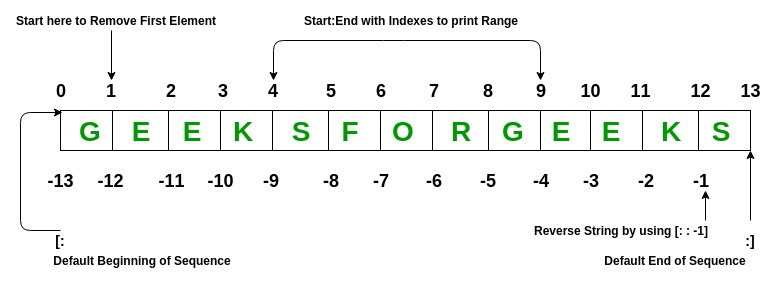
Tuples are immutable and hence they do not allow deletion of a part of it. The entire tuple gets deleted by the use of del() method.
Note- Printing of Tuple after deletion results in an Error.
Built-In Methods
Built-in functions, tuples vs lists:, recent articles on tuple.
Tuples Programs
- Print unique rows in a given boolean Strings
- Program to generate all possible valid IP addresses from given string
- Python Dictionary to find mirror characters in a string
- Generate two output strings depending upon occurrence of character in input string in Python
- Python groupby method to remove all consecutive duplicates
- Convert a list of characters into a string
- Remove empty tuples from a list
- Reversing a Tuple
- Python Set symmetric_difference()
- Convert a list of Tuples into Dictionary
- Sort a tuple by its float element
- Count occurrences of an element in a Tuple
- Count the elements in a list until an element is a Tuple
- Sort Tuples in Increasing Order by any key
- Namedtuple in Python
Useful Links:
- Output of Python Programs
- Recent Articles on Python Tuples
- Multiple Choice Questions – Python
- All articles in Python Category
Python Tuples – FAQs
What are the characteristics of tuples in python.
Characteristics of Tuples: Immutable : Once created, the elements of a tuple cannot be modified, added, or removed. Ordered : Tuples maintain the order of elements, and elements can be accessed using indices. Allow Duplicate Elements : Tuples can contain duplicate values and preserve the position of elements. Can Contain Mixed Data Types : Tuples can hold different data types, such as integers, strings, and lists. Hashable : If all elements of a tuple are hashable, the tuple itself can be used as a dictionary key or set element. Faster than Lists : Due to their immutability, tuples are generally faster for iteration and access operations compared to lists.
How to Create and Use Tuples in Python?
Creating Tuples: Use parentheses () to create a tuple and separate elements with commas. Tuples can also be created without parentheses. Examples: # Creating tuples tuple1 = (1, 2, 3, 4) tuple2 = (1, "hello", 3.14) tuple3 = (1,) # A tuple with one element (note the comma) # Tuple without parentheses tuple4 = 1, 2, 3, 4 # Accessing elements print(tuple1[0]) # Output: 1 print(tuple2[1]) # Output: hello # Slicing print(tuple1[1:3]) # Output: (2, 3)
Are Tuples Mutable in Python?
No, tuples are immutable. This means that once a tuple is created, its elements cannot be changed, added, or removed. Attempting to modify a tuple will result in a TypeError . Example: tuple1 = (1, 2, 3) # Attempt to modify an element try: tuple1[1] = 4 except TypeError as e: print(e) # Output: 'tuple' object does not support item assignment
How to Unpack Elements from a Tuple in Python?
Tuple unpacking allows you to assign elements of a tuple to multiple variables in a single statement. Examples: # Unpacking a tuple person = ("Alice", 30, "Engineer") name, age, profession = person print(name) # Output: Alice print(age) # Output: 30 print(profession) # Output: Engineer # Unpacking with a placeholder a, *b, c = (1, 2, 3, 4, 5) print(a) # Output: 1 print(b) # Output: [2, 3, 4] print(c) # Output: 5
When Should Tuples be Used Over Lists in Python?
Tuples should be used over lists in the following scenarios: Immutability : When you need a fixed collection of items that should not be modified. Hashable Collections : When you need to use a composite key in a dictionary or an element in a set, and the tuple’s elements are hashable. Performance : When you require a more memory-efficient and faster alternative to lists for iteration and access. Data Integrity : When you want to ensure that a collection of values remains unchanged throughout the program. Examples of Tuple Use Cases: Representing fixed records : Coordinates, RGB color values, database rows. Function return values : Functions that return multiple values can use tuples. Using as dictionary keys : Tuples can be used as keys in dictionaries.
Similar Reads
- Python Tuples Python Tuple is a collection of Python Programming objects much like a list. The sequence of values stored in a tuple can be of any type, and they are indexed by integers. Values of a tuple are syntactically separated by 'commas'. Although it is not necessary, it is more common to define a tuple by 9 min read
- Tuples in Python Python Tuple is a collection of objects separated by commas. A tuple is similar to a Python list in terms of indexing, nested objects, and repetition but the main difference between both is Python tuple is immutable, unlike the Python list which is mutable. [GFGTABS] Python # Note : In case of list, 6 min read
- Create a List of Tuples in Python List of tuple is used to store multiple tuples together into List. We can create a list that contains tuples as elements. This practice is useful for memory efficiency and data security as tuples are immutable. The simplest way to create a list of tuples is to define it manually by specifying the va 4 min read
- Create a tuple from string and list - Python Sometimes, we can have a problem in which we need to construct a new container with elements from different containers. This kind of problem can occur in domains in which we use different types of data. Let's discuss ways to convert string and list data to tuple. Create a tuple from string and list 5 min read
- Access front and rear element of Python tuple Sometimes, while working with records, we can have a problem in which we need to access the initial and last data of a particular record. This kind of problem can have application in many domains. Let's discuss some ways in which this problem can be solved. Method #1: Using Access Brackets We can pe 6 min read
- Python - Element Index in Range Tuples Sometimes, while working with Python data, we can have a problem in which we need to find the element position in continuous equi ranged tuples in list. This problem has applications in many domains including day-day programming and competitive programming. Let's discuss certain ways in which this t 6 min read
- Unpacking a Tuple in Python Python Tuples In python tuples are used to store immutable objects. Python Tuples are very similar to lists except to some situations. Python tuples are immutable means that they can not be modified in whole program. Packing and Unpacking a Tuple: In Python, there is a very powerful tuple assignment 3 min read
- Python | Unpacking nested tuples Sometimes, while working with Python list of tuples, we can have a problem in which we require to unpack the packed tuples. This can have a possible application in web development. Let's discuss certain ways in which this task can be performed. Method #1 : Using list comprehension This task can be p 6 min read
- Python | Slice String from Tuple ranges Sometimes, while working with data, we can have a problem in which we need to perform the removal from strings depending on specified substring ranges. Let's discuss certain ways in which this task can be performed. Method #1: Using loop + list slicing: This is the brute force task to perform this t 3 min read
- Python - Clearing a tuple Sometimes, while working with Records data, we can have a problem in which we may require to perform clearing of data records. Tuples, being immutable cannot be modified and hence makes this job tough. Let's discuss certain ways in which this task can be performed. Method #1 : Using list() + clear() 4 min read
- Python program to remove last element from Tuple Given a tuple, the task is to write a Python program to delete the last element in the tuple in Python. Example: Input: ("geeks", "for", "geeks") Output:("geeks", "for") Explanation: Here we are deleting the last element of the tuple and finally modifying the original one. Note: Tuples are immutable 3 min read
- Python | Removing duplicates from tuple Many times, while working with Python tuples, we can have a problem removing duplicates. This is a very common problem and can occur in any form of programming setup, be it regular programming or web development. Let's discuss certain ways in which this task can be performed. Method #1 : Using set() 4 min read
- Python - AND operation between Tuples Sometimes, while working with records, we might have a common problem of performing AND operation contents of one tuple with corresponding index of other tuple. This has application in almost all the domains in which we work with tuple records especially Data Science. Let’s discuss certain ways in w 4 min read
- Python - Sum of tuple elements Sometimes, while programming, we have a problem in which we might need to perform summation among tuple elements. This is an essential utility as we come across summation operations many times and tuples are immutable and hence required to be dealt with. Let’s discuss certain ways in which this task 6 min read
- Python | Ways to concatenate tuples Many times, while working with records, we can have a problem in which we need to add two records and store them together. This requires concatenation. As tuples are immutable, this task becomes little complex. Let's discuss certain ways in which this task can be performed. Method #1 : Using + opera 6 min read
- Python | Repeating tuples N times Sometimes, while working with data, we might have a problem in which we need to replicate, i.e construct duplicates of tuples. This is an important application in many domains of computer programming. Let's discuss certain ways in which this task can be performed. Method #1 : Using * operator The mu 5 min read
- Python Membership and Identity Operators There is a large set of Python operators that can be used on different datatypes. Sometimes we need to know if a value belongs to a particular set. This can be done by using the Membership and Identity Operators. In this article, we will learn about Python Membership and Identity Operators. Table of 7 min read
- Python | Compare tuples Sometimes, while working with records, we can have a problem in which we need to check if each element of one tuple is greater/smaller than it's corresponding index in other tuple. This can have many possible applications. Let's discuss certain ways in which this task can be performed. Method #1 : U 4 min read
- How to Join a list of tuples into one list? In Python, we may sometime need to convert a list of tuples into a single list containing all elements. Which can be done by several methods. The simplest way to join a list of tuples into one list is by using nested for loop to iterate over each tuple and then each element within that tuple. Let's 2 min read
- Python - Join Tuples if similar initial element Sometimes, while working with Python tuples, we can have a problem in which we need to perform concatenation of records from the similarity of initial element. This problem can have applications in data domains such as Data Science. Let's discuss certain ways in which this task can be performed. Inp 8 min read
- Python - Create list of tuples using for loop In this article, we will discuss how to create a List of Tuples using for loop in Python. Let's suppose we have a list and we want a create a list of tuples from that list where every element of the tuple will contain the list element and its corresponding index. Method 1: Using For loop with append 2 min read
- How we can iterate through list of tuples in Python In this article, we will discuss different ways to iterate the list of tuples in Python. It can be done in these ways: Using Loop.Using enumerate().Method 1: Using Loop Here we are going to form a list of tuples using for loop. C/C++ Code # create a list of tuples with student # details name = [('sr 2 min read
- Python Tuple Methods Python Tuples is an immutable collection of that are more like lists. Python Provides a couple of methods to work with tuples. In this article, we will discuss these two methods in detail with the help of some examples. Count() MethodThe count() method of Tuple returns the number of times the given 3 min read
- Python Tuple Exercise Basic Tuple ProgramsPython program to Find the size of a TuplePython – Maximum and Minimum K elements in TupleCreate a list of tuples from given list having number and its cube in each tuplePython – Adding Tuple to List and vice – versaPython – Sum of tuple elementsPython – Modulo of tuple elementsP 3 min read
- python-tuple
Improve your Coding Skills with Practice
What kind of Experience do you want to share?

COMMENTS
A particularly clever application of tuple assignment allows us to swap the values of two variables in a single statement: >>> a , b = b , a Both sides of this statement are tuples, but Python interprets the left side to be a tuple of variables and the right side to be a tuple of expressions.
Python Tuple is a collection of Python Programming objects much like a list. The sequence of values stored in a tuple can be of any type, and they are indexed by integers. Values of a tuple are syntactically separated by 'commas'.
In python, we can perform tuple assignment which is a quite useful feature. We can initialise or create a tuple in various ways. Besides tuple assignment is a special feature in python. We also call this feature unpacking of tuple. The process of assigning values to a tuple is known as packing.
In this lesson, you’ll learn about tuple assignment, packing, and unpacking. A literal tuple containing several items can be assigned to a single object. Assigning the packed object to a new tuple unpacks the individual items into the objects in the new tuple:
Unpacking a Tuple. When we create a tuple, we normally assign values to it. This is called "packing" a tuple:
It is not possible to assign to the individual items of a tuple, however it is possible to create tuples which contain mutable objects, such as lists. Though tuples may seem similar to lists, they are often used in different situations and for different purposes.
Python has a very powerful tuple assignment feature that allows a tuple of variables on the left of an assignment to be assigned values from a tuple on the right of the assignment. This does the equivalent of seven assignment statements, all on one easy line.
In Python, a tuple is a built-in data type that allows you to create immutable sequences of values. The values or items in a tuple can be of any type. This makes tuples pretty useful in those situations where you need to store heterogeneous data, like that in a database record, for example.
How to Unpack Elements from a Tuple in Python? Tuple unpacking allows you to assign elements of a tuple to multiple variables in a single statement. Examples:
Tuple assignment, packing, and unpacking are powerful features in Python that allow you to assign and manipulate multiple variables at once. In this tutorial, we will explore the basics of tuple assignment, packing, and unpacking with detailed examples.