

The Top 10 PowerPoint slides from Slideshare
by Olivia Mitchell | 2 comments

Slidesharing sites like Slideshare and Slideboom are a great place to get inspiration on PowerPoint slide design. You can see different ideas and adapt them for your own presentations. Slideshare is currently running the World’s Best Presentation Contest (see footnote) which has some great examples of PowerPoint slide design. To save you time I’ve picked two sample slides from the 5 most popular entries. They’ll offer you inspiration for the design of your own slides.
(To see the whole slideshow click on the link I’ve provided for each set of slides).
1. Play with text
Non-designers (like me) tend to assume that text has to be all the same size, the same colour, left or centre-justified.
Here are examples of playing with text from Ethos3’s entry into the competition.
2. Illustrate statistics
Here’s an interesting way of showing statistics – zoom in on the trend lines. Note also the use of different coloured text to highlight the increase. This is from jbrenman :
3. Use pictures instead of words
This next example by pdharam is from the “Creative/Offbeat” category – but offers a possibility for business presentations. Use a picture that says it all – no words from you or the screen.
4. A fantastic metaphor
This slide deck by grahairs uses the metaphor of an elevator for the seven levels of love. Between each level, there’s a slide with the lift going up. What could you use this metaphor for?
5. Creative masking
This set of slides about the destruction of the Amazon by gauperes uses creative masking techniques. The mask is the semi-transparent circle underlying the text, allowing the text to stand out from the background. Normally the mask is simply a rectangle and is only there to ensure the text is legible. However, in this case, the mask also represents size:
It’s not really the World’s Best Presentation Contest, because these are slide decks not live presentations. The slide decks have been designed to be self-explanatory without any narration. It should be called the World’s Best SlideDeck Contest.

Plan your Presentation with the SpeakerMap™ Template
Use a proven formula that will have you look confident and credible.
Success! Check your email for a link to download the SpeakerMap. And if you have a presentation coming up, do make use of the interactive email tips we'll send you.
Heads up: I will also send you valuable tips to help you improve your presentations and let you know about ways you can work with me. You can unsubscribe at any time.
Thanks for sharing this it really helped with my project. And i noticed u spelled stuff the non-american way xD good list though, i made my text rainbow color! 😀
Great tips. If you want to see all these in action, you need to take a peek at some of the coolest presentations on SlideShare:
Check for presentations from Sudio Sudarsan or JWT Intelligence who regularly post insightful and creative slide decks.
Recent posts
- Why striving to be authentic can be a trap
- The first time is never the best
- The Need to be Knowledgeable
- Would you wear clothes that clash?
- An unconventional approach to overcoming the fear of public speaking
Connect With Me

Recommended Books
Click here to see my favorite presentation books.
I earn a small commission when you buy a book from this page. Thank you!
- Audience (22)
- Content (62)
- Delivery (31)
- Nervousness (30)
- Powerpoint (37)
- Presentation blogs (2)
- Presentation books (4)
- Presentation critiques (9)
- Presentation myths (6)
- Presentation philosophy (5)
- Presentation research (11)
- Presentation skills (23)
- Presenting with Twitter (10)
- Visual thinking (3)

Want to create your most engaging presentation ever?
Plan your presentation with the SpeakerMap™ - a proven system that will have you feeling confident and credible.
Success! You'll soon receive an email from us with a link to step 1 of the SpeakerMap system.
Heads up: I'll also send you useful tips to improve your presentations. If you no longer need them, you can unsubscribe at any time.
Free Course
How to tame your fear of public speaking.
In this video-training series (plus workbook with transcripts) you’ll learn:
- The three things you must know BEFORE you begin to tackle your fear of public speaking
- Why the positive-negative thought classification doesn’t work for fear of public speaking
- The two powerful self-talk tweaks that can make an immediate difference.
You have Successfully Subscribed!
I ask for your email address to deliver the course to you and so that I can keep on supporting and encouraging you with tips, ideas and inspiration. I will also let you know when my group program is open for enrolment. I will keep your email safe and you can unsubscribe at any time.
Discover more from Speaking about Presenting
Subscribe now to keep reading and get access to the full archive.
Type your email…
Continue reading
20 Great Examples of PowerPoint Presentation Design [+ Templates]

FREE POWERPOINT TEMPLATES
Use these plug-and-play templates to level up your next presentation.

Updated: 08/06/24
Published: 05/24/10
Updated: August 06, 2024
Published: May 24, 2010
When it comes to PowerPoint presentation design, there's no shortage of avenues you can take.
![best presentation on slideshare → Free Download: 10 PowerPoint Presentation Templates [Access Now]](https://no-cache.hubspot.com/cta/default/53/2d0b5298-2daa-4812-b2d4-fa65cd354a8e.png)
While all that choice — colors, formats, visuals, fonts — can feel liberating, it‘s important that you’re careful in your selection as not all design combinations add up to success.
In this blog post, I’m sharing some of my favorite PowerPoint tips and templates to help you nail your next presentation.
Table of Contents
What makes a good PowerPoint presentation?
Powerpoint design ideas, best powerpoint presentation slides, good examples of powerpoint presentation design.

10 Free PowerPoint Templates
Download ten free PowerPoint templates for a better presentation.
- Creative templates.
- Data-driven templates.
- Professional templates.
Download Free
All fields are required.
You're all set!
Click this link to access this resource at any time.
In my opinion, a great PowerPoint presentation gets the point across succinctly while using a design that doesn't detract from it.
Here are some of the elements I like to keep in mind when I’m building my own.
1. Minimal Animations and Transitions
Believe it or not, animations and transitions can take away from your PowerPoint presentation. Why? Well, they distract from the content you worked so hard on.
A good PowerPoint presentation keeps the focus on your argument by keeping animations and transitions to a minimum. I suggest using them tastefully and sparingly to emphasize a point or bring attention to a certain part of an image.
2. Cohesive Color Palette
I like to refresh my memory on color theory when creating a new PowerPoint presentation.
A cohesive color palette uses complementary and analogous colors to draw the audience’s attention and help emphasize certain aspects at the right time.
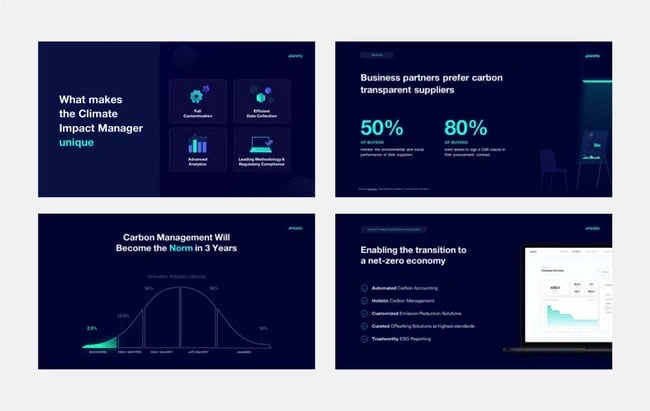
Image source
Mesmerize your audience by adding some neon colors and effects to your PowerPoint slides. Adding pops of color to your presentation will create visual interest and keep your audience engaged.
What I like: Neon will add personality and depth to your presentation and will help the information you're providing stand out and be more memorable.
2. Use an interesting background image.
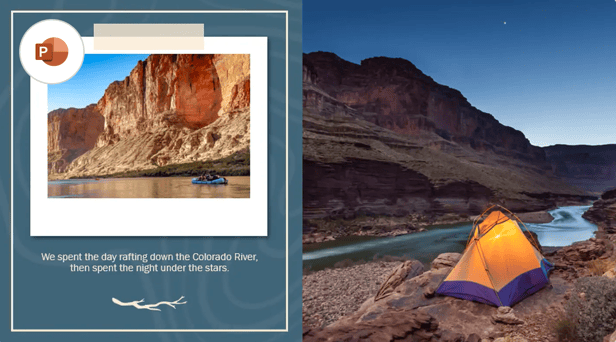
Do you have some interesting nature photos from a recent road trip? Or maybe a holiday passed, and you have gorgeous photos to share? If so, consider incorporating them into your PowerPoint.
What I like: PowerPoints don't have to be stuffy and boring. They can be fun and a unique or interesting background will enhance the experience of your presentation.
3. Or be minimal.
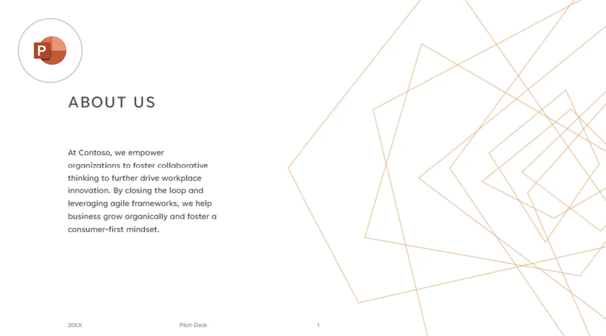
Have you ever heard of K.I.S.S.? Not the band! I mean, Keep It Simple, Sweetheart. If you're worried too many colors or visuals could take attention away from the message of your presentation, consider going minimal.
Pro tip: Stick to no more than three colors if you're going for a minimalist design in your slides.
4. Incorporate illustrations.

Illustrations are a great way to highlight or break down a point in your presentation. They can also add a bit of whimsy and fun to keep viewers engaged.
5. Use all caps.

Using all capital letters can draw your audience's eyes to where you need them, helping cement your message in their minds. It can also just be aesthetically pleasing.
Pro tip: If you choose to use all capital letters, use varying fonts so readers can tell which information is important and which are supporting details.
6. Alternate slide layouts
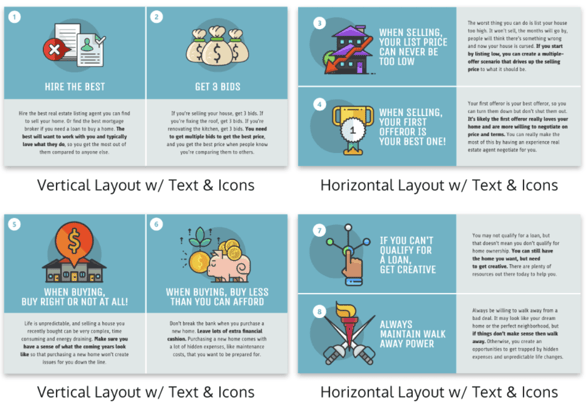
You don't want readers to grow bored with your presentation. So, to retain visual interest, use alternating slide layouts. The example above shows PowerPoint slides alternating between vertical and horizontal layouts.
This keeps things interesting and ensures your presentation isn't monotonous.
7. Inject a little humor.
Humor is a great way to drive a point home and help people remember the information you're presenting. People remember a good joke, so if you have a funny pun to connect to a concept in a presentation, why not use it in a slide?
Pro tip: Remember you're in a professional setting, so keep your jokes appropriate. If you're worried a joke can get you a meeting with HR, then keep it to yourself.
8. Use duotones.

Duotones (or gradience) can take the aesthetic of your PowerPoint to new levels. They can provide a calming energy to your presentation and make viewers feel relaxed and eager to stay focused.
9. Include printed materials.
Let's say you have a PowerPoint you're proud of, but you want to go that extra mile to ensure your audience understands the material. A great way to do this would be to supplement your presentation with printed materials, as such as:
- Pamphlets
- Printed slides
- Short quizzes on the material
10. Keep it to one chart or graph per slide.
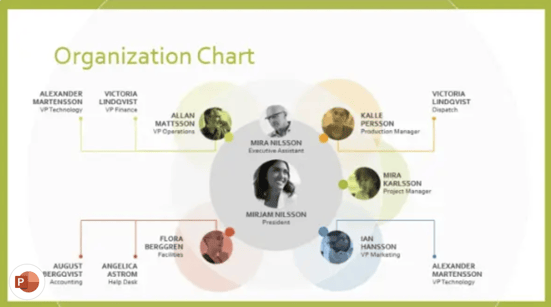
This is both a design example and a warning. Graphs and charts are an excellent way of displaying quantitative data in a digestible format.
However, you should have no more than one graph or chart per slide so your presentation doesn't get too confusing or muddled.
11. Use a large font.
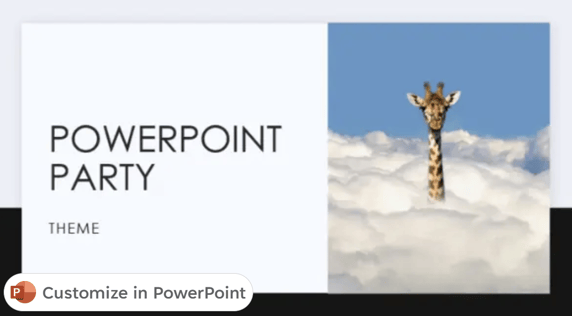
Just like capital letters, a large font will help your shift your audience's focus to key points in your presentation.
Pro tip: You can combine large fonts and capital letters to boost its effectiveness.
12. Include videos.
Embedding a video into your PowerPoint can help you expand on a point or effectively break down a complex topic. You can either embed a video from a platform like YouTube or TikTok or use HubSpot's Clip Creator to make your own.
Pro tip: Try to keep videos short, like, under a minute, and don't use more than one or two.
13. Use GIFs.
GIFs add more visual interest, and they can be a great way to add humor or personal touch to your PowerPoint presentation.
14. Use contrasting colors when comparing two ideas or arguments.

Contrasting colors can convey the difference between two opposing thoughts or arguments in a way that is visually appealing.
15. Add a touch of nature.
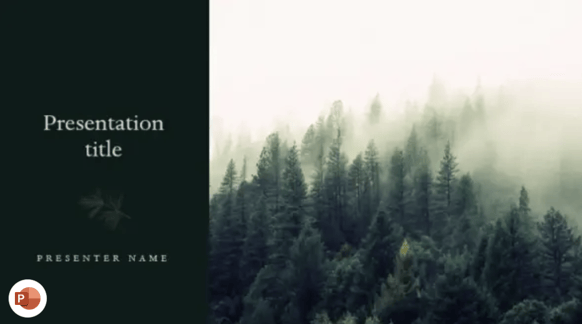
If you want your presentation to exude a calming energy to your audience, including images of trees, flowers, and natural landscapes can do the trick.
PowerPoint Theme Ideas
Atlas (theme).
Covering a more creative subject for a younger or more energetic audience? I’d recommend using the cover slide design below. Its vibrant red color blocks and fun lines will appeal to your audience.
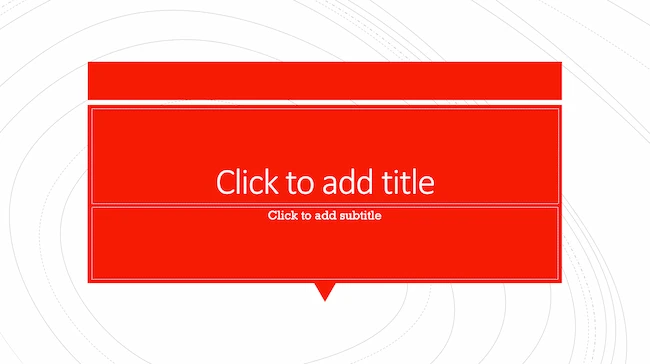

5. “How to Craft Your Company's Storytelling Voice,” MarketingProfs
Do you love these hand-drawn illustrations or do you love these hand-drawn illustrations? I mean, c'mon, this presentation by MarketingProf is amazing.
What I like: Certainly, it would have been easier to generate these designs online, but this approach highlights their commitment to creating an out-of-the-box piece of content. And as a result, this presentation stands out in the best way possible.
6. “Blitzscaling: Book Trailer,” Reid Hoffman
If you're going to go the minimalistic route, I’d take note of this PowerPoint presentation example from Reid Hoffman.
This clean design adheres to a simple, consistent color scheme with clean graphics peppered throughout to make the slides more visually interesting.
What I like: Overall there are no frills or unnecessary additions, which allows the informative content to take priority.
7. “Healthcare Napkins,” Dan Roam
This presentation dates back to 2009, but the design is still as good as ever. The colorful, quirky doodles help tell the story while also serving as an interesting way to illustrate data (see slides 20 and 21).
What I like: For visual learners, this approach is much more inviting than a series of slides riddled with text-heavy bullet points.
8. “One Can Be Diverse: An Essay on Diversity,” With Company
This presentation employs both powerful images and modern typography to illustrate the point.
What I like: While many of the slides contain long quotes, they are broken up in a way that makes them easily digestible. Not to mention all of the text is crisp, clean, and concise.
9. " 10 Things Your Audience Hates About Your Presentation ," Stinson
This simplistic presentation example employs several different colors and font weights, but instead of coming off as disconnected, the varied colors work with one another to create contrast and call out specific concepts.
What I like: The big, bold numbers help set the reader's expectations, as they clearly signify how far along the viewer is in the list of tips.
10. “Pixar's 22 Rules to Phenomenal Storytelling,” Gavin McMahon
This presentation by Gavin McMahon features color in all the right places. While each of the background images boasts a bright, spotlight-like design, all the characters are intentionally blacked out.
What I like: This helps keep the focus on the tips, while still incorporating visuals. Not to mention, it's still easy for me to identify each character without the details. (I found you on slide eight, Nemo.)
11. “Facebook Engagement and Activity Report,” We Are Social
Here's another great example of data visualization in the wild.
What I like: Rather than displaying numbers and statistics straight up, this presentation calls upon interesting, colorful graphs, and charts to present the information in a way that just makes sense.
12. “The GaryVee Content Model,” Gary Vaynerchuk
This wouldn‘t be a true Gary Vaynerchuk presentation if it wasn’t a little loud, am I right?
What I like: Aside from the fact that I love the eye-catching, bright yellow background, Vaynerchuk does a great job of incorporating screenshots on each slide to create a visual tutorial that coincides with the tips. He also does a great job including a visual table of contents that shows your progress as you go .
13. “20 Tweetable Quotes to Inspire Marketing & Design Creative Genius,” IMPACT Branding & Design
We‘ve all seen our fair share of quote-chronicling presentations but that isn’t to say they were all done well. Often the background images are poor quality, the text is too small, or there isn't enough contrast.
Well, this professional presentation from IMPACT Branding & Design suffers from none of said challenges.
What I like: The colorful filters over each background image create just enough contrast for the quotes to stand out.
14. “The Great State of Design,” Stacy Kvernmo
This presentation offers up a lot of information in a way that doesn't feel overwhelming.
What I like: The contrasting colors create visual interest and “pop,” and the comic images (slides 6 through 12) are used to make the information seem less buttoned-up and overwhelming.
15. “Clickbait: A Guide To Writing Un-Ignorable Headlines,” Ethos3
Not going to lie, it was the title that convinced me to click through to this presentation but the awesome design kept me there once I arrived.
What I like: This simple design adheres to a consistent color pattern and leverages bullet points and varied fonts to break up the text nicely.
16. “Digital Transformation in 50 Soundbites,” Julie Dodd
This design highlights a great alternative to the “text-over-image” display we've grown used to seeing.
What I like: By leveraging a split-screen approach to each presentation slide, Julie Dodd was able to serve up a clean, legible quote without sacrificing the power of a strong visual.
17. “Fix Your Really Bad PowerPoint,” Slide Comet
When you‘re creating a PowerPoint about how everyone’s PowerPoints stink, yours had better be terrific. The one above, based on the ebook by Seth Godin, keeps it simple without boring its audience.
What I like: Its clever combinations of fonts, together with consistent color across each slide, ensure you're neither overwhelmed nor unengaged.
18. “How Google Works,” Eric Schmidt
Simple, clever doodles tell the story of Google in a fun and creative way. This presentation reads almost like a storybook, making it easy to move from one slide to the next.
What I like: This uncluttered approach provides viewers with an easy-to-understand explanation of a complicated topic.
19. “What Really Differentiates the Best Content Marketers From The Rest,” Ross Simmonds
Let‘s be honest: These graphics are hard not to love. I especially appreciate the author’s cartoonified self-portrait that closes out the presentation. Well played, Ross Simmonds.
What I like: Rather than employing the same old stock photos, this unique design serves as a refreshing way to present information that's both valuable and fun.
20. “Be A Great Product Leader,” Adam Nash
This presentation by Adam Nash immediately draws attention by putting the company's logo first — a great move if your company is well known.
What I like: He uses popular images, such as ones of Megatron and Pinocchio, to drive his points home. In the same way, you can take advantage of popular images and media to keep your audience engaged.
And if you want more templates and examples, you can download them here .
PowerPoint Presentation Examples for the Best Slide Presentation
Mastering a PowerPoint presentation begins with the design itself.
Get inspired by my ideas above to create a presentation that engages your audience, builds upon your point, and helps you generate leads for your brand.
Editor's note: This post was originally published in March 2013 and has been updated for comprehensiveness. This article was written by a human, but our team uses AI in our editorial process. Check out our full disclosure to learn more about how we use AI.
Don't forget to share this post!
Related articles.

120 Presentation Topic Ideas to Help You Hook Your Audience
![best presentation on slideshare How to Create an Infographic in Under an Hour — the 2024 Guide [+ Free Templates]](https://www.hubspot.com/hubfs/Make-infographic-hero%20%28598%20%C3%97%20398%20px%29.jpg)
How to Create an Infographic in Under an Hour — the 2024 Guide [+ Free Templates]
![best presentation on slideshare How to Create the Best PowerPoint Presentations [Examples & Templates]](https://knowledge.hubspot.com/hubfs/powerpoint.webp)
How to Create the Best PowerPoint Presentations [Examples & Templates]
![best presentation on slideshare 17 PowerPoint Presentation Tips From Pro Presenters [+ Templates]](https://www.hubspot.com/hubfs/powerpoint-design-tricks_7.webp)
17 PowerPoint Presentation Tips From Pro Presenters [+ Templates]
![best presentation on slideshare How to Write an Ecommerce Business Plan [Examples & Template]](https://www.hubspot.com/hubfs/ecommerce%20business%20plan.png)
How to Write an Ecommerce Business Plan [Examples & Template]

Get Buyers to Do What You Want: The Power of Temptation Bundling in Sales

How to Create an Engaging 5-Minute Presentation
![best presentation on slideshare How to Start a Presentation [+ Examples]](https://www.hubspot.com/hubfs/how-to-start-presenting.webp)
How to Start a Presentation [+ Examples]

The Presenter's Guide to Nailing Your Next PowerPoint
![best presentation on slideshare How to Create a Stunning Presentation Cover Page [+ Examples]](https://www.hubspot.com/hubfs/presentation-cover-page_3.webp)
How to Create a Stunning Presentation Cover Page [+ Examples]
The weekly email to help take your career to the next level. No fluff, only first-hand expert advice & useful marketing trends.
Must enter a valid email
We're committed to your privacy. HubSpot uses the information you provide to us to contact you about our relevant content, products, and services. You may unsubscribe from these communications at any time. For more information, check out our privacy policy .
This form is protected by reCAPTCHA and the Google Privacy Policy and Terms of Service apply.
You've been subscribed

- Conferences
- Last updated October 10, 2024
- In Top AI Tools
15 Best Presentations On Artificial Intelligence And Machine Learning in 2024

- Published on August 16, 2024
- by Jeevan Biswas

For a quick overview of a subject or a breakdown of concepts, SlideShare serves as a go-to platform for many. The recapitulations found in many of the presentations are both concise and informative.
The most popular presentations topics are the ones that have received the most number of likes and have been viewed more than the other presentations in a particular category.
AIM brings you the 14 most popular ppt topics on Artificial Intelligence, Machine Learning. Deep Learning and everything else in between.
Find: Top AI PPT Maker Tools
1) Artificial Intelligence and Law Overview
People who are not aware of what artificial intelligence is will find the topic presented in a very simple manner here.
Along with the explanation of what AI is, the two major approaches towards AI are discussed– logic and rules-based approach, and machine learning approach. Special emphasis on the machine learning approach can be seen in the slides devoted to its detailed examination. The examination goes beyond the rudimentary explanation of what machine learning is and presents examples of proxies that seem like machine learning but are not.
The presentation lists examples of AI in the field of law and identifies some of the limitations of AI technology.
2) What is Artificial Intelligence – Artificial Intelligence Tutorial For Beginners
For the uninitiated, this presentation offers an ideal rundown of AI. The question of AI being a threat is raised at the very beginning. However, as the presentation progresses, it discusses the basics necessary for understanding AI. The most basic question of what is artificial intelligence is answered.
A brief history of AI and the discussion on recent advances in the field of AI is also found. The various areas where AI currently sees practical application have been listed. Fascinating uses that AI can be put to in the future are also found in the presentation. The two approaches of achieving AI, machine learning and deep learning, is touched upon.
All in all, this presentation serves as a simple introduction to AI.
3) Why Social Media Chat Bots Are the Future of Communication
An exciting application of AI can be found in chatbots. Here, the limitless scope of chatbots is explored. The various milestones reached by leading players in bot technology such as Facebook, Skype and KIK are enumerated.
The evolution of chatbots and its absorption of more AI in the future is also looked into. E-Commerce is touted as the biggest beneficiary of the advancement in chatbots and that bot technology will owe its rise to services and commerce.
Two tech giants, Facebook and Google, have been pitted against each other based on their ongoing developments in this area and the question of who will emerge as the best is raised.
4) AI and the Future of Work
This presentation talks about the far-fetching applicability of AI and ML,and the perils of that applicability. In order to derive a better understanding of this presentation, it is advisable to first watch the original talk.
During the course of the presentation, many examples of how machines can learn and perform any human task that is repetitive in nature are cited.
Other possibilities suggested include the creation of new unheard jobs for human beings as a result of aggressive use of AI and other allied technologies. Qualities that are characteristic only of human beings, may be the basis on which these jobs will be created is also suggested.
It concludes with a message- Ride the train, don’t jump in front of it.
5) AI and Machine Learning Demystified
In this presentation, Carol Smith establishes that AI cannot replace humans. Smith conveys that AI can serve the purpose of enabling human beings in making better decisions.
The slides talk about how the actions of AI are the result of the human inputs going into its programming. An AI’s bias is not its own, but the human bias with which it has been programmed, is emphasised on.
Other issues such as the need for regulations and other considerations within it that require deliberation are also touched upon. The presentation leaves you with a message – Don’t fear AI, Explore it.
6) Study: The Future of VR, AR and Self-Driving Car
Though no descriptive breakdown of topics related to AI is found, the presentation offers interesting numerical insights into many questions. Statistics on three main subjects – artificial intelligence, virtual reality and wearable technology, is provided here.
A variety of questions and the numerical representations of their responses are found under four main categories:
- Will you purchase a self-driving car when they become available?
- Are you concerned with the rise of Artificial Intelligence?
- Is wearable technology part of your daily life?
- Do you own or intend to purchase a Virtual Reality headset in the next twelve months?
From consumer opinions to overall consensus of countries, the numbers show current trends and the possible trends in the future based on increasing development in the mentioned technologies.
7) Artificial Intelligence
There are many who have been introduced to AI only recently due to the buzz surrounding it and may not be aware of the early developments that led to its current status.
This presentation from 2009 offers a simple yet informative introduction to the rudiments of AI. AI’s history and a timeline of all the significant milestones in AI up to 2009 can be found. The presentation also provides an introduction to AI programming languages such as LISP and PROLOG.
For those who would like to have a crash course on the basics of AI in order to catch up with it current trends, this presentation serves the purpose.
8) Solve for X with AI: a VC view of the Machine Learning & AI landscape
While the concepts of AI or ML are not spoken about, light is shed on other important aspects of it. The presentation discusses about how many known tech giants such as Google are bolstering their AI capabilities through mergers and acquisitions.
The role of venture capital(VC) in the landscape of AI and machine learning,and the involvement of VC in the firms that were acquired are mentioned.
Another point highlighted is how large companies are moving towards ML and re-configuring themselves around ML, and how it is not a US-centric phenomenon. Key points have been expressed in the form of self-explanatory graphical representations. Rounding off the presentation is the possible direction that ML can take and a few pointers on achieving success in ML.
9) Deep Learning – The Past, Present and Future of Artificial Intelligence
This presentation provides a comprehensive insight into deep learning. Beginning with a brief history of AI and introduction to basics of machine learning such as its classification, the focus shifts towards deep learning entirely.
Various kinds of networks such as recurrent neural nets and generative adversarial networks have been discussed at length. Emphasis has been given to important aspects of these networks and other mechanisms such as natural language processing (NLP).
Detailed examples of practical applications and the scope of deep learning are found throughout the presentation. However, this presentation may prove difficult for first time learner’s of AI to comprehend.
10) The Future Of Work & The Work Of The Future
The subject of self-learning of robots and machines is explored here. Talking about the fictional Babel fish, it is suggested that the advancements in technology leading to improved learning and translations by machines made the Babel fish a near-real entity.
New ‘power’ values such as speed, networked governance, collaboration and transparency, among others, have been put forth and juxtaposed against older ones that are not fully technology driven.
Going against the popular assumption that robots and machines will replace human beings, the presentation proposes that we are on the brink of the largest job creation period in humanity.
11) Asia’s Artificial Intelligence Agenda
This presentation is a briefing paper by the MIT Technological Review and talks about how the global adoption of AI is being sped up by Asian countries. It suggests that Asia will not only benefit greatly from the rise in AI technology, but will also define it.
The data collected for the review has been summarized in the form of simple info-graphics. They are a numerical reflection of the mood surrounding the adoption of AI across different industries and how it could possibly impact human capital. The review also suggests that while there is awareness about AI in Asia, only a small percentage of companies are investing in it.
Pointers for business leaders in Asia to capitalize on AI is offered in the end along presentation with an info-graphic timeline of the history of AI.
Download review report in pdf
12) 10 Lessons Learned from Building Machine Learning Systems
While they are two separate presentations, they talk about the same subject- machine learning. The presentations are a summary of the analysis of machine learning adopted by two platforms, Netflix and Quora.
In case of Netflix, emphasis has been given to the choice of the right metric and the type of data used for testing and training. It also emphasises the need to understand the dependence between the data used and the models employed. The advice to optimize only areas that matter is offered.
The second presentation on Quora, talks about teaching machines only what is necessary. It stresses on the need the to focus on feature engineering and being thoughtful about the ML infrastructure. Another point it highlights is the combination of supervised and unsupervised being the key in ML application.
13) Design Ethics for Artificial Intelligence
With 135 slides, this presentation provides an exhaustive insight into the creation of an ethically sound AI. An introduction to the subject of User Experience(UX) design is followed by the rules that have to be considered during the designing process.
The chronological progression of UX, beginning with experience design and ending with intelligence design, and the direction in which this process is headed is also discussed.
Supported by powerful visuals, the presentation touches upon many essential considerations such as nature of intelligence, purpose of existence, awareness of self and the need for which the AI is created.
It raises a pertinent point that while creating AI, human beings are creating something that embodies qualities that they lack.
14) Artificial Intelligence
Made for a school competition in 2009, it provides many examples of cutting-edge applications of AI at the time.
Many of the examples, such as mind controlled prosthetic limbs, Ultra Hal Assistant and Dexter- the robot provide a trip down the AI memory lane where the applications of AI seemed like a page out of a sci-fi novel. It presents a list of areas where AI can assist human beings.
It concludes with a series of questions, some of which, are still being debated. Such as machines replacing human beings’ and human unemployment due to the use of machines.
15) Artificial Intelligence (AI) – Impact on Different Sectors
The presentation provides an overview of Artificial Intelligence (AI), covering its definition, history, and applications. It explores various AI techniques such as machine learning, neural networks, and expert systems. The presentation discusses the impact of AI on different sectors, including healthcare, finance, and transportation. It also delves into the ethical considerations and potential risks associated with AI development. The future of AI is examined, highlighting emerging trends and potential advancements. The presentation concludes by emphasizing the importance of responsible AI development and its potential to revolutionize various aspects of human life, while also addressing concerns about job displacement and privacy.
📣 Want to advertise in AIM? Book here
Jeevan Biswas

Popular Categories :
AI News | Course & Certifications | Top AI Tools

Since both ITs and GCCs are competing for the same talent pool, with the GCCs offering significantly higher packages and better designations to freshers, it gets challenging for IT.

Top Editorial Picks
Dear Investors, Our Failure is on You: Startup Founders Vandana Nair
Meet the Indian AI Startup Quietly Taking Over the Enterprise World Siddharth Jindal
How AI Dragons Set GenAI on Fire This Year Tarunya S
Karnataka Brings GCC Policy, Aims to Create 3.5 Lakh Jobs by 2029 Sanjana Gupta
2024 Marks the End of Moore’s Law Tarunya S
No Noise, Only Sound – How AI is Changing Our Hearing Aids Vidyashree Srinivas
Subscribe to The Belamy: Our Weekly Newsletter
Biggest ai stories, delivered to your inbox every week..
© Analytics India Magazine Pvt Ltd & AIM Media House LLC 2024
- Terms of use
- Privacy Policy

India's Biggest Developers Summit
5-7th feb 2025, bangalore.
Easy Topics for Presentation: 100+ Ideas for Students and Professionals
Author: Ayan Ahmad Fareedi
writer at MagicSlides
Published 16 November 2024
Discover over 100 easy presentation topics for students and professionals, including tips for choosing and delivering an impactful presentation.
Why Choose Easy Presentation Topics?
- Boost Confidence: A familiar or straightforward subject allows you to speak more comfortably and confidently.
- Engage Your Audience: Simple topics are often relatable and easier for the audience to understand, keeping them more engaged.
- Save Time: With less need for in-depth research, you can focus more on creating an engaging and well-structured presentation.
How to Choose the Right Topic
- Know Your Audience: Consider the interests and knowledge level of your audience. Choose a topic they can relate to and understand.
- Consider Your Interest: Pick a topic that you’re passionate about or have knowledge of. This will make it easier for you to present confidently.
- Keep It Relevant: Make sure the topic is relevant to the context of the presentation, whether it’s for a classroom, workplace, or public event.
- Scope: Avoid topics that are too broad or too narrow. Ensure there is enough information available to cover the subject comprehensively in the allotted time.
Categories of Easy Presentation Topics
100+ presentation topics with creation links, 📚 educational topics, 🏥 health and wellness topics, 💻 technology and innovation topics.
💡 Pro Tip: Click any "Create →" link to instantly generate your presentation. All links are properly encoded for direct use.
💼 Business and Economy Topics
🌿 environmental topics, 🎯 lifestyle and hobbies, 🔬 science topics, 🌍 culture and society topics, 🎨 creative arts topics, 🎯 miscellaneous topics.
⚡ Quick Tip: Want to create a presentation on a custom topic? Use this format:
Create PPT From Easy Topics in less than 2 min
- Find a topic you like in the tables above
- Click the "Create →" button next to it
- Click Generate PPT (you can sign in with google in 1 click if not already)
- Select Template
- Then settings like Language, Image for each slide and getting data from google and

Share on socials
Create ppt using ai.
Just Enter Topic, Youtube URL, PDF, or Text to get a beautiful PPT in seconds. Use the bulb for AI suggestions.
The Ultimate List of Technology Topics for Presentations: 100+ Ideas to Inspire and Engage Your Audience
28 September 2024
AI Topics for Presentation: 100+ Topics with Categories and Tips for Selection
Military Topics for Presentation: 100+ Ideas with Detailed Explanations
Sociology Topics for Presentation: 100+ Thought-Provoking Ideas
Kid-Friendly Topics for Presentations: 100+ Fun and Engaging Ideas
HR Topics for Presentation: 100+ Topics to Inspire Your Next HR Meeting
5-Minute Presentation Topics: 100+ Ideas for Every Occasion
Cybersecurity Topics for Presentations: 100+ Comprehensive Ideas
Stunning presentations in seconds with AI
Install MagicSlides app now and start creating beautiful presentations. It's free!

Free AI PPT Tools

IMAGES
VIDEO
COMMENTS
The Best PowerPoint SlideShare Presentation Examples (+Killer Tips) There's nothing like a good example to illustrate a point. Here are 14 recent examples of some of the best PowerPoint SlideShare presentations we've seen with this article. I'll include an image and a link to each SlideShare. After each presentation example, I'll briefly ...
The best PowerPoint presentations have gorgeous designs, give insanely actionable takeaways, and provide down-to-earth advice. ... One thing I like most about the SlideShare presentation is that it has a lot of use cases that can inspire you. For example, if it tells you ChatGPT can write a YouTube script, it shows you the prompt the creator ...
The subject matter you'll find here is amazing, and so is the quality of the presentations. And if you're anything like me, you know it's always good to have an arsenal of ideas handy for ...
Slidesharing sites like Slideshare and Slideboom are a great place to get inspiration on PowerPoint slide design. You can see different ideas and adapt them for your own presentations. Slideshare is currently running the World's Best Presentation Contest (see footnote) which has some great examples of PowerPoint slide design. To save you time I've picked two sample slides from the 5 most ...
One of the easiest formats to upload to SlideShare is a .pdf file. To export your SlideShare presentation to PDF format, go to the File screen. Click Export and then click the Create PDF/XPS icon: The best format for a SlideShare presentation is PDF. Select the folder where you want to save your PDF file. Check that the file is named properly.
9. "10 Things Your Audience Hates About Your Presentation," Stinson. This simplistic presentation example employs several different colors and font weights, but instead of coming off as disconnected, the varied colors work with one another to create contrast and call out specific concepts.
15 Best Presentations On Artificial Intelligence And Machine Learning in 2024. Share. Published on August 16, 2024; by Jeevan Biswas Listen to this story. For a quick overview of a subject or a breakdown of concepts, SlideShare serves as a go-to platform for many. The recapitulations found in many of the presentations are both concise and ...
Great presentations take thought, creativity and planning. Learn tips to help you create great presentations from the winner of the Slideshare World's Best Presentation Contest.
Sociology Topics for Presentation: 100+ Thought-Provoking Ideas. 28 September 2024. Kid-Friendly Topics for Presentations: 100+ Fun and Engaging Ideas. 28 September 2024. HR Topics for Presentation: 100+ Topics to Inspire Your Next HR Meeting. 28 September 2024. 5-Minute Presentation Topics: 100+ Ideas for Every Occasion. 28 September 2024
When using PowerPoint to deliver a PowerFUL point, your goal isn't to design the best presentation but the most effective one. This means creating a presentation that your audience can connect with through interest, participation, memory recall, and ideally, learning something useful. 24Slides. Aug 26, 2013.