15 Best Text-to-Speech Apps in 2024
Discover the 15 best text-to-speech apps in 2024 for natural-sounding voices. Learn about top TTS apps like Listening.com, their features, pricing, pros, and cons. Find the perfect text-to-speech solution for your needs.
Glice Martineau
Jun 2, 2024

In 2024, text-to-speech apps have become a game-changer for optimizing productivity. They allow users to consume content on the go, multitask efficiently, and access information easily. These apps have transformed the way people interact with digital content.
The demand for text-to-speech technology is skyrocketing. In this blog post, we will explore the best text to speech apps in 2024, including free and paid options.
We aim to help readers find the perfect solution for their needs, so you can achieve your goals and save time.

What is Text-to-Speech Technology?
Text-to-speech (TTS) technology converts written text into natural-sounding speech, making it easier to consume and engage with written content. TTS has revolutionized content creation and improved accessibility for individuals with disabilities , language barriers, or learning difficulties.
The benefits of TTS software include increased accessibility, improved content consumption, and enhanced user experience.
How to Choose the Best Text-to-Speech App
When choosing a TTS app, it’s essential to consider factors like natural-sounding speech, customization options, and ease of use.
Key features to look for include realistic AI voices, multilingual support, and integration with popular platforms.
To ensure natural-sounding speech, look for apps that offer realistic AI voices, customizable speech patterns, and adjustable tone and pitch.
Additionally, consider the app’s ability to handle complex sentences, idioms, and colloquialisms.
The best TTS apps will offer customizable speech patterns, tone, and pitch, support for multiple languages and accents, and seamless integration with popular platforms like YouTube, Google Slides, and Canva.
Top 15 Text-to-Speech Apps in 2024
1. listening.
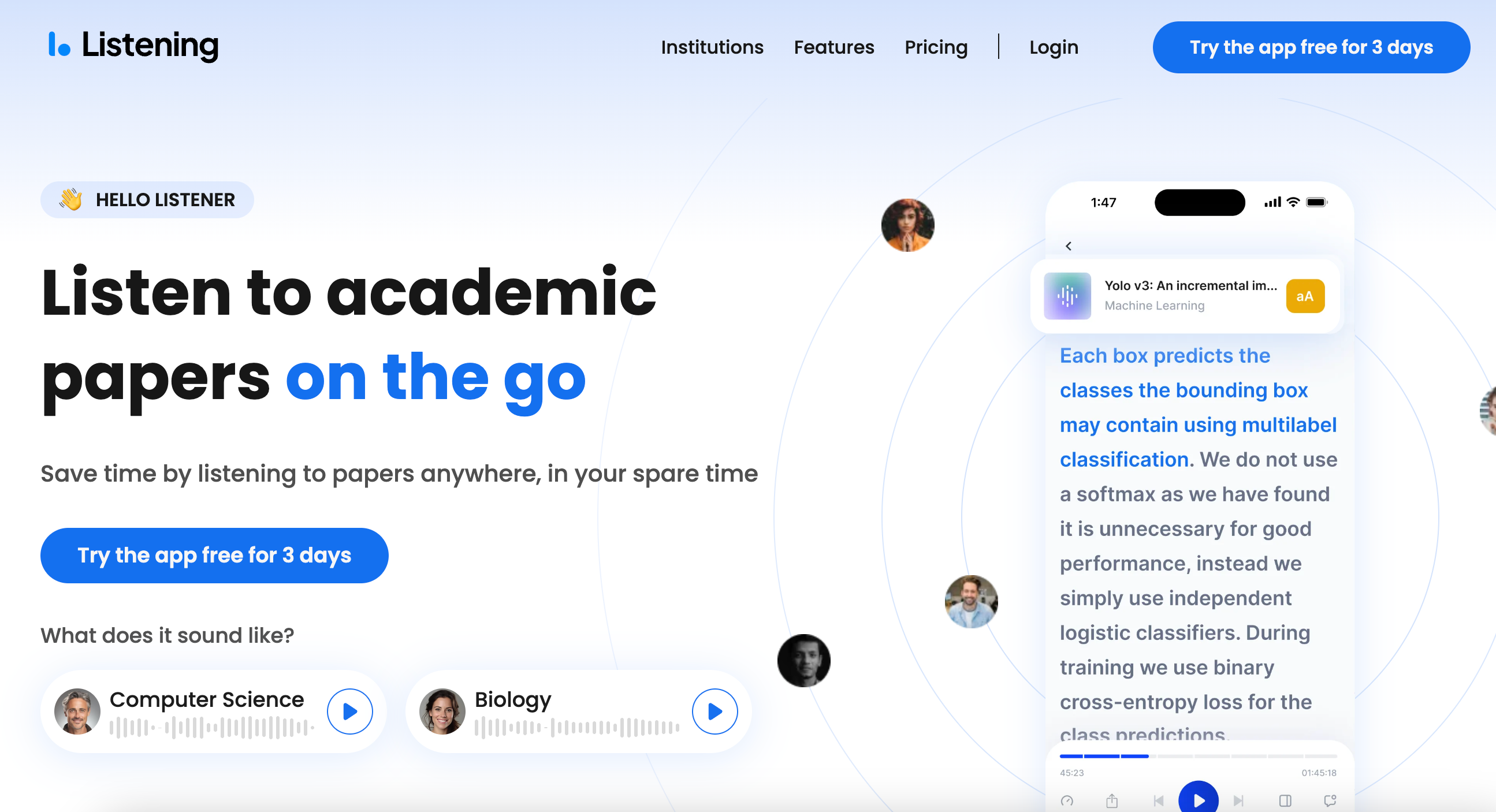
Listening.com is an AI-powered text-to-speech app that offers a wide range of features to enhance your auditory experience. As the world’s first app for listening to academic papers, it allows you to easily convert research papers, journals, PDFs, or any written text into high-quality, natural-sounding speech.
With Listening.com, you can choose from various AI voices in multiple languages making it an ideal solution for individuals, businesses, and educational institutions .
We chose Listening.com as the best text-to-speech app among others due to its exceptional features and performance. The platform offers an unparalleled selection of realistic AI voices that closely mimic human speech giving users a natural and engaging listening experience.
Additionally, Listening.com supports a wide range of languages making it accessible to users worldwide. The platform’s user-friendly interface and customization options allow users to tailor the speech output to their specific needs, while its API-based solutions enable seamless integration with various applications and systems.
Listening Pricing:
- Free: Unlimited listening experience for 3 days
- Paid: $15/month or $119/year
How to Download Listening:
- Visit the iOS App Store or Google Play Store
- Download the Listening Chrome Extension
- Use Web App
- User-friendly interface
- Extensive language support
- Realistic voices
- Customizable AI voice options
- The free version has limitations
Easily pronounces technical words in any field
2. Balabolka
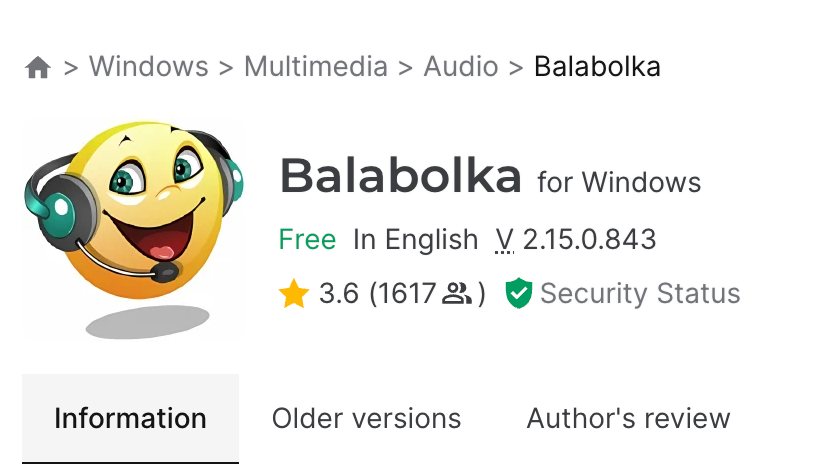
Balabolka is a powerful text to speech software that offers a wide range of features that convert text into natural-sounding speech. The software supports various audio formats and allows users to customize the speech output by adjusting parameters such as reading speed, pitch, and volume.
Balabolka also includes a built-in text editor, which enables users to create, edit, and save text documents directly within the application.
Balabolka Pricing:
- Completely free to use
- No hidden costs or subscription fees
How to Download Balabolka:
- Click on the download link for your operating system (Windows, macOS, or Linux)
- Run the downloaded installer and follow the on-screen instructions
- Fully customizable speech output
- Supports multiple audio formats
- Includes a built-in text editor
- Allows for batch file processing
- Compatible with various operating systems
- User interface may appear dated compared to some modern apps
- Requires installation on a computer (no mobile app available)
- Some users may find the advanced settings overwhelming initially
3. Cloud Google Text to Speech
Cloud Google Text-to-Speech is a cloud-based text-to-speech tool that uses Google’s cutting-edge AI technology to transform text into high-quality, natural-sounding speech.
The service offers various AI voices in multiple languages and supports different audio formats.
Cloud Google Text-to-Speech provides an easy-to-use API that allows developers to integrate the service into their applications, making it an ideal solution for businesses and developers looking to add text-to-speech functionality to their projects.
Cloud Google Text to Speech Pricing:
- Pay-as-you-go pricing model
- Free tier available with limited monthly usage
- Pricing varies based on the number of characters processed and the specific features used
How to Download Cloud Google Text to Speech:
- Sign up for a Google Cloud account
- Enable the Cloud Text-to-Speech API in your project
- Use the provided API to integrate text-to-speech functionality into your application
- Manage your usage and billing through the Google Cloud Console
- High-quality, natural-sounding voices powered by Google’s AI technology
- Supports a wide range of languages and voices
- Offers customization options for pitch, speaking rate, and volume gain
- Provides an easy-to-use API for integration with various applications
- Scalable and reliable cloud-based service
- Requires a Google Cloud account and some technical knowledge to set up and use
- Pay-as-you-go pricing may be more expensive for high-volume usage compared to some fixed-price alternatives
- Some users may prefer a standalone application rather than an API-based service
4. NaturalReaders
NaturalReader is a user-friendly text-to-speech software that offers high-quality, natural-sounding voices for converting written text into spoken words.
This text-to-speech tool supports a wide range of file formats, including PDF, DOC, EPUB, and web pages, making it easy to convert various types of content. NaturalReader also offers a Chrome extension and a mobile app, allowing users to access the text-to-speech functionality across multiple devices.
NaturalReaders Pricing:
- Free version available with limited features
- Personal license: $99.50 (one-time payment)
- Professional license: $199.50 (one-time payment)
- Ultimate license: $299.50 (one-time payment)
How to Download NaturalReaders:
- Choose the appropriate version for your operating system (Windows or macOS)
- Supports a wide range of file formats
- Offers a Chrome extension and mobile app for cross-device access
- Provides high-quality, natural-sounding AI voices
- Includes features like voice customization and speed control
- Free version has limited features compared to paid versions
- One-time payment licenses may be more expensive upfront compared to subscription-based alternatives
- Some advanced features, such as OCR and batch processing, are only available in higher-tier licenses
5. TTSMaker
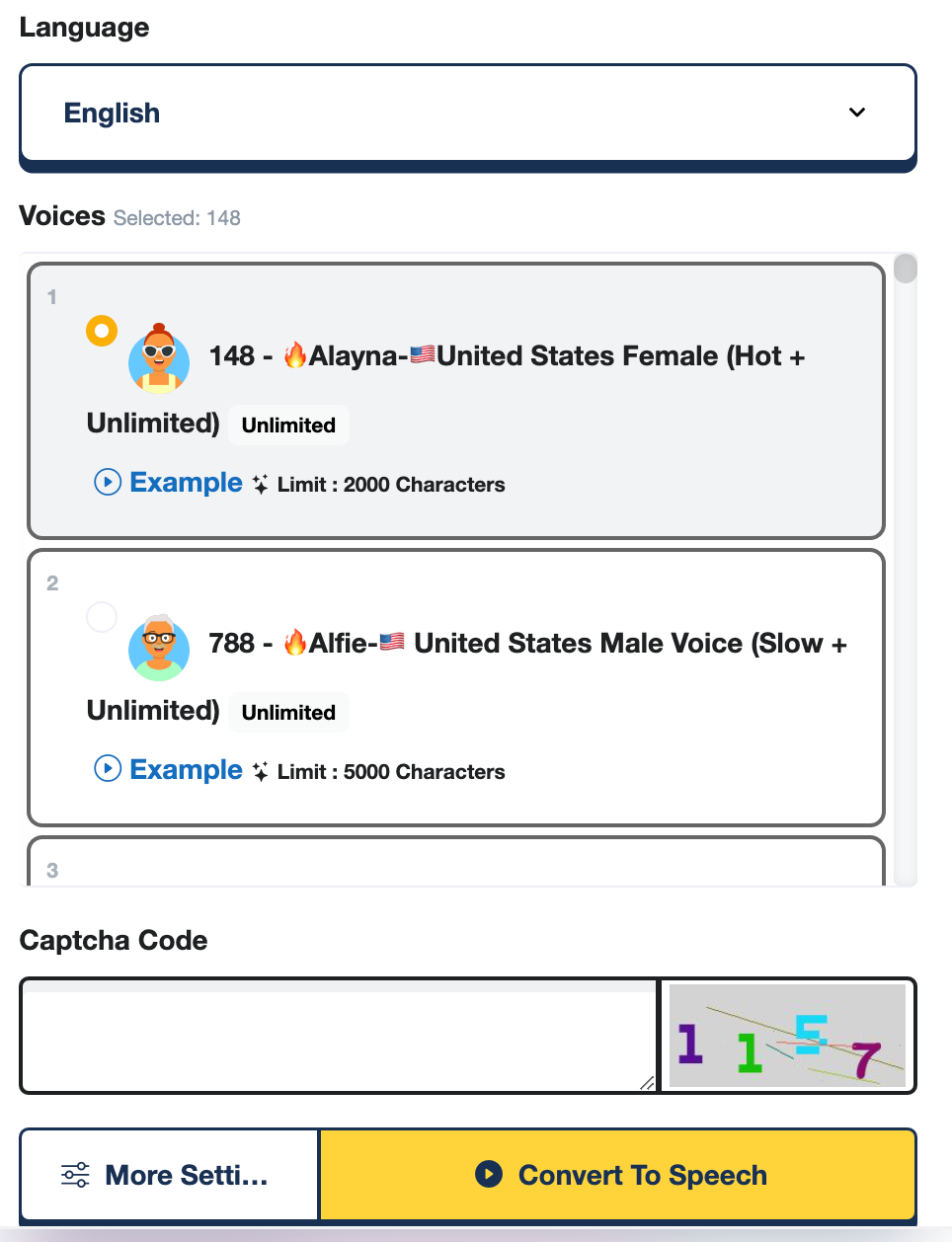
TTSMaker is an online text-to-speech software that allows users to create high-quality, natural-sounding voiceovers for various purposes, such as videos, podcasts , and e-learning materials.
The platform offers a wide selection of AI-generated voices in multiple languages, along with customization options for pitch, speed, and emphasis.
TTSMaker also provides an intuitive interface that enables users to easily create and manage their projects.
TTSMaker Pricing:
- Free trial available with limited features
- Basic plan: $9 per month
- Pro plan: $19 per month
- Business plan: $49 per month
- Custom enterprise pricing available upon request
How to Use TTSMaker:
- Sign up for a free trial or choose a paid plan
- Create a new project and upload your script or type it directly into the platform
- Select your desired voice, language, and customization options
- Generate the voiceover and download the audio file
- Provides high-quality, natural-sounding voices
6. ReadAloud
ReadAloud is a versatile text-to-speech browser extension that enables users to listen to web pages, PDF files, and Google Docs with realistic voices. The extension supports multiple languages and offers customization options for reading speed, pitch, and volume.
ReadAloud also provides a highlighting feature that visually emphasizes the text being read, making it easier to follow along.
ReadAloud Pricing:
- Premium version: $4.99 per month or $29.99 per year
- Lifetime license: $99.99 (one-time payment)
How to Use ReadAloud:
- Click on the “Add to Chrome” or “Add to Firefox” button, depending on your browser
- Confirm the installation by clicking “Add extension” in the pop-up window
- The ReadAloud icon will appear in your browser’s toolbar
- Easy to use and install as a browser extension
- Supports 55+ languages and natural-sounding voices
- Offers customization options for reading speed, pitch, and volume
- Provides a text highlighting feature for better visual tracking
- Integrates seamlessly with web pages, PDF files, and Google Docs
- Free version has limited features and may include advertisements
- Some advanced features, such as MP3 downloads and premium voices, are only available in the paid versions
- Currently only available for Chrome and Firefox browsers
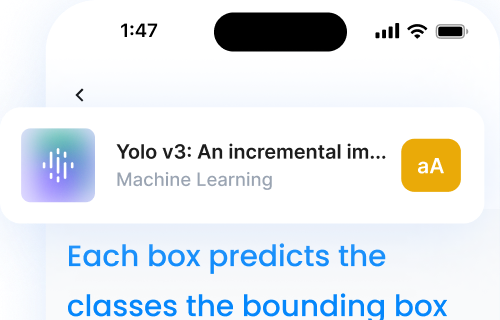
7. Speechify
Speechify is an innovative text-to-speech software that turns written content into natural-sounding audio. With Speechify, users can listen to documents, articles, PDFs, and ebooks on various devices, including smartphones, tablets, and computers.
Like other text to speech tools, they offer a wide selection of high-quality voices in multiple languages and provide features like adjustable reading speed, text highlighting, and offline playback.
Speechify Pricing:
- Premium version: $139 per year
- Exclusive Founders Club membership: $999 (lifetime access)
How to Use Speechify:
- For mobile devices, install the app from the App Store or Google Play Store
- For desktop, download the appropriate version for your operating system and follow the installation instructions
- Offers high-quality, custom AI voices in 60+ languages
- Supports various document formats, including PDF, DOCX, and EPUB
- Provides features like adjustable reading speed, text highlighting, and offline playback
- Available on multiple platforms, including iOS, Android, and desktop
- Integrates with popular apps like Evernote, Pocket, and Instapaper
- Annual subscription price for the premium version may be higher compared to some competitors
- Lifetime access through the Founders Club membership is expensive, although it offers exclusive benefits
Murf is a powerful AI-driven text-to-speech software that enables users to create realistic voices for various content types, including videos, podcasts, and presentations.
The platform offers a wide range of natural-sounding AI voices in multiple languages and accents, along with advanced features like voice customization, lip-syncing, and audio editing.
Murf’s AI voice generator allows users to do voice cloning and easily create professional-grade voiceovers without requiring any technical expertise.
Murf Pricing:
- Basic plan: $19 per month
- Pro plan: $39 per month
- Enterprise plan: Custom pricing based on requirements
How to Use Murf:
- Choose a plan that suits your needs or start with the free trial
- Select your desired AI voice, language, and accent
- Wide selection of high-quality AI voices in 50+ languages and accents
- Advanced voice customization options for voice cloning
- Lip-syncing feature for creating realistic video voiceovers
- Audio editing tools for fine-tuning the voice generation
- Free trial has limited features and usage restrictions
- Some advanced features, like lip-syncing and audio editing, may only be available in higher-tier plans
- Pricing may be higher compared to some other text-to-speech platforms
Lovo is an AI-powered text-to-speech software that offers a wide range of custom AI voices in multiple languages and accents. The platform is designed to help content creators, marketers, and developers generate high-quality voiceovers for various applications, such as videos, podcasts, and digital assistants.
Lovo’s advanced AI technology ensures that the generated speech is expressive, emotional, and human-like, making it suitable for various use cases.
Lovo Pricing:
- Pay-as-you-go pricing: $0.0019 per character
- Custom enterprise pricing is available upon request
How to Use Lovo:
- Select your desired voice, language, and accent
- Generate the voiceover and download the audio file or use the provided embed code
- Wide selection of natural voices in 60+ languages and accents
- Advanced machine learning for generating expressive and emotional speech
- Offers customization options for voice, speed, and tone
- Provides an API for easy integration with other applications
- Pay-as-you-go pricing model allows for flexibility and cost control
- Pay-as-you-go pricing may be more expensive for high-volume usage compared to some subscription-based alternatives
- Some users may prefer a desktop application over a web-based platform
10. Speechelo
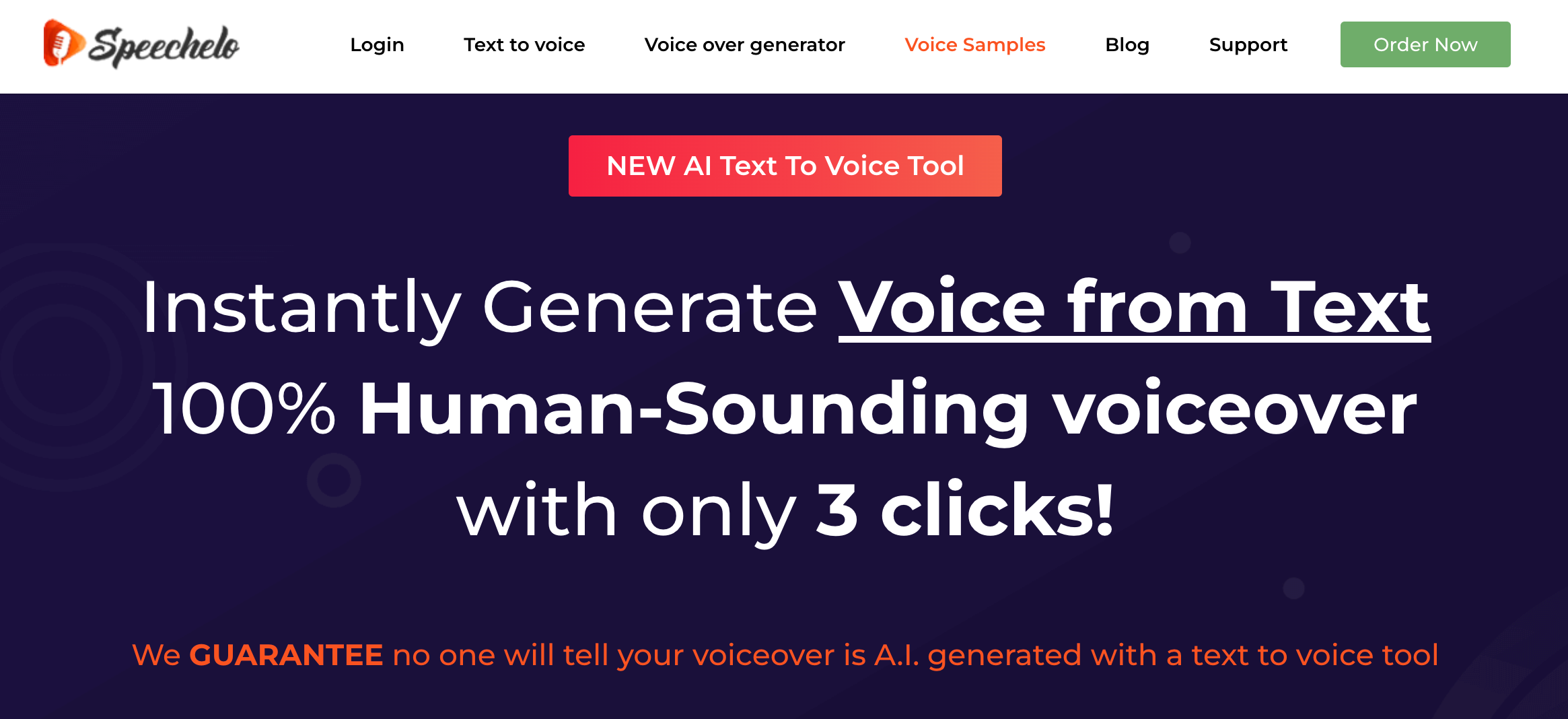
Speechelo is a user-friendly text-to-speech software that allows users to create professional-sounding voiceovers for their videos, presentations, and other content.
The TTS software offers a variety of human-like speech in multiple languages and accents, along with features like voice customization, breathing sounds, and pauses.
Speechelo’s intuitive interface enables users to generate lifelike AI voices quickly and easily, without requiring any technical expertise.
Speechelo Pricing:
- Standard plan: $47 (one-time payment)
- Pro plan: $47 (one-time payment) + $37 per month
How to Use Speechelo:
- Click on the “Get Instant Access Now” button
- Fill out the required information and complete the payment process
- Download the software and follow the installation instructions
- User-friendly interface suitable for users with varying technical expertise
- Offers a wide range of lifelike speech in various languages and accents
- Provides voice customization options, including pitch, speed, and volume
- Includes features like breathing sounds and adding pauses
- One-time payment option is available for the Standard plan
- Pro plan requires a monthly subscription fee in addition to the one-time payment
- Some users may find the upsells and additional offers during the checkout process to be overwhelming
11. Zabaware
Zabaware is a comprehensive text to speech software that converts written text into speech. The text to speech tool supports multiple languages and offers customization options, including voice selection, reading speed, pitch, and volume.
Zabaware also allows users to easily navigate and control the text-to-speech functionality, making it suitable for users with varying technical expertise.
Zabaware Pricing:
- Personal edition: $29.95 (one-time payment)
- Professional edition: $59.95 (one-time payment)
How to Use Zabaware:
- Includes a built-in text editor for creating and editing documents
- One-time payment option available for both Personal and Professional editions
- Some users may find the interface outdated compared to more modern text-to-speech applications
- Lacks some advanced features, such as voice customization and audio editing tools, found in other text-to-speech software
12. Speech Central
Speech Central is a text-to-speech software that offers high-quality, custom AI voices for various applications, such as e-learning, podcasts, and audiobooks.
This text to speech tool allows users to easily input text, select their desired voice, and generate audio files. Speech Central supports multiple languages and offers a wide range of voice customization options. Users can adjust pitch, speed, and volume.
Speech Central Pricing:
- Basic plan: $9.99 per month
- Pro plan: $15 per month
How to Use Speech Central:
- Input your text directly into the platform or upload a document
- Generate the audio files and download them or use the provided embed code
- Supports various file formats, including TXT, DOC, and PDF
- Offers a free trial for users to test the platform before committing to a paid plan
- Provides an API for integration with other applications and platforms
- Some advanced features, such as batch processing and API access, may only be available in higher-tier plans
- Web-based platform requires an internet connection to access and use
13. Synthesys
Synthesys is an AI-powered text-to-speech software that enables users to create AI voice overs for various applications, such as videos, podcasts, and digital assistants.
The text to speech tool offers a wide range of realistic AI voices in multiple languages and accents, along with advanced features like voice customization, lip-syncing, and audio editing.
Synthesys’ user-friendly interface and API make it easy for users to integrate high-quality text-to-speech functionality into their projects.
Synthesys Pricing:
- Basic plan: $29 per month
- Pro plan: $49 per month
How to Use Synthesys:
- Generate the audio file and download it or use the provided embed code
- Create AI voice content at scale
- Supports 60+ languages
- Choose from 70+ AI Avatars
14. FlexClip
FlexClip is an online video creation platform that offers a powerful text-to-speech tool as part of its suite of features in video editing . The text-to-speech software allows users to generate high-quality voiceovers for their videos directly within the FlexClip platform.
With a wide selection of AI voices in multiple languages and accents, FlexClip makes it easy for users to create videos with voiceovers.
FlexClip Pricing:
- Basic plan: $5.99 per month
- Plus plan: $9.99 per month
- Business plan: $15 per month
How to Use FlexClip:
- Create a new video project or open an existing one
- Navigate to the text-to-speech tool within the FlexClip platform
- Input your text, select your desired voice, language, and customization options
- Generate the voiceover and add it to your video timeline
- Export the final video with the generated voiceover
- Seamlessly integrates text-to-speech functionality with video creation tools
- Allows users to create engaging videos with professional-quality voiceovers
- Offers a free version with access to basic features
- Some advanced text-to-speech customization options may be limited compared to dedicated text-to-speech platforms
- Requires a subscription to access the full range of FlexClip’s video creation tools and features
15. Deepbrain AI
Deepbrain AI is an innovative AI-powered platform that offers advanced text-to-speech capabilities alongside other AI solutions. The platform’s text-to-speech feature utilizes deep learning algorithms to generate highly realistic and expressive AI voices in many languages and accents.
With Deepbrain AI, users can create natural-sounding voiceovers for various applications, such as virtual assistants , e-learning content, and audio advertisements.
Deepbrain AI Pricing:
- Pay-as-you-go pricing: Based on the number of characters processed, starting at $0.007 per character
How to Use Deepbrain AI:
- Integrate the Deepbrain AI text-to-speech API into your application or platform
- Generate the voiceover and retrieve the audio file through the API
- Utilizes advanced deep learning algorithms for generating highly realistic and expressive voices
- Offers a wide range of languages and accents for creating localized voiceovers
- Provides an API for seamless integration with various applications and platforms
- Offers a pay-as-you-go pricing model, allowing users to scale their usage based on their needs
- Part of a comprehensive AI platform that offers other AI solutions, such as chatbots and image recognition
- Requires technical expertise to integrate the API into applications and platforms
- Some users may prefer a standalone text-to-speech application over an API-based solution.
Can AI Text-To-Speech videos be monetized on YouTube?
- Yes, AI Text-To-Speech videos can be monetized on YouTube, but ensure you comply with YouTube’s terms of service .
Is there a free text-to-speech software?
- Yes, there are several free TTS software options that are widely available. While these free text-to-speech apps offer a great starting point, they may have limitations in terms of voice selection, customization options, or advanced features. For more comprehensive TTS capabilities, consider exploring paid or premium versions of these apps or other top-rated options like Listening.com, Murf, or Synthesys.
Is there a free website that will read text aloud?
Yes, there is a free website that will read text aloud: Listening.com . This powerful online platform offers a wide range of text-to-speech services, making it easy for users to convert academic text into high-quality speech.
Download the Best Text to Speech Tool Now
The best TTS apps in 2024 offer human like speech, customization options, and ease of use. From the realistic voices in Listening.com to the advanced features of Murf and Synthesys, there’s a text-to-speech solution for every need.
When choosing a TTS app, consider factors like realistic speech patterns, multilingual support, and integration with popular platforms. Carefully evaluate these aspects to find the perfect app for creating engaging, high-quality content.
TTS apps cater to individuals, content creators, and businesses looking to enhance accessibility, videos, podcasts, or customer engagement. As technology evolves, text-to-speech will become an increasingly valuable tool for communication, learning, and creativity.
Artificial Intelligence
Text to Speech
Recent Articles

What is TOEFL?
Discover TOEFL iBT: structure, scoring, and prep tips. Learn why this English proficiency exam is vital for international students and professionals.
Jul 18, 2024
Academic English
English Language Test
International Education

Financial Aid for Graduate School: Know Your Options
Discover diverse graduate school financial aid: federal loans, scholarships, employer support, and funding strategies.
Jul 19, 2024
Financial Aid Options
Graduate School Financing
Scholarship Guide
Tuition Assistance

5 Effective tips to reduce screen time and find balance
Discover 5 practical tips on how to reduce screen time and create a healthier digital balance in your life. Boost productivity and well-being today!
Derek Pankaew
Nov 4, 2024
Digital detox
Finding work-life balance
Healthy screen habits
Mindful technology use
Prioritizing real-world connections
Screen time management
Screen time reduction strategies
Technology balance
Unplugging from devices
Wellness tips for screen addiction

Top 15 Highest Paying Master’s Degrees in 2024
Explore the 15 highest-paying master’s degrees in 2024. Discover graduate programs offering high salaries, lucrative careers, and great earning potential.
Amethyst Rayne
Jun 30, 2024
High-paying jobs
Highest-paying master’s degrees
Top master’s degrees in 2024
Public Documents

CATALISE: A Multinational and Multidisciplinary Delphi Consensus Study. Identifying Language Impairments in Children
D. V. M. Bishop , Margaret J. Snowling, Paul A. Thompson,Trisha Greenhalgh, CATALISE consortium
Jul 8, 2016
Health and Medicine, Medicine, Pediatrics

World Health Organization Estimates of the Global and Regional Disease Burden of 22 Foodborne Bacterial, Protozoal, and Viral Diseases, 2010: A Data Synthesis
Martyn D. Kirk, Sara M. Pires, Robert E. Black, Marisa Caipo, John A. Crump, Brecht Devleesschauwer, Dörte Döpfer, Aamir Fazil, Christa L. Fischer-Walker, Tine Hald, Aron J. Hall, Karen H. Keddy, Robin J. Lake, Claudio F. Lanata, Paul R. Torgerson, Arie H. Havelaar, Frederick J. Angulo
Dec 3, 2015
Global Health, Health and Medicine, Public Health

A standardized citation metrics author database annotated for scientific field
John P. A. Ioannidis , Jeroen Baas, Richard Klavans, Kevin W. Boyack
Aug 12, 2019
Bibliometrics, Interdisciplinary Studies, Research Methodologies

Global Role and Burden of Influenza in Pediatric Respiratory Hospitalizations, 1982–2012: A Systematic Analysis
Kathryn E. Lafond, Harish Nair, Mohammad Hafiz Rasooly, Fátima Valente, Robert Booy, Mahmudur Rahman, Paul Kitsutani, Hongjie Yu, Guiselle Guzman, Daouda Coulibaly, Julio Armero, Daddi Jima, Stephen R. C. Howie, William Ampofo, Ricardo Mena, Mandeep Chadha, Ondri Dwi Sampurno, Gideon O. Emukule, Zuridin Nurmatov, Andrew Corwin, Jean Michel Heraud, Daniel E. Noyola, Radu Cojocaru, Pagbajabyn Nymadawa, Amal Barakat, Adebayo Adedeji, Marta von Horoch, Remigio Olveda, Thierry Nyatanyi, Marietjie Venter, Vida Mmbaga, Malinee Chittaganpitch, Tran Hien Nguyen, Andros Theo, Melissa Whaley, Eduardo Azziz-Baumgartner, Joseph Bresee, Harry Campbell, Marc-Alain Widdowson, Global Respiratory Hospitalizations—Influenza Proportion Positive (GRIPP) Working Group
Mar 24, 2016

- Our performance marketing model
7 Best Text-to-Speech Software 2024 (50 TTS Tools Ranked)
by Chris Von Wilpert, BBusMan • Last updated September 20, 2024
Expert Verified by Leandro Langeani, BBA
Editorial Disclosure: We buy, test and review products featured on our website using a 3-step rating methodology. If you buy through our links, we will get a commission. Read our rating methodology and how we make money .
Today there are 63 different text to speech software to convert text to voice with. We spent 72 hours comparing the top 50 to find the seven best you can use to create your voice overs with.
What is the Best Text to Speech Software?
- Speechify — best of the best
- Synthesys — best for voice overs
- Murf — best for replicating your voice
- Descript — best for content creators
- Speechelo — best bang for the buck
- Amazon Polly — best for devs
- Synthesia — best TTS AI video creator

1. Speechify
Our verdict — best of the best.
Price: Starts with a free plan
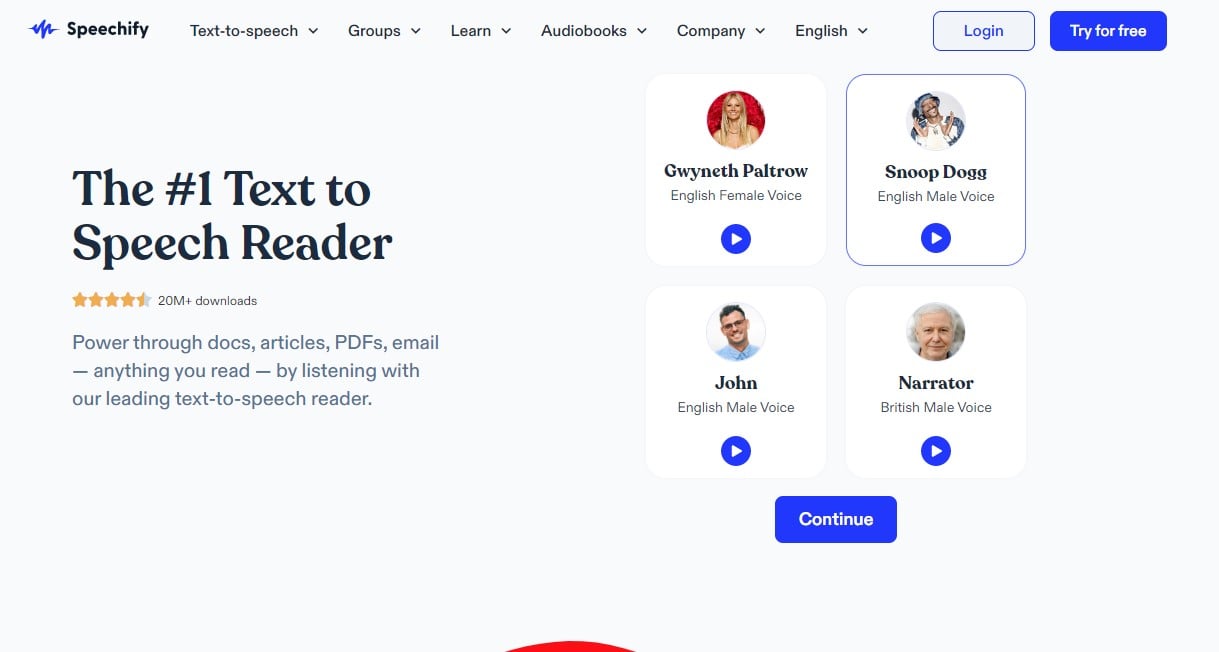
Speechify is the best text-to-speech software in the market. We think it’s the best of the best because of its great natural-sounding voices, its flexibility, and the free plan.
The Best Part:
Natural-sounding human voices. Speechify’s reading voices sound fluid and human-like. You’ll never run into those weird intonations.
The Worst Part:
Not the best for massive book reading. If you’re looking for a book reader, be aware that Speechify has a limit of 150,000 words per month,when it comes to the premium voices. Then, you’ll only get the standard voices.
Get it if you want to save some time with stuff you’d spend reading like emails, news, memos, and more.
I recommend you get started on the Speechify Premium plan for $139 per year.
(3-day free trial)
Speechify is best for anyone who wants to listen to stuff they don’t want to spend time reading.
Top Features
- Free plan! Speechify offers 10 standard reading voices that you can use for free! Pretty cool way to get acquainted with how it works.
- Listen to pretty much anything. Have Speechify read your emails, messenger apps, website pages… You can even snap a pic of a page and it will read it out loud for you!
- Use it on any device you own. Pick your weapon: iOS, Android, Web, MacOS, Chrome extension, Safari extension, API…
- Instant translation. When you paste text into Speechify, you can have it converted into 60+ languages, easy peasy.
- Loved by the people. Speechify has been installed by over 20 million users, with hundreds of thousands of 5 star reviews. is best for anyone wanting to create voice overs for their brand, marketing, social media, or any other purpose.
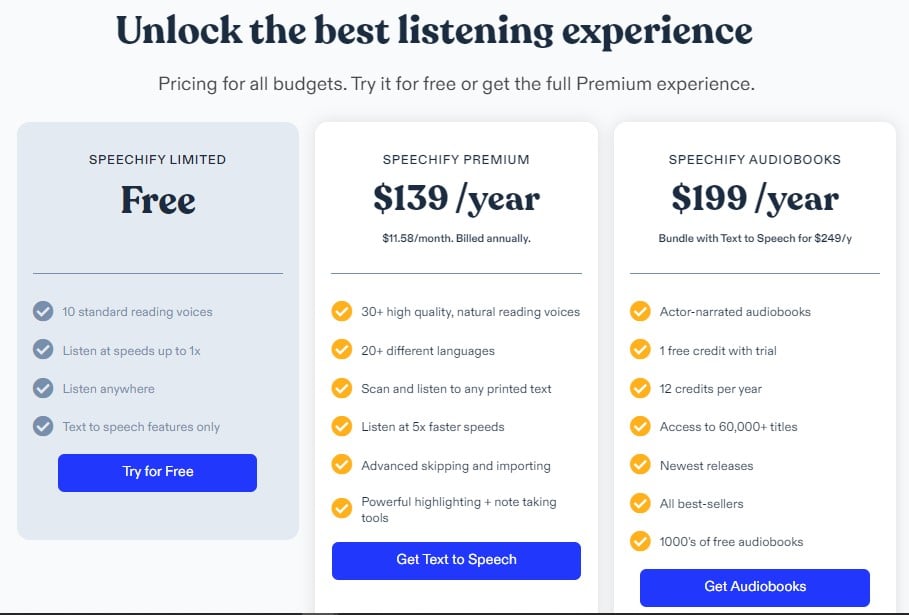
Speechify offers three pricing plans:
- Free: The most basic version, for those getting started with TTS software.
- Speechify Premium: $139/year for the full power of Speechify.
- Speechify Audiobooks: $199/year for readers looking to get access to actor-narrated audiobooks
2. Synthesys
Our verdict — best for voiceovers.
Price: Starts at $29/month
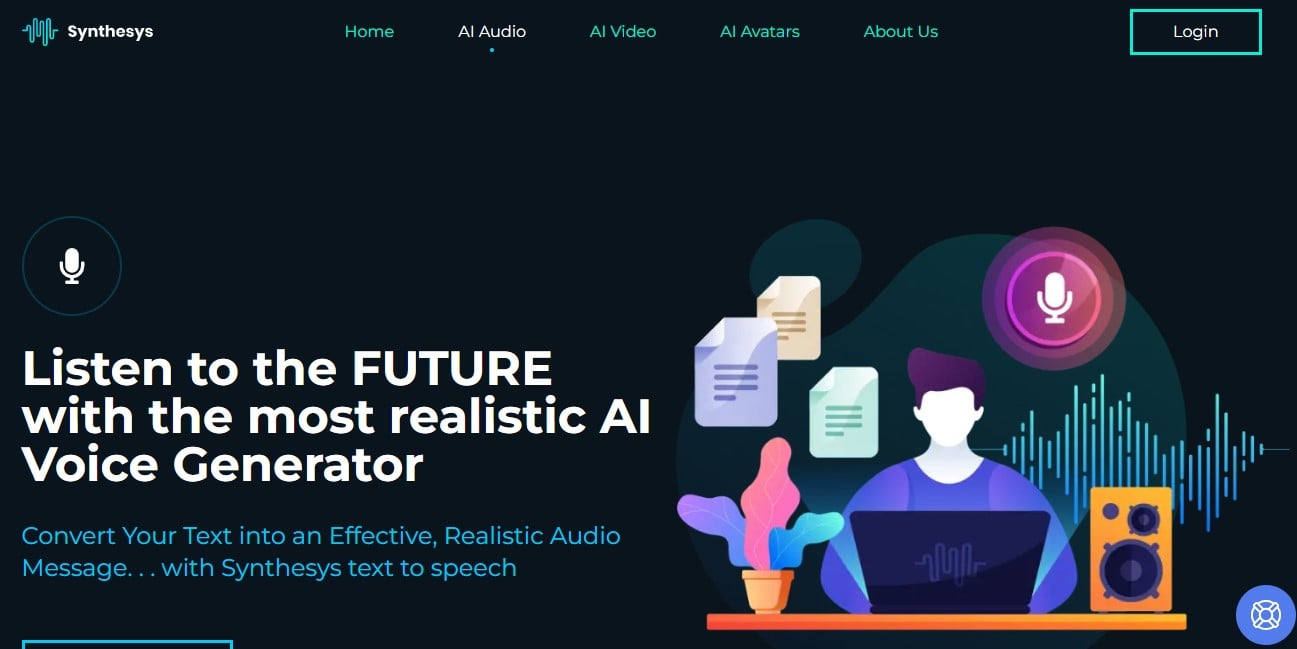
Synthesys is the best text-to-speech software out there because of the jaw-dropping lifelikeness of its voice overs, the large collection of voices and languages, and an embarrassingly low price tag for unlimited voice overs.
Killer quality. Synthesys delivers the absolute best text-to-speech voices out there. It’s the only one that can go for hours without ever getting noticed as a fake voice. Absolutely incredible.
Synthetic human voices are only available in English. Even though you get 254 voices in 66+ languages, the full power of Synthesys is only available in English, with 38 real human voices.
Get it if you want to create voice overs in English that no one will ever notice are synthetic voices.
I recommend you get started on the Audio Synthesys Monthly plan for $29 per month, then upgrade to the Yearly plan for a 20% discount.
Our personal experience with Synthesys →
Synthesys is best for anyone wanting to create voice overs for their brand, marketing, social media, or any other purpose.
- There’s almost nothing to learn. Synthesys requires no special skills because it’s so intuitive. You choose gender, accent, style, tone… And it takes care of the rest.
- Chances are your first version will be spot on. It’s kind of incredible how many times Synthesys can come up with natural sounding outputs on the first try. When it doesn’t, you just make a few simple adjustments to re-create your voiceover.
- Do. It. All. What would you do if you had a team of great voiceover artists to create content for you? Podcasts, radio commercials, greetings…
- It allows you to scale to other countries. With over 66 languages in 254 different voices, you can easily translate your videos to conquer new markets, within a few clicks. Translate that viral video into Spanish, Chinese, and Portuguese, post it on social, and expand into brand new markets.
- It feels like finding money. With $29, you probably can’t even get a single voiceover from an artist that would sound good. For that price, Synthesys gives you unlimited voice overs. Incredible value for money.
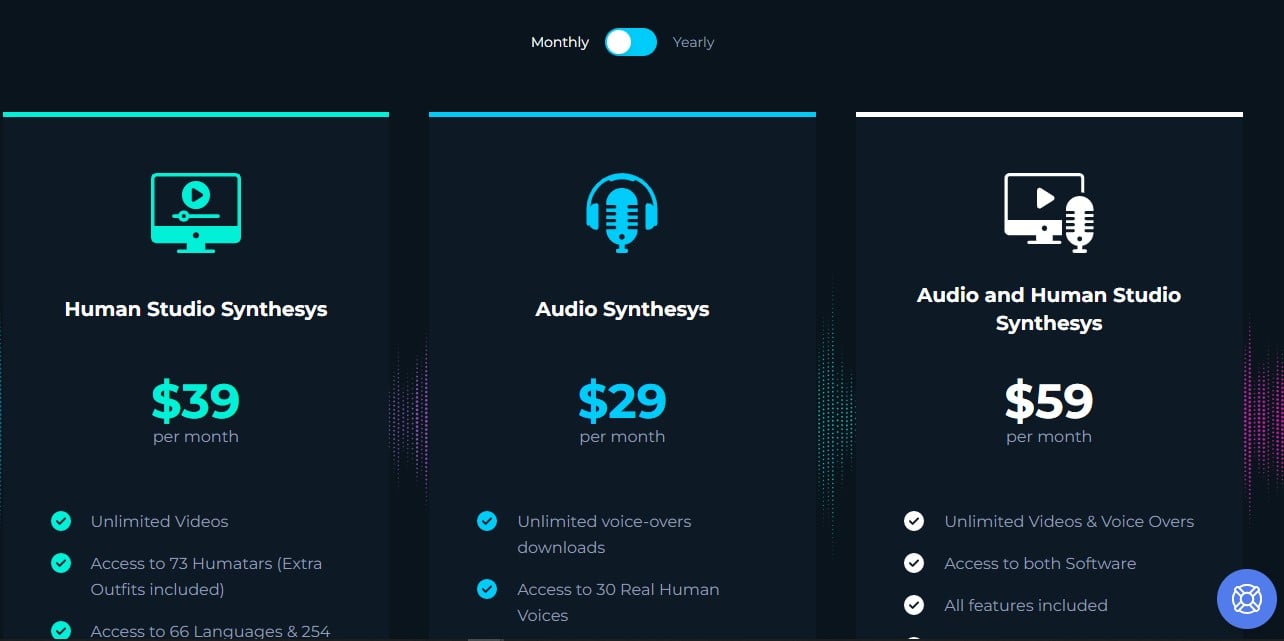
Synthesys offers three pricing plans:
- Audio Synthesys: $29/month for unlimited AI voice-over downloads.
- Human Studio Synthesys: $39/month for unlimited AI videos.
- Audio and Human Studio Synthesys: $59/month for access to both “Audio” and “Human Studio” plans, with a 20% discount.
Annual subscriptions provide a 20% discount.
Our Verdict — Best For Replicating Your Voice
Price: $0/month — $249/month
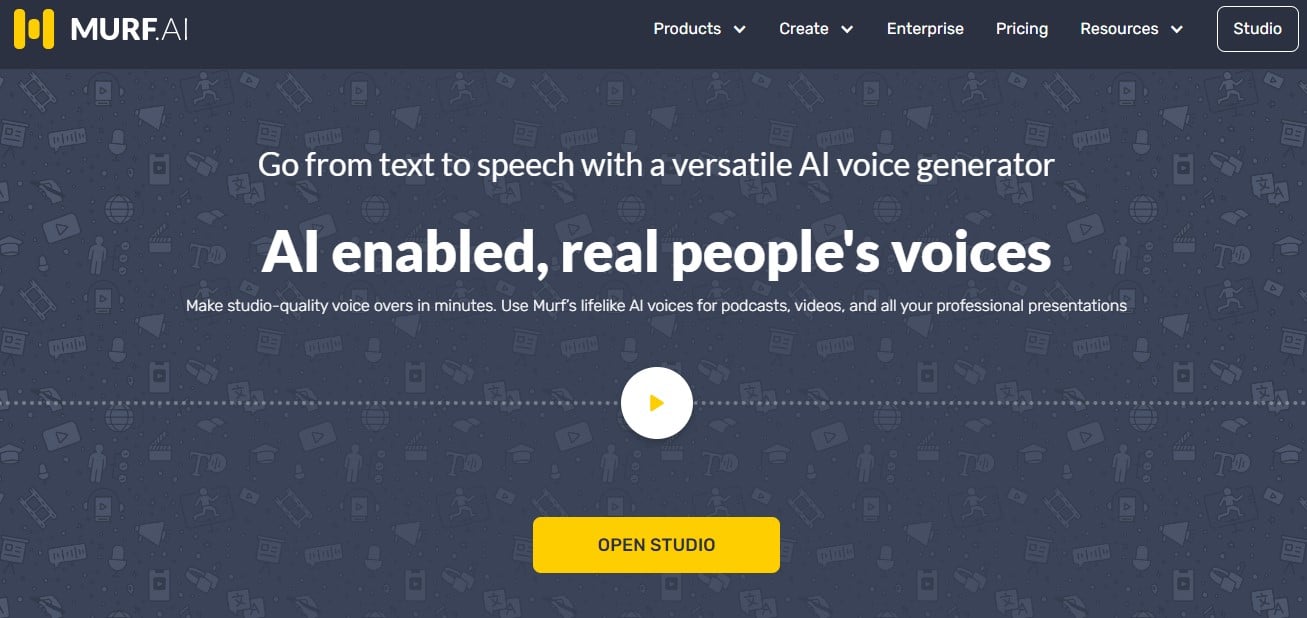
Murf is the best choice for those who want to replicate their voices, or the voices of others, to create content without the need of the expert being there.
Your own voice can be replicated by AI. Keep everything you do in sync with your brand!
No credits carry over. If you don’t use up all your allotted words in a month, you don’t get to use the extra words the next month.
Get it if you need an excellent tool, with natural-sounding voices and the capability of tweaking the speech voices to create lifelike speeches.
If you’re on a budget and still need solid voice quality, go with Speechelo instead.
I recommend you get started on the free plan to give it a shot, then upgrade to the Pro plan (with commercial usage rights) for $26/month.
(10 minutes with the free plan)
Murf is a great option for people who want to create a ton of different voice combos.
120+ voices to narrate your videos in 20+ languages. You can even do your own custom voice, and have your own voice replicated by AI, to keep everything you do in sync with your brand!
Voices are really close to a real human speaking. Murf allows you to create convincing, realistic voice overs that sound like an actual human voice. You can tweak wording emphasis, add pauses, change speech patterns, and much more, to make your voice overs sound like an actual human being.
Conquer the world by translating your voice overs. English, Portuguese, Spanish, and 17+ other languages, with both male and female voices.
Great team collaboration capabilities. When you’re on the Enterprise plan, you can have your team working to create your voices for your projects, share ideas, and get your job done a lot faster.
Go long form. Audios can be up to 30 minutes long, so you can create in-depth AI generated content for those complex subjects.
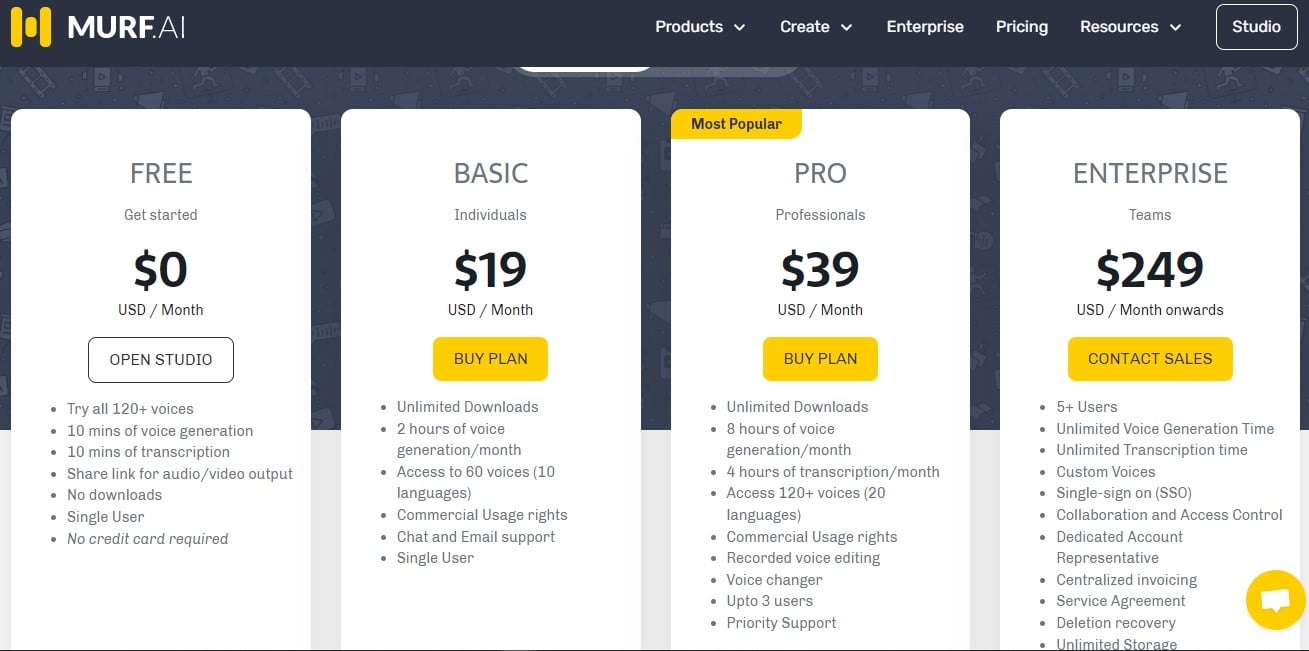
Murf offers four pricing plans:
- Free: Get 10 minutes of voice overs to test the software.
- Solo: $19/month for individuals getting started with AI voice generation.
- Pro: $39/month for teams that need commercial usage rights.
- Enterprise: $249+/month for companies that need to scale hard.
Murf only offers a money-back guarantee for 24 hours, for accounts that have used less than 10 minutes of text to speech conversion.
Annual subscriptions provide a 33% discount.
Try Murf today with a free plan.
4. Descript
Our verdict — best for content creators.
Price: $0/month — $30/month
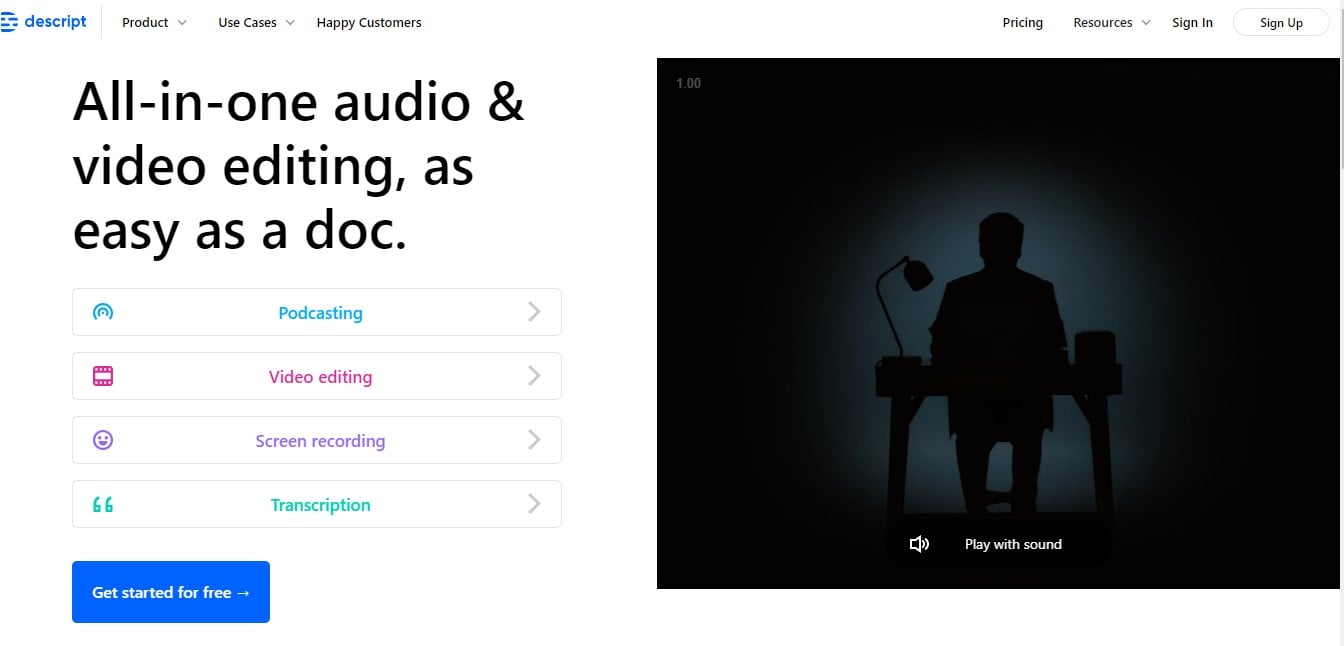
Descript offers accurate voice generation and many other core features for bloggers, podcasters, online courses creators, and anyone creating online content.
It’s simple and it saves a ton of time. With Descript, you can edit audio and video the same way you edit a Google doc file, so you can quickly find the parts that need editing with text.
Users report some wonky behavior. You can find some people complaining in review sites that Descript sometimes freezes and you can't access the project you are working on for a while.
Get it if you hate editing your audio and video files inside a multimedia software, and want to visually edit your recordings with text.
If you want AI voice overs without the monthly bill, choose Speechelo instead.
(3 hours with the free plan)
Descript is best for the content creators that wants to cut the time they spend recording and editing their video and audio content.
Buy your time back. With Descript, you can edit audio and video like you would edit a Google docs file. No need for already busy professionals to spend time listening to full audio streams. No extra multimedia editing software needed.
Descript replaces an entire audio and video editing team for content creators. It includes transcription capabilities, a screen recorder, publishing, and incredible artificial intelligence tools.
Descript's Overdub lets you create an AI model of your voice to edit your own recordings. Let’s say that after recording that half-hour training video, you realize you forgot to mention one very important detail. You just have to find the right spot in your transcript, delete what you wish to remove, and replace it with what you’d like to have said. Overdub will replace or add the audio with your own voice. Goodbye, re-recording sessions!
Descript is trusted by big corporations like ESPN, The New York Times and Shopify, to mention a few.
Use their API capabilities to integrate your videos and get your job done even faster. Publish to YouTube, Restream, Vimeo, and others. Send your timeline to your favorite video-editing tool. You can even use Zapier to do pretty much anything you’d like with it.
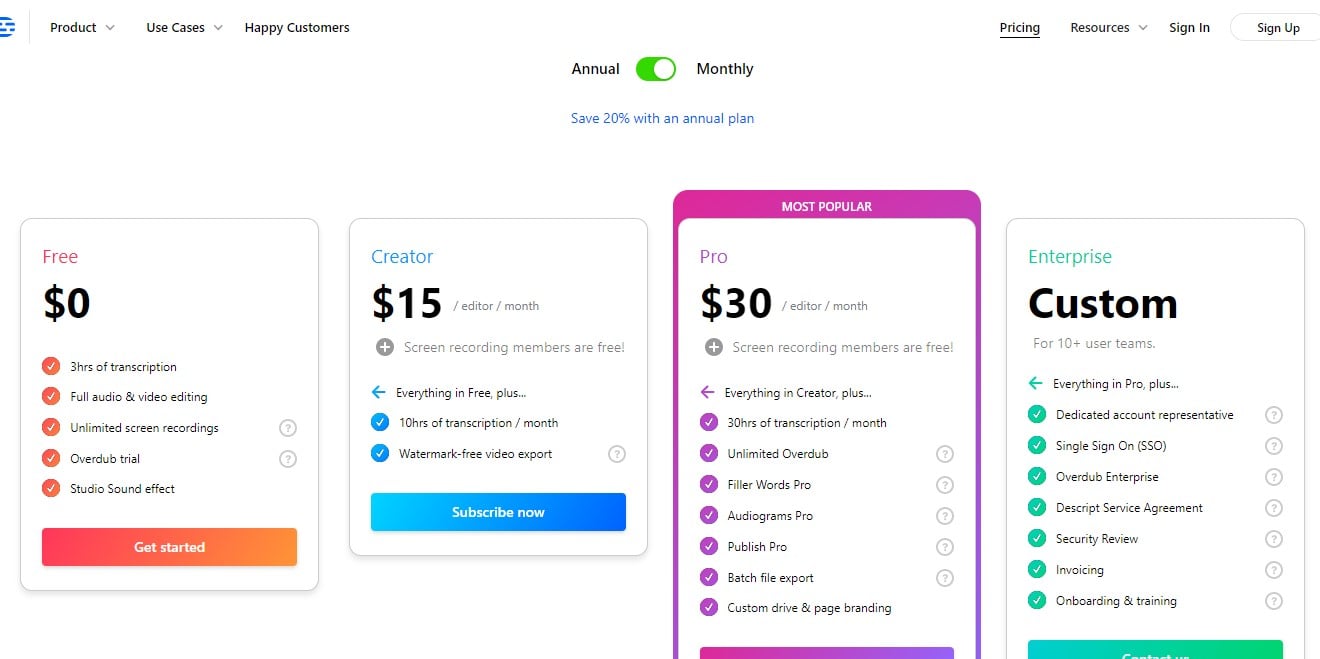
Descript offers four pricing plans:
- Free: Get 3 hours of free transcriptions to test the software.
- Creator: $15/month for individuals needing up to 10 hours of transcriptions and voice overs per month.
- Pro: $30/month for small teams that need more advanced features.
- Enterprise: Custom pricing for companies that need security compliance.
Descript provides refunds if requested within 48 hours of invoice date.
Try Descript today with a free plan.
5. Speechelo
Our verdict — best bang for the buck.
Price: $47 one time
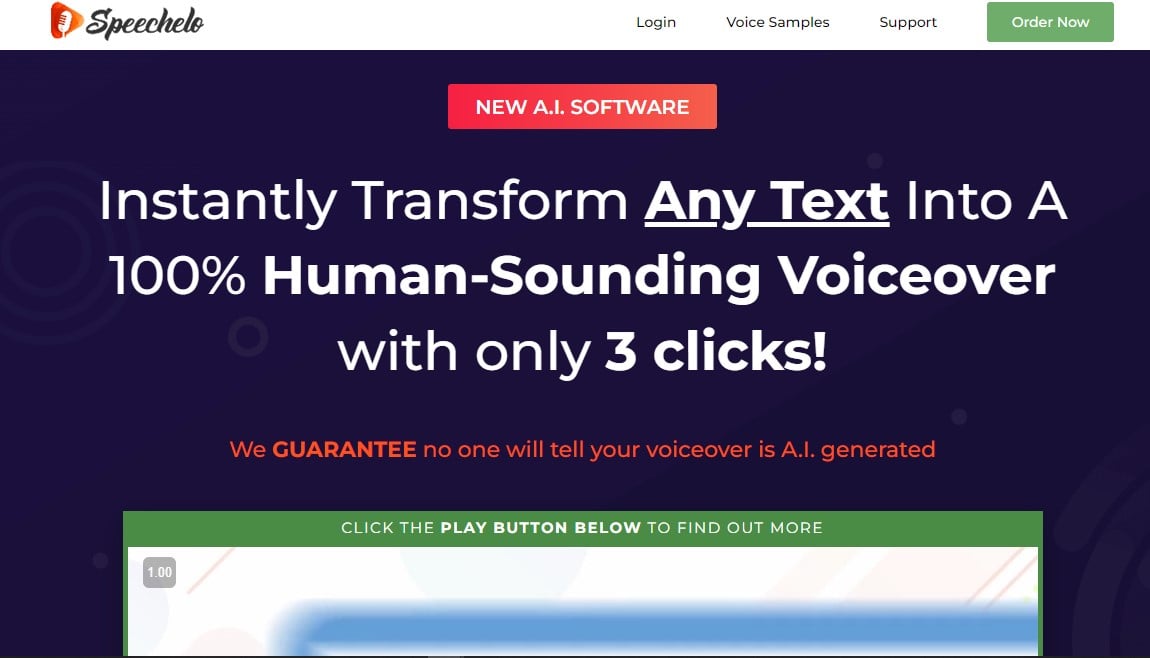
Speechelo offers really solid voices without the monthly bill.
Pay one time. You can get the basic version of Speechelo with a single payment. It’s hard to beat their value for money, especially when they offer actual natural voices.
It’s a little limited on the basic plan. You get 30 voices and can only do 5000 words per voiceover. In order to get additional features, such as additional voices (70+ options) and up your limit to 20,000 words, you’ll have to pay $47/quarter for the Pro upgrade.
Get it if you want the best bang for buck you can get on text to speech software.
If you want something more robust, go with Murf instead.
I recommend you get Speechelo for $47, and if you want higher limits or commercial rights, get the pro plan for an extra $47 per quarter.
(60-day money back guarantee)
Speechelo is best for people on a tight budget who want to leverage their time with AI text to speech technology.
Lifetime access. With Speechelo, you only pay the price one time and get access for life. In the long run, you can’t get a better bang for your buck, especially because the prices are surprisingly low.
You can tweak the voice to sound more natural. You can add breaths, pauses and tweak the emphasis of phrases. Even the AI automatic output tends to come out really good, and you’ll only ever do some minor tweaking.
Bye-bye language barriers. Speechelo Tube can take any YouTube link to recreate it as a high-quality professional voiceover with your generative AI power. This is an incredible way to translate your videos into new languages, and reach brand new audiences and markets, even if you don’t speak the language.
It’s fast. Speechelo creates audio from your text at break-neck speeds. It’s synthetic media heaven, from A to Z.
The user interface feels like home. It looks good, and it’s a breeze to use. You’ll find yourself acquainted with the software in no time. You pretty much type or paste your text into a box, choose the voice, and a few other options. Click “render” and boom. You’ve got your voice over.
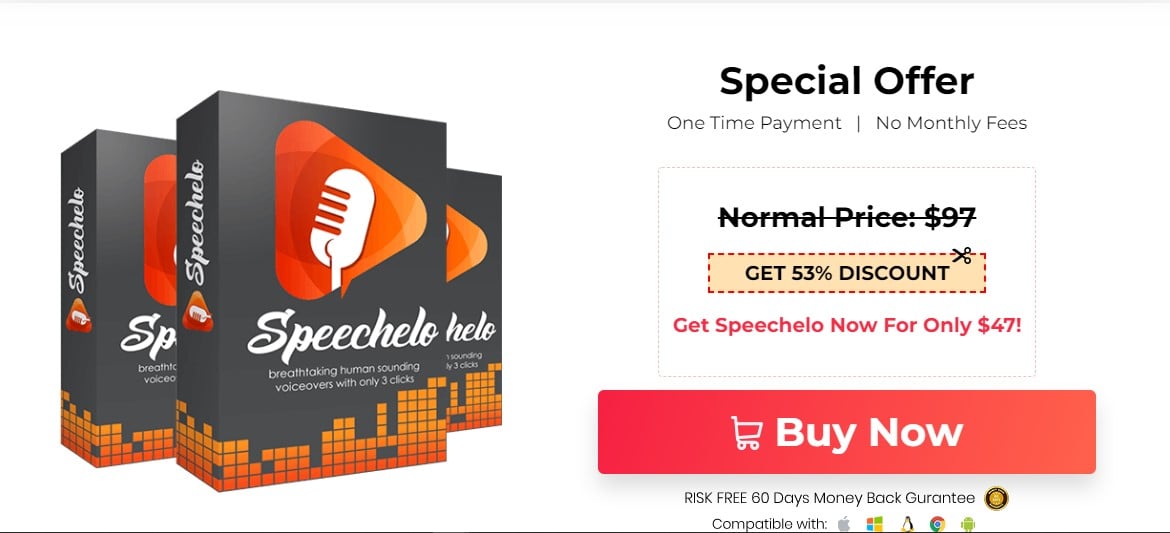
Speechelo offers two pricing tiers:
- Standard: $47 one time for 30 voices and 5,000 words per voice over.
- Pro: $47/quarter for 70+ voices and 20,000 words per voice over.
Speechelo offers a 60-day money back guarantee.
Try Speechelo today for $47.
6. Amazon Polly
Our verdict — best for devs.

Amazon Polly is Amazon’s powerful TTS AI. We think it’s the best for devs because of its generous free plan, its scalability, and its flexibility.
Cost-effective. Amazon Polly comes with a free plan with 5 million characters for 12 months, and then it’s a pay-as-you-go pricing model. No upfront costs, no long term commitments.
Steep-ish learning curve. Despite the fact that Amazon offers extensive documentation, devs who are new to TTS tech may find it challenging to grasp all of Polly’s features and nuances.
Get it if you want the most flexibility to develop with TTS technology.
I recommend you get started with Amazon's Polly free plan with 5 million free characters during 12 months.
(free plan)
Amazon Polly is best for devs who need a scalable TTS system — from 500 thousand free characters for the Long Form voices up to 5 million free characters for the Standard voices.
Flexibility, engage. You have three different voice models with different qualities and prices, dozens of languages, speech editing, all kinds of integrations… you could build an entire ecosystem.
Eerily realistic. Amazon Polly’s Long Form Voices plan offers one of the most lifelike, natural sounding TTS voices in the entire world — don’t get me wrong, the other two plans are also incredibly good.
Mr. Worldwide. Amazon Polly has many languages and accents, making it possible for you to be hyper granular with your applications.
Speech Synthesis Markup Language. Polly supports SSML for you to add pauses, emphasis, and tweak other aspects that improve the lifelikeness of your
Skyrocket-able. Amazon’s cloud service can scale your app to high volumes easily, never suffering in performance. Plus, you can integrate with other AWS (Amazon Web Services) like S3, Lex, and so on. Plus, with 5 million free characters, Polly could read you the entire bible every month, and still have over a million characters to spare.

Amazon Polly offers four pricing tiers:
- Free tier: 100% free, with 5 million characters per month over the period of 12 months.
- Standard voices: $4.00 per 1 million characters for a quality voice that’s incredibly affordable.
- Neural voices: $16.00 per 1 million characters for an ever higher quality voice that can be edited at will.
- Long-Form voices: $100.00 per 1 million characters for one of the most human-like voices you can find.
Try Amazon Polly today with the free plan.
7. Synthesia
Our verdict — best tts ai video creator.

Synthesia allows you to create believable talking head videos within minutes, from a few lines of text and a few clicks. We think it’s the best TTS AI video creator because of its great voice and video quality, user-friendly interface, and the audio-sync feature.
Spice up your old content. Synthesia makes it a breeze to turn all of your old written content into talking-head videos. No actors needed.
No ads allowed. Synthesia’s license doesn’t allow any of the talking avatars to be used on paid advertising.
Get it if you want to create video content out of your written content.
I recommend you get started with the Personal plan for $29/month.
(15-day money back guarantee)
Synthesia is best for anyone who wants to create talking-head videos out of their old content.
A world of voices. With 400+ voices in 130+ languages and accents, it’s hard not to find the one you need.
Create entire speeches. Synthesia allows your videos to be up to 30 minutes long.
Diverse avatars. Right now, there are over 160+ avatars for you to choose from, with all kinds of ethnicities and looks you may need.
Custom voices and avatars. You can purchase add-ons to clone your voice or yourself as an AI avatar that you can create videos with.
Audio sync rocks. Upload a recorded audio and Synthesia will automatically sync up the mouth movements of the avatar to what’s being said.

Synthesia offers three different pricing plans.
- Personal: $29/month for up to 10 minutes of video per month.
- Creator: $89/month for up to 30 minutes of video per month.
- Enterprise: Custom plans for companies that need unlimited minutes.
Annual subscriptions provide up to a 32% discount.
Get started with Synthesia today.
Our Three Top Picks
Here’s a quick summary of our top three picks:
Here’s a quick comparison of our top seven picks:
Here are the top 50 text to speech software tools we considered in this review:
- Amazon Polly
- Natural Reader
- Google Cloud Text-to-Speech
- IBM Watson Text to Speech
- Nuance Dragon Professional
- Linguatec Voice Reader
- iSpring Suite
- Azure Text to Speech
- Capti Voice
- ReadSpeaker
- PollySpeech
- LOVO Studio
- Speechactors
- AI Text to Speech
- Voice Dream Reader
- Spoken Content
- BeyondWords
- Cleartouch Cloud Contact Center Platform
- Immersive Reader
- Cerewave AI
- Select to Speak
- Terra Proxx
What is text-to-speech software?
Text-to-speech (TTS) is a type of assistive technology software which converts written text into spoken word. TTS software speech apps allows users to read aloud documents, emails, web pages, and other types of text. Some TTS digital solutions have a wide variety of incredibly powerful features, enabling users to create their own custom voices, and choose different types of speech in different digital formats and languages. Others allow you to integrate directly with your audio and video editor software.
How does text-to-speech work?
Most TTS software uses artificial intelligence and neural networks technology to convert text into speech. The software reads the text line by line, then combines each line into a single sentence. The best ones can create natural-sounding speech that is human-like.
How do I get my computer to read text aloud?
You can download a free speech reader app with dictation technology on your computer, smartphone or tablet. You can choose from affordable tools to more robust solutions with a lot of fancy features, for a more natural-sounding experience.
Can I clone my voice on any speech program?
Yes! Some speech apps can use deep learning and machine learning to clone your voice, so you can have a natural-sounding voice over that sounds just like you. No need for expensive recording equipment, just deepfake your own voice .
How can I use TTS software?
You can use TTS software to read messages out loud for busy or dyslexic readers, or to help you create content much more easily. For example, if you create AI videos like explainer videos, upload audio recordings, create presentations with voice, or make slide-based courses, TTS software can help you save time. Make sure you look for the right collection of features, as some offer only basic features while others offer advanced features so you can work on your favorite device.
You can deepfake characters and have them speak with synthetic, software-generated voices, and even make AI art for you.
What is a good free text to speech app?
The bottom line.
Here are our top picks for the best text to speech software to try this year:
- Descript— best for content creators
🚨 FEATURED PRODUCT
Make a 7-figure content strategy for less than $7

The 7-figure content strategy we use to grow business's content marketing channel to over $100k per month. Updated for 2024 with the latest AI strategies + apps working now.

"I offered him $100,000... for six months... to execute his content strategy for AppSumo."
- Noah Kagan, CEO of AppSumo
10 Best AI Tools for Business (December 2024)
9 Best AI Voice Changer Tools (December 2024)
10 “Best” AI Transcription Software & Services (December 2024)
10 best ai writing generators (december 2024), 10 best ai headshot generators (december 2024), 10 best ai video generators (december 2024), 10 best “text to speech” generators (december 2024).
Unite.AI is committed to rigorous editorial standards. We may receive compensation when you click on links to products we review. Please view our affiliate disclosure .
Table Of Contents

The rise of artificial intelligence (AI) has led to a wide range of incredible text to speech (TTS) generators and tools. Text to speech is a speech synthesis application that processes text and reads it out loud like a human.
TTS generators are used in a variety of ways, including as an assistive technology for people with learning difficulties, and by businesses and creators as a voiceover. These generators are also widely used in gaming, branding, animation, voice assistant development, audiobooks, and much more. And with rapid advancements in the field, the technology no longer requires large volumes of voice samples or even professional equipment to function properly.
There are many great text to speech generators on the market, with each one offering its own unique set of capabilities and applications.
Here are the 10 best text to speech generators on the market:

Lovo is an award-winning AI-based voice generator and text-to-speech platform. It is one of the most robust and easiest platform to use that produces voices that resemble the real human voice.
Lovo has provided a wide range of voices, servicing several industries, including entertainment, banking, education, gaming, documentary, news, etc., by continuously refining its voice synthesis models. Because of this, Lovo.ai has garnered a lot of interest from esteemed organizations on a global scale, making them stand out as innovators in the voice synthesis sector.
LOVO has recently launched Genny, a next-gen AI voice generator equipped with text-to-speech and video editing capabilities. It can produce human-like voices with stunning quality and content creators can simultaneously edit their video.
Genny lets you choose from over 500 AI voices in 20+ emotions and 150+ languages. Voices are professional grade voices that sound human-like and realistic. You can use the pronunciation editor, emphasis, speed and pitch control to perfect your speech and customize how you want it to sound.
- World's largest library of voices of over 500+ AI voices
- Granular control for professional producers using pronunciation editor, emphasis, and pitch control.
- Video editing capabilities that allow you to edit videos simultaneously while generating voiceovers.
- Resource database of non-verbal interjections, sound effects, royalty free music, stock photos and videos
With 150+ languages available, content can be localized with the click of a button.
Read Review →
Visit Lovo →
2. Speechify

Speechify can turn text in any format into natural-sounding speech. Based on the web, the platform can take PDFs, emails, docs, or articles and turn it into audio that can be listened to instead of read. The tool also enables you to adjust the reading speed, and it has over 30 natural-sounding voices to select from.
The software is intelligent and can identify more than 15 different languages when processing text, and it can seamlessly convert scanned printed text into clearly audible audio.
Here are some of the top features of Speechify:
- Web-based with Chrome and Safari extensions
- More than 15 languages
- Over 30 voices to select from
- Scan and convert printed text to speech
30% discount code: SPEECHIFYPARTNER30
Visit Speechify →

Nearing the top of our list for best text to speech generators is Murf, which is one of the most popular and impressive AI voice generators on the market. Murf enables anyone to convert text to speech, voice-overs, and dictations, and it is used by a wide range of professionals like product developers, podcasters, educators, and business leaders.
Murf offers a lot of customization options to help you create the best natural-sounding voices. It has a variety of voices and dialects that you can choose from, as well as an easy-to-use interface.
The text to speech generator provides users with a comprehensive AI voice-over studio that includes a built-in video editor, which enables you to create a video with voiceover. There are over 100 AI voices from 15 languages, and you can select preferences such as Speaker, Accents/Voice Styles, and Tone or Purpose.
Another top feature offered by Murf is the voice changer, which allows you to record without using your own voice as a voiceover. The voiceovers offered by Murf can also be customized by pitch, speed, and volume. You can add pauses and emphasis, or change pronunciation.
Here are some of the top features of Murf:
- Large library offering more than 100 AI voices across languages
- Expressive emotional speaking styles
- Audio and text input support
- AI Voice-Over Studio
- Customizable through tone, accents, and more
Visit Murf →
4. Synthesys

Synthesis is one of the most popular and powerful AI text-to-speech generators, it enables anyone to produce a professional AI voiceover or AI video in a few clicks.
This platform is on the leading edge of developing algorithms for text to voiceover and videos for commercial use. Imagine being able to enhance your website explainer videos or product tutorials in a matter of minutes with the aid of a natural human voice. Synthesys Text-to-Speech (TTS) and Synthesys Text-to-Video (TTV) technology transform your script into vibrant and dynamic media presentations.
A myriad of features is offered including:
- Choose from a large library of professional voices: 34 Female, 35 Male
- Create and sell unlimited voiceovers for any purpose
- Extremely lifelike voices unlike competing platforms
- The choice of emphasizing specific words to be able to express a range of emotions like happiness, excitement, sadness, etc.
- Add pauses when the user wants to give the voiceovers an even more human feel.
- Preview mode to see results quickly and apply changes without losing time rendering.
- Use for sales videos, letters, animations, explainers, social media, TV commercials, podcasts, and more.
Visit Synthesys →
5. Deepbrain AI

DeepBrain AI offers a streamlined platform for creating AI-generated videos from text, combining realistic AI avatars, natural text-to-speech, and advanced video creation tools. Users can quickly start a new project by creating a video from scratch or using AI tools to convert content like PPT templates, text, articles, or URLs into videos. Customization is straightforward, with options to choose AI avatars, apply templates, and personalize videos with various creative elements. The platform supports over 80 languages and 100+ lifelike AI voices, making it ideal for global content creation.
DeepBrain AI also allows users to create custom avatars using a smartphone or webcam, significantly reducing the time and cost associated with traditional video production. This tool is especially useful for education, training, marketing, and more. Trusted by global brands like Samsung, BMW, Hyundai, and Lenovo, DeepBrain AI is a proven solution for efficient video creation. Their mission is to enhance human creativity through AI collaboration, making advanced AI accessible and beneficial to all.
- AI-Powered Video Creation: DeepBrain AI enables users to create videos quickly from text with realistic AI avatars and natural text-to-speech.
- Simple Workflow: Start a project, customize your video with templates and avatars, and generate the final product in just a few steps.
- Multi-Language Support: Offers voiceovers in over 80 languages with 100+ lifelike AI voices, ideal for global audiences.
- Custom Avatars: Users can create personalized avatars using a smartphone or webcam, reducing production time and cost.
- Trusted by Top Brands: Companies like Samsung, BMW, Hyundai, and Lenovo rely on DeepBrain AI for efficient video production.
Visit DeepBrain AI →

Vidnoz AI Text to Speech Generator is a free, online tool that converts text into lifelike speech using advanced AI. Supporting over 140 languages, it offers a wide range of tones, from calm and professional to cheerful and emotive. Users can generate up to 2000 characters per session with unlimited usage, making it ideal for creating high-quality voiceovers for various projects.
Beyond text-to-speech, Vidnoz also excels in video content creation, featuring 1200+ AI avatars and 2800+ video templates. This allows users to quickly produce engaging videos in multiple languages and accents, catering to diverse audiences. Vidnoz is a versatile platform that combines cutting-edge AI technology with ease of use, making it a valuable tool for content creators and marketers alike.
- Free AI-Powered Text to Speech: Vidnoz offers a free online tool that converts text into realistic human-like speech, supporting over 140 languages and various tones.
- Unlimited Usage: Users can generate up to 2000 characters of speech per session with no limit on the number of sessions, ensuring flexibility and convenience.
- Wide Range of Voice Tones: The platform allows customization of speech in different tones, including calm, cheerful, professional, and more.
- Comprehensive Video Creation: Vidnoz also provides tools for creating videos, featuring 1200+ AI avatars and 2800+ templates available in multiple languages and accents.
- User-Friendly and Cutting-Edge: Combining advanced AI with a user-friendly interface, Vidnoz is ideal for content creators and marketers seeking high-quality voice and video solutions.
Visit Vidnoz →
7. ElevenLabs

ElevenLabs is an AI-powered text-to-speech platform that converts written text into natural sounding speech, the platform features a clean interface and the most realistic AI voices available. Its affordability, dedicated support, and ethical considerations enhance its appeal.
The generated voices are some of the most authentic and expressive AI voices from any tool, so much so that they're difficult to distinguish from authentic human voices. It's the perfect platform for saving time and money recording voiceovers for audiobooks, videos, podcasts, and more!
- The most humanlike AI voice generator on the market.
- Getting started is straightforward; no credit card is required.
- Clean and user-friendly interface.
- A completely free plan with affordable plans for individuals and teams.
- Dedicated and responsive support with plenty of helpful resources
Visit ElevenLabs →
8. WellSaid Labs

WellSaid is a web-based authoring tool for creating voiceovers with Generative AI Voices.
The tool offers a diverse roster of AI voices always available to generate voiceovers as fast as you can type. Unlike competing options they offer some of the most lifelike AI voices, rated as realistic as human recordings.
Find the right voice for each training module. You can audition over 50 AI voices in different speaking styles, genders, and accents in real time. Get creative! Mix and match voices for scenario-based instruction.
A unique feature is the Pronunciation Library, that enablers users full control on how the AI tells your story by teaching it how to say things specifically how you want.
Some of the features include:
- Variety of voices available 24/7
- Over 50 AI voices
- Train pronunciation when required
- No talent or studio bottlenecks
- Flawless updates and edit in minutes
- Renders twice as fast as spoken script
Visit WellSaid Labs →

Fliki makes creating videos as simple as writing with its script based editor. Create videos with lifelike voiceovers in minutes, powered using AI. Fliki also features over 2000 realistic Text-to-Speech voices across 75+ languages.
Fliki stands out from other tools because they combine text to video AI and text to speech AI capabilities to give you an all in one platform for your content creation needs.
You can create videos for a wide variety of use cases. This includes generating educational videos, explainers, product demos, social media content, YouTube videos, Tiktok Reels & video ads.
- Use text to turn prompts into videos
- 2000 realistic Text-to-Speech voices
- 75+ Languages
- No video editing experience necessary
Visit Fliki →
10. Play.ht

Play.ht is a powerful text to speech generator that uses AI to generate audio and voices from IBM, Microsoft, Google, and Amazon. It is especially useful for converting text into natural voices.
The tool allows you to download the voice-over as MP3 and WAV files, and you can choose a voice type before either importing or typing text. The tool then instantly converts the text into a natural human voice, and the audio can be enhanced afterwards with speech styles, pronunciations, and more.
Here are some of the top features of Play.ht:
- Blog posts to audio
- Real-time voice synthesis
- More than 570 accents and voices
- Voice-overs for videos, e-learning, podcasting, and more
Visit Play.ht →
In conclusion, AI-driven text-to-speech (TTS) technology has revolutionized the way we convert text into natural, human-like speech. These advanced tools are widely used across various industries, enhancing accessibility, productivity, and creativity. From assistive technologies for individuals with learning difficulties to providing voiceovers for videos, gaming, audiobooks, and more, TTS generators have become indispensable.
With continuous advancements, TTS technology now delivers high-quality, lifelike voices without requiring extensive voice samples or professional equipment. This accessibility allows businesses and creators to integrate TTS seamlessly into their workflows, improving efficiency and reaching wider audiences.
Overall, AI text-to-speech tools offer diverse features and capabilities, making them essential for anyone looking to enhance their content with realistic, high-quality audio. As the technology evolves, it promises to further transform how we interact with and utilize digital content, making communication more effective and inclusive.

9 Best AI Crypto Trading Bots (December 2024)
10 Best AI Stock Trading Bots (December 2024)
Alex McFarland is an AI journalist and writer exploring the latest developments in artificial intelligence. He has collaborated with numerous AI startups and publications worldwide.
You may like

10 Best AI Voice Generators (December 2024)

10 Best AI Art Generators (December 2024)

10 Best Custom AI Chatbots for Business Websites (December 2024)

10 Best AI Assistants (December 2024)

10 Best AI Apps (December 2024)

10 Best AI Tools for Social Media (December 2024)
Create Your Course
The best text to speech tools in 2024 (free & paid), share this article.
Thanks to incredible advancements in AI technology, text to speech software in 2023 is now sounding less and less like a robot – and more like a human reader.
This is great news for any Creator Educators looking to make their content creation process more efficient, without compromising on quality.
Text to speech apps can take your content from dull to dynamic in just one step, helping to transform boring text into natural-sounding audio that improves accessibility, productivity and engagement for learners.
Use text to speech software to open up new revenue streams for your business by transforming your existing content into videos and audio, as well as helping to make your content accessible for everyone. With these tools, you can create professional-sounding audio content in a fraction of the time you’d spend recording yourself. It’s a win-win!
Here’s our top list of the best text to speech software to help grow your business in 2023.
Click the links below to skip ahead:
- Standard TTS vs Neural TTS
The best text to speech software in 2023
Amazon polly, google cloud text-to-speech, microsoft azure speech, natural reader, voiceovermaker, why use text to speech software.
If you’re a Creator Educator looking to convert your text content into audio for videos, audiobooks, social media and more, it’s time to find text to speech software for your business.
Here are some of the top use cases for businesses:
- Enhance accessibility: Use text to speech software across all your content to boost accessibility for all learners and customers
- Convert education content to audio: Make your educational content accessible for learners who are visually impaired, dyslexic, or who learn better with audio
- Add voiceovers to presentations: Bring your content alive by adding professional voiceovers to slides and animations
- Create audiobooks: Open up a new revenue stream by capturing sales from learners who prefer to listen rather than read
- Make content more engaging: Enhance your existing content with more video elements to improve the learner experience
- Repurpose blogs: Turn blog content into narration for engaging videos on YouTube, social media, and more
Turn text into speech to instantly repurpose your existing content into new formats and make sure your content is accessible to all.
Standard TTS vs. Neural TTS
Before diving into the world of text to speech, here’s a quick look at the difference between standard and neural text to speech tools.
- Standard TTS is the older approach to text to speech software. If you think of artificial, stiff-sounding text to speech audio, you’re thinking of standard TTS.
- Neural TTS draws on neural network technology or AI to generate more natural-sounding, humalike speech. Don’t let that creep you out, though – neural TTS can create truly lifelike and listenable audio that cuts out a major chunk of time for businesses and creators, helping you reach more people with your content.
Check out these best text to speech apps in 2023 to create stunning audio content – while saving you essential time and energy.
Best paid text to speech software
The best all-round cloud-based text to speech software for Creator Educators
Pricing Options
- Standard TTS: Up to 5 million characters per month for 12 months
- Neural TTS: Up to 1 million characters per month for 12 months
- Standard TTS: $4 per 5 million characters
- Neural TTS: $16 per 1 million characters
Reasons to buy
- Choose from 100+ voices across 36 languages
- Stream converted speech audio on the go, without downloading files
- Use Speech Marks to sync text and audio
Consistently ranked by users as the best option for text to speech software, Amazon Polly is one of the best TTS tools for generating natural-sounding audio content. Thanks to advanced AI and deep learning technology, Amazon Polly helps creators get high-quality, human-like audio that can be rolled out to a global audience. Choose from both standard and neural services to create your audio – and since it’s pay-as-you-go, there’s no need to worry about subscription fees draining your bank account when it’s not being used.
Amazon Polly also includes the handy Speech Marks feature, a tool that allows you to match your AI-generated audio with text so learners can follow along with your voiceover.
Try Amazon Polly
The best alternative with wide range of voices and languages to choose from
- 60 minutes per month
- Standard TTS: $4 per 4 million characters
- 380+ voices in 50+ languages and variants
- Personalize pitch with 20 semitones
- Option to create a one-of-a-kind voice
As a close competitor to Amazon Polly, Google Cloud Text-to-Speech offers a comprehensive range of features as part of its text to speech software that lets you customize and control every aspect of your audio. Use voice tuning to personalize the pitch of your selected voice and use SSML tags to add pauses, numbers, and other pronunciation notes to create content that flows.
Google’s text to speech software makes use of their DeepMind speech synthesis expertise to deliver over 380 human-quality voices across a wide range of languages – ideal for tapping into a global audience with your content. Google’s TTS tool also has a custom voice generator that lets you create a unique voice for your brand – that no one else can use.
Try Google Text-to-Speech
The best choice for better data security and compliance
- Neural TTS: Up to 0.5 million characters per month
- Standard TTS: 5 audio hours per month
- Custom TTS: $24 per 1 million characters
- Better data security and privacy than other TTS apps
- Zero code options available
- Create and adapt custom voices for your brand
Take advantage of Microsoft’s AI-driven text to speech software and use their wide range of in-built features to help your content stand out from the crowd. Build your own custom voice and choose between different emotions and speaking styles to craft the perfect personality for your brand. This tool is also ideal for adapting your speech content to different use cases like customer support chatbots and educational content. Their no code tools also mean you don’t need to be a tech expert to take advantage of their top features.
There’s good news if you’re concerned about data security too – Microsoft’s text to speech tool comes in top for security and compliance. You don’t need to worry about speech inputs being logged during processing and you can breathe easier knowing Microsoft invests heavily in cybersecurity and privacy.
Try Azure Speech Services
The best choice for AI-powered video voiceovers
- Up to 10 mins of voice generation per month
- Starting at $39/month for 4 hours of voice generation per user/month
- Create AI video voiceovers in minutes
- 120+ voices in 20+ languages
- Convert home recordings to professional voiceovers
Specially tailored to video voiceovers, Murf offers text to speech software that lets users create studio-quality audio in minutes. Murf has a wide range of AI-voices to suit every context, with categories ranging from Educator to Corporate Coach to Educator to Marketer and more. Use Murf to convert any text to speech or to turn your home-recorded audio into professional, studio-quality content that’s ideal for videos, podcasts, presentations, and more.
Murf’s in-built video editor lets you add images, music and videos to your audio so you don’t need to switch between multiple platforms and apps to create your content. You can also tweak your AI voiceover to add different pitches, emphasis, and interjections. If you want to add more users and collaborate with multiple members of your team or across different organizations, opt for Murf’s Enterprise plan.
The best stripped-down text to speech software for creators who want simplicity
- 20 minutes of voice per day
- Starting at $9.99/month for personal use
- Starting at $49/month for commercial use
Reasons to Buy
- Over 100 voices on paid plans
- Works on mobile devices for editing on-the-go
- Supports multiple text formats and includes OCR scanning
Designed for small businesses and Fortune 500 companies alike, Natural Reader is known for being extra user-friendly. With a simple user interface and pricing packages free of API frills, Natural Reader is a top choice for generating audio for YouTube videos, social media and education purposes. Simply paste your text into the text to speech tool and export the audio file – it’s instant and code-free.
If you want to make your voiceovers more engaging, experiment with adding extra emotions and effects in the app and use the studio editor to easily alter your audio without switching platforms. There’s one key drawback to note though – thanks to its usability, Natural Voice is popular with YouTube creators so you run the risk of choosing a voice option that’s been heard many times before.
Try Natural Reader
The best for creating multilingual voiceover content fast
- Up to 800 characters per month
- Starting from 9€/month (approx $9 USD/month) for 60,000 characters
- Built-in easy-to-use video editor
- Automatic translation into 30 languages
- Uses Google’s WaveNet technology
If you’re just getting started with video, VoiceOverMaker is a quick and easy text to speech tool to help you get realistic-sounding audio content for your videos. The service uses Google’s neural WaveNet technology to create humanlike voices – and gives you a single, cloud-based app to edit your voice track and videos together. The software includes useful features like automatic translation, background music, and a built-in screen recorder tool. Plus, take advantage of VoiceOverMaker’s pay-as-you-go pricing to keep costs to a minimum.
Try VoiceOverMaker
Best free text to speech software
The best option for free text to speech software for commercial use
- 10,000 characters per month
- Starting from $19/month for 1,000,000 characters
Reasons to use
- Higher character limit than competitors
- Download audio as mp3 in seconds
- Powered by Google machine learning
With no registration or sign-up required, you can start using FreeTTS immediately to convert up to 10,000 characters each month – and it’s completely free! FreeTTS prides itself on being super fast, helping Creator Educators easily convert scripts into mp3 audio files in seconds, so it’s ideal for producing video voiceovers quickly and efficiently. FreeTTS uses Google’s machine learning technology to deliver decent quality results across 50+ languages and the free version is suitable even for commercial use – but it’s important to note that you can only convert 500 characters of text at a time, so it’s best for short videos.
Try FreeTTS
Straightforward, free text to speech software with mobile app
- Unlimited text reading for personal use
- $2/month for commercial use
- Straightforward, no frills tool
- Upload files, PDFs, ebooks,and more
- Use online or download the iOS and Android app
On the surface, the TTSReader free text to speech software may look dated, but their free tool includes an impressive range of features. The TTSReader tool is about as utilitarian as it gets – it’s pared back but powerful, accepting a wide variety of file types that can be converted into simple audio files to listen to in your browser or save for later. The free version supports multiple languages and includes basic editing tools too. To unlock more features, you’ll need to purchase the premium plan – but at just $2 per month it won’t break the bank.
Try TTSReader
Use these top text to speech tools to engage your audience
Once you’ve started using text to speech software, there’s no going back. It’s so easy, efficient, and delivers impressive results – especially thanks to the range of new AI-driven tools on offer. To help you find the best text to speech apps for your needs, take advantage of the free plans and tools in this list and take some time to experiment with different options. Don’t forget, you can even create a unique voice for your brand!
If you’re a Creator Educator looking to earn more from your content, try Thinkific for free .
This post was originally created in 2022, it’s since been updated in June 2023.
Colin is a Content Marketer at Thinkific, writing about everything from online entrepreneurship & course creation to digital marketing strategy.
- 20 Best Online Coaching Platforms and Tools for 2024
- Private: 10 Best Photography Courses to Take in 2023
- 190+ Best Creator Economy Platforms for 2023
- 30+ Best Business to Start With Little Money from Home (2022)
- 19 Profitable Digital Products And Where To Sell Them
Related Articles
How to build a successful membership site on thinkific (josh stanton & rob ....
Thinkific's Content Marketing Manager Tyler Basu interviews Thinkific customers Josh Stanton & Rob Galvin to discuss how they built a successful membership site using Thinkific.
Formal vs Informal Education: Differences, Similarities, and How to Use Both
See if formal or informal education is more geared to your learning and teaching goals. And even see how to use both to accelerate your learning!
Turn Your eBook into an Interactive Online Course
Today we’ve got a video showing how you can quickly create interactive online courses from your existing eBooks. Unlike traditional…
Try Thinkific for yourself!
Accomplish your course creation and student success goals faster with thinkific..
Download this guide and start building your online program!
It is on its way to your inbox
The Best 25 Text To Speech Apps Reviewed & Ranked.
Featured In
Table of contents, benefits of using text to speech technology, what are the best text-to-speech software apps, criteria for rating text-to-speech apps, 1. speechify, 2. amazon polly, 3. google text to speech, 4. notevibes, 5. naturalreader, 8. fineshare, 10. voicealoud reader, 11. capti voice, 12. legere reader, 13. tell me, 14. tts reader, 15. speak4me, 16. metavoicer, 17. ai reader, 18. dragon reader, 22. narrators voice tts, 23. voicedream reader, 24. balabolka, what is the most realistic text-to-speech voice, what is the most used text-to-speech app, what is the best text-to-speech app for web use, what is the best text-to-speech app for android, what is the best text-to-speech app for iphone.
We reviewed the best tex to speech apps from the quality of the app, the voices, and the number of languages and accents available. Read before you try!
If you’re looking for transcription, dictation, or the best text-to-speech apps, you’ll probably see there are plenty of options available. Regardless if you’re an Android, Chrome, Microsoft Windows, or Apple iOS user, there are apps for you. But which ones are truly the best text to speech apps out there?
Finding a text-to-speech (TTS) tool that has the functionality you‘re looking for when you want to convert text to audio in various voices, accents, and languages can be tricky. If you need help finding the best free text-to-speech app, we‘ve researched a list of the top five options.
Text-to-speech apps offer a myriad of benefits, transforming the way we consume and create content. These apps are invaluable for audiobook enthusiasts, as they allow any written text to be instantly transformed into spoken words, making reading accessible on the go. The integration of AI tools, AI voice generators, and artificial intelligence has brought forth a new era of digital communication. Content creators can utilize generated voices and avatars to bring their ideas to life, enhancing engagement across social media platforms, YouTube videos, and beyond. With advancements in deep learning, these apps deliver high-quality, realistic voices that captivate audiences. From individuals with impairments to those seeking realistic voiceovers for video editing, text-to-speech apps cater to diverse needs. Whether you're exploring EPUB files, utilizing free plans, or employing edge technology, the text-to-speech feature is a powerful tool that brings text to life, making content accessible, engaging, and immersive.
Speech synthesis and speech technology have come a long way in the last few years. Now, text-to-speech software can easily be used by almost anyone to convert text files into audio featuring natural-sounding voices . With so much text-to-voice software available, it can be tough to find the best apps with the best features.
With so many AI Voice text-to-speech options out there, we used the following criteria to rank and compare the five best text-to-speech apps available:
- Features: The program must have customizable, high-quality features and tools available. There are programs that support different languages, including English and Spanish, along with different voices. Having a wide range of languages and voices available provides more for its users.
- Quality of voices: A custom generator that outputs lifelike voices can also help you produce more human, natural-sounding speech . This can make it easier for you to convert text into audio files that you can easily understand.
- Reading speed: When the written text is read aloud by the text-to-speech app, the reading speed is important. Playback should be fast enough to hold your attention, but slow enough that you don’t get overwhelmed.
- Subscription: We considered whether the text-to-speech app has a free version, whether there is a paid version that offers a free trial, and what the total cost of the package is.
- Availability: The text-to-voice reader should work well on a wide variety of devices. This includes having a Safari or Chrome extension available, having a mobile app available, and working across Apple iOS, Microsoft Windows, and Android devices.
- Customer support: If you have issues when using the text-to-speech app, what’s the customer support experience like? The better the customer support team is, the better the app itself usually is. If there are tutorials, those can also be helpful.
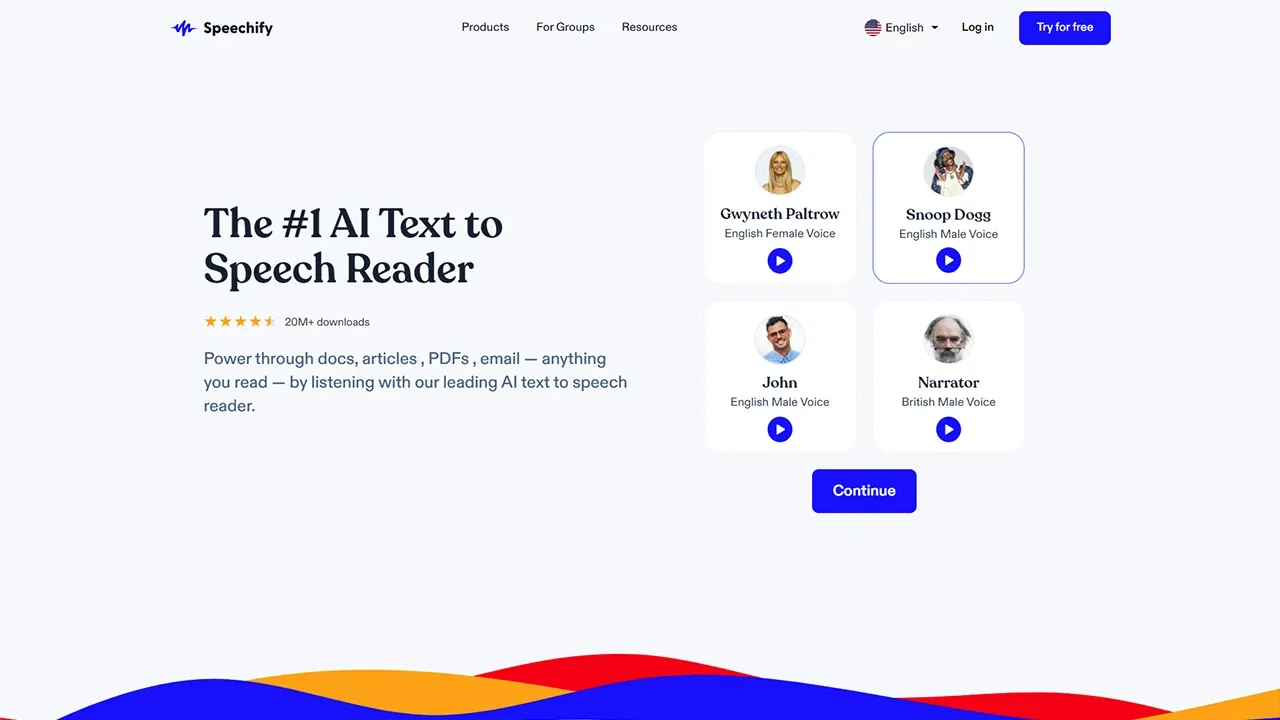
If you are looking for an exceptional text-to-speech app that can handle multiple text formats, then you need to try Speechify. From articles to web pages, TXT to PDF files , Speechify’s text-to-speech app, and browser extension simplifies converting text to audio. Speechify comes with a wide variety of customizable features and provides you with the best HD voices possible.
In addition, Speechify provides instant translation, supporting more than 60 languages (with a list that continues to grow). It provides access to HD voices made with the best AI Voice technology in the industry.
Speechify‘s text-to-speech software is ideal and was created , for people who struggle with dyslexia. If you have language disabilities or reading challenges , or you’re ready to explore high-quality TTS solutions, consider trying Speechify for free !
Price : Five million characters for free, then $4 per one million characters
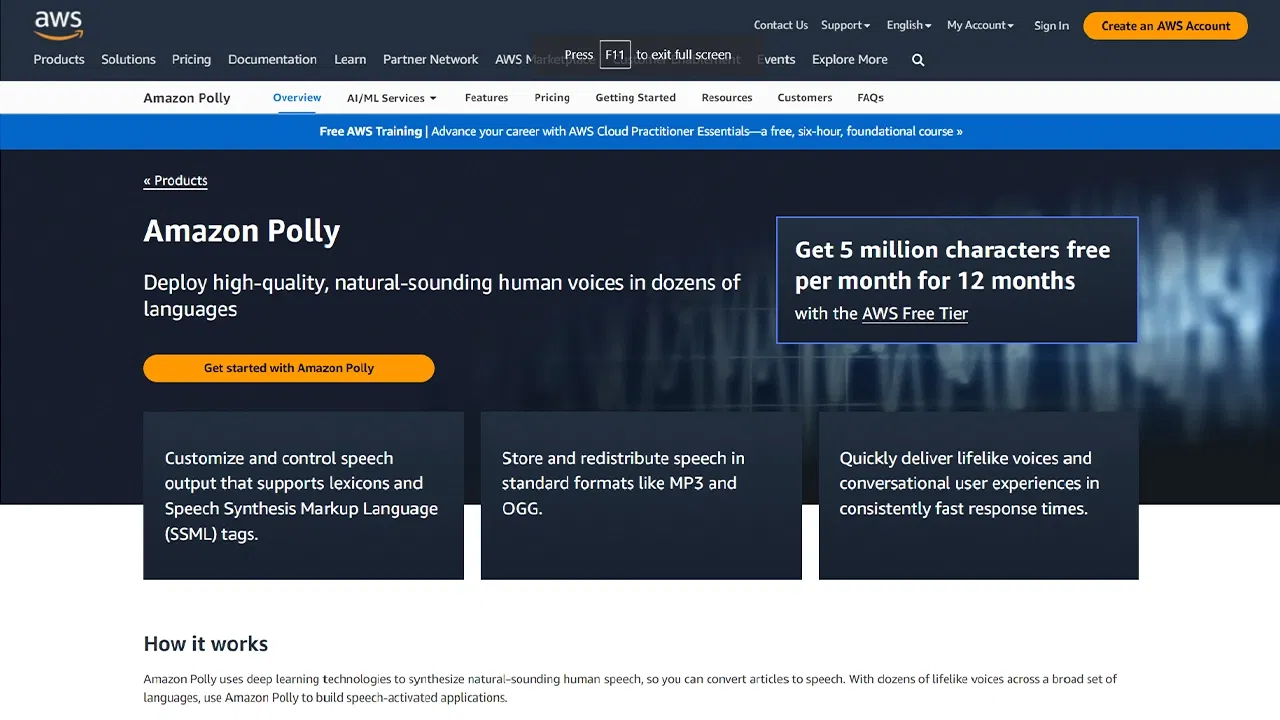
If you’re looking for speech functionality that can help you create beautiful, human-sounding speech, you might want to consider Amazon Polly . You can use this tool to create applications that can backup your speech-enabled products. It has an exceptional API that can help you develop natural speed, provides access to natural-sounding voices, and allows you to store and redistribute speech easily, with the ability to stream in real-time. It’s also one of the most affordable options available.
Amazon Polly is geared more toward enterprise over personal use, but the text-to-speech functionality provides a lot of value to users who explore the tool for personal projects.
Best for : Mobile apps
- Natural voices
- Real-time streaming
- Customizable speech output
Price : 90-day free trial, starts at $4 per one million characters
If you’re looking for a tool that works well for both personal and commercial use, consider Google Text to Speech dictation. This is a great option because it’s free, accessible on Google Docs, and works well with web pages, podcasts, and numerous other online content and tools.
There is also a free version of the premium option available in the Google Play store— Google Cloud text-to-speech. The features include the ability to create a custom voice, over 90 WaveNet voices, text and SSML support, and vocal tuning. The toolbar is easy to use, you can synthesize speech that sounds like a human voice, and it’s a great high-quality tool for e-learning.
Google Text to Speech works better for enterprise use, but like Amazon Polly, its features and functionality make it an attractive option for personal use as well.
Best for : Collaborative purposes
- Custom voice
- WaveNet tuning
- TXT and SSML support
Price : Free version available, premium starts at $9 per month
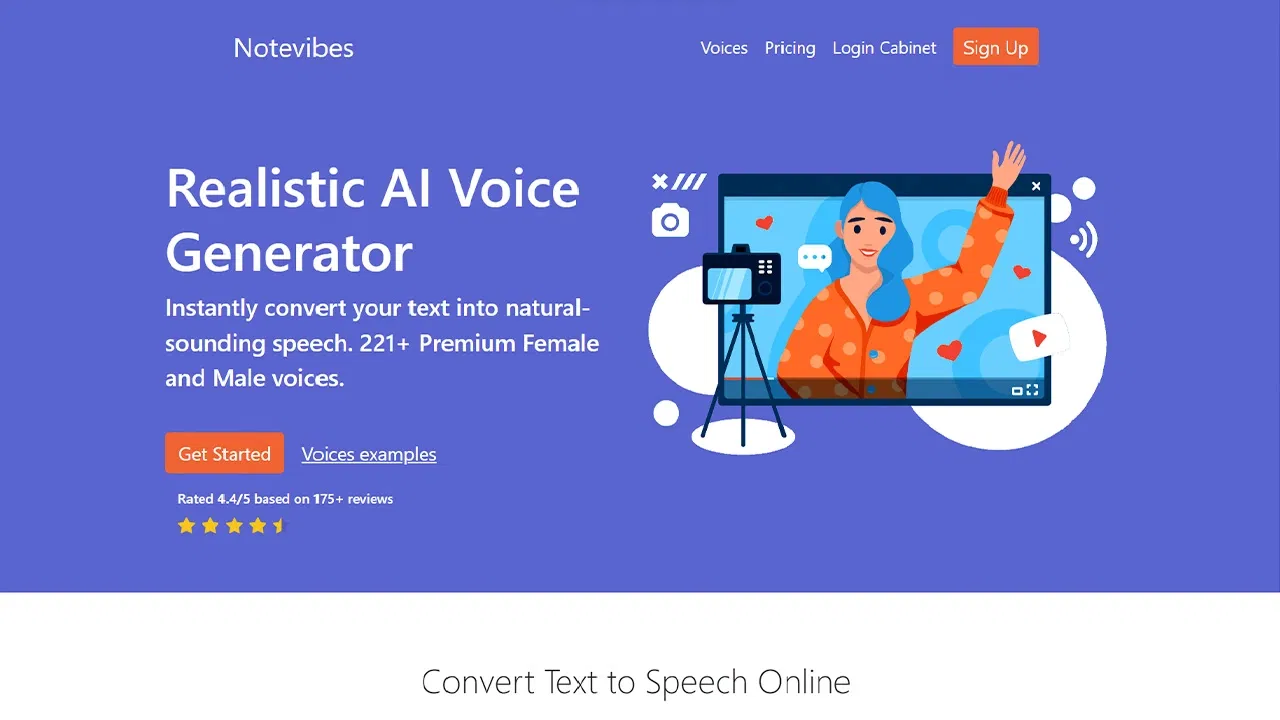
If you need a tool that can help you with broadcasts, television, and IVR voiceover applications, Notevibes could be the best option. This tool has many use cases, and it offers a free version via a free trial. You can convert and save your text as MP3 or wav file formats, and you can access dozens of natural voices. It’s ideal for commercial applications and has a wide variety of uses across multiple industries.
Best for : Commercial use
- Voice generator
- Read aloud functionality
Price : Seven-day free trial, with premium starting at $49; features in-app purchases
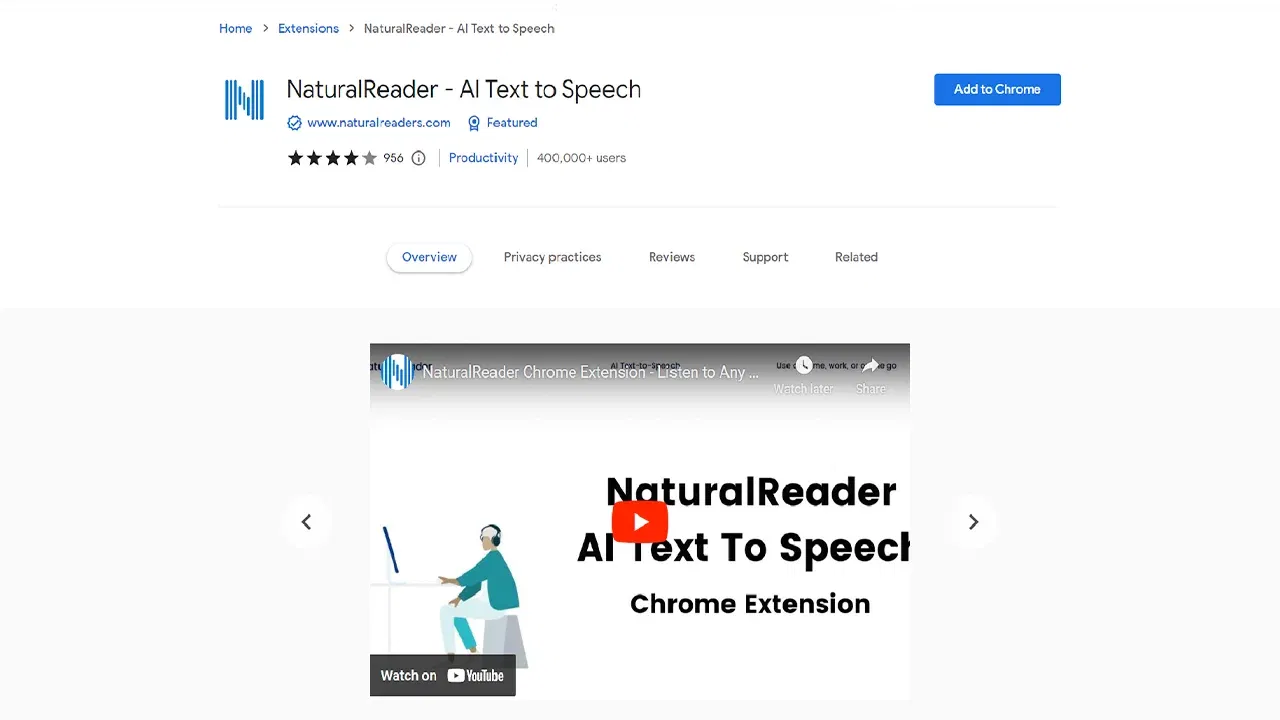
If you need a tool with superior OCR technology, then NaturalReader might be the right option for you. One of the major benefits of this text-to-speech tool is that it’s completely free. Whether you have PDF or Docx files, you can load your documents directly into the library, manage the files across multiple formats, and even convert or publish them through HTML applications.
There are premium features available, but you can play around with the free version as much as you want before making a decision. If you want to use the premium version, there’s a seven-day free trial available.
Best for : Personal use
- Built-in web browser extension
- User-friendly interface
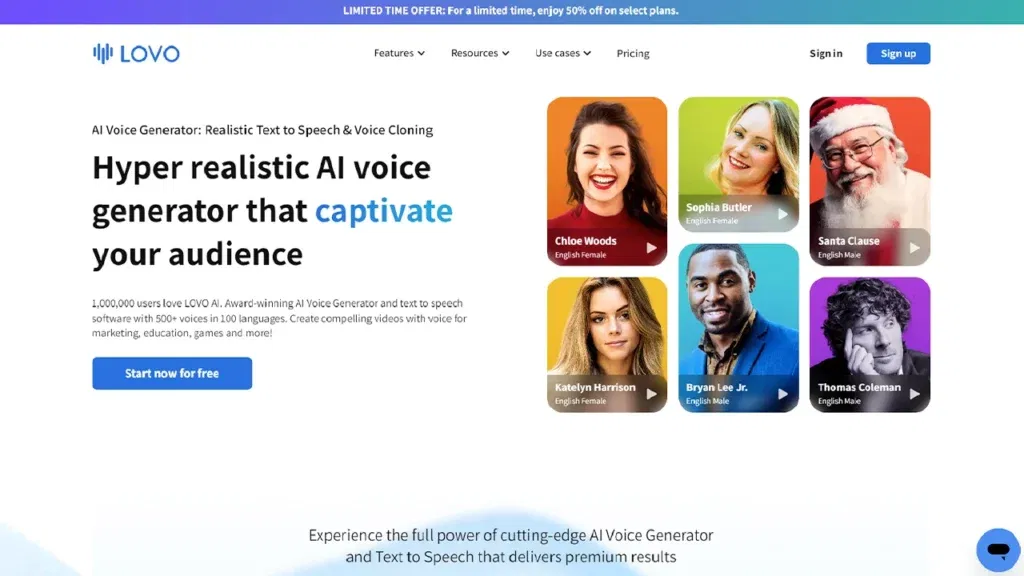
Lovo.ai is an innovative text-to-speech platform known for its advanced AI-powered voice cloning technology. It allows users to convert text into natural-sounding voiceovers with a diverse range of voice options. Additionally, Lovo's ability to craft custom voices ensures brands can maintain a distinct audio identity in their projects.
- Extensive collection of AI voices.
- Custom voice creation.
- API integration capabilities.
- Advanced voice cloning technology.
- User-friendly dashboard for easy voice generation.
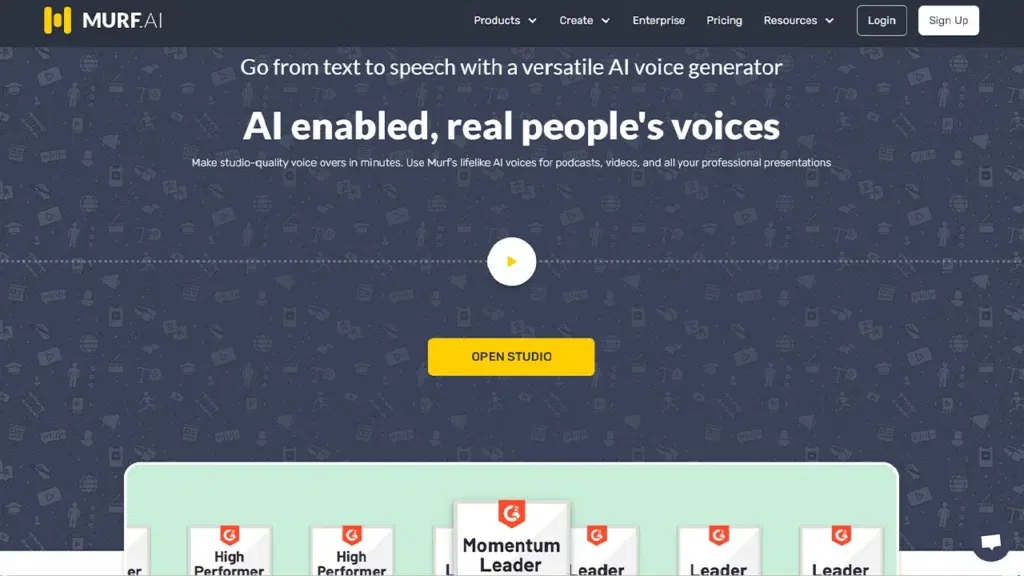
Murf is a sophisticated text-to-speech tool designed for professional applications such as video voiceovers. With its high-quality AI voices, it eliminates the need for hiring voice actors, saving both time and money. This tool caters to the demands of content creators who prioritize authenticity and clarity in voiceovers.
- Premium quality AI voices.
- Seamless integration with video editing tools.
- Voice editing capabilities.
- Multilingual support.
- Collaboration tools for team projects.
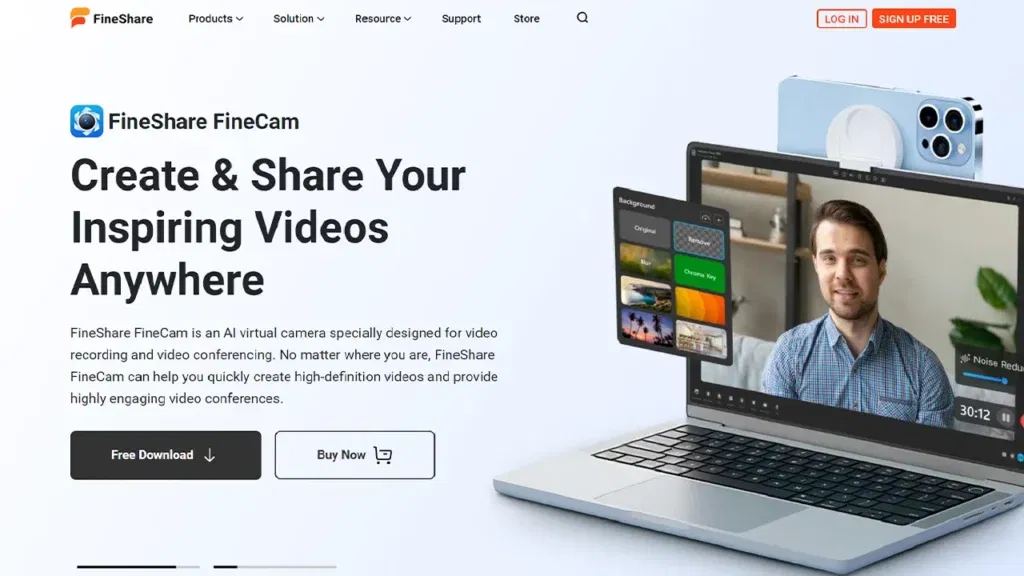
FineShare stands out as a text-to-speech platform offering customizable voice experiences. It provides businesses and individual users the ability to transform textual content into engaging auditory experiences. With its intuitive user interface, even beginners can produce top-notch audio from text.
- Diverse range of voice styles and accents.
- Easy-to-use audio editing tools.
- Batch processing for large projects.
- Supports multiple text formats.
- Customizable audio speed and tone.
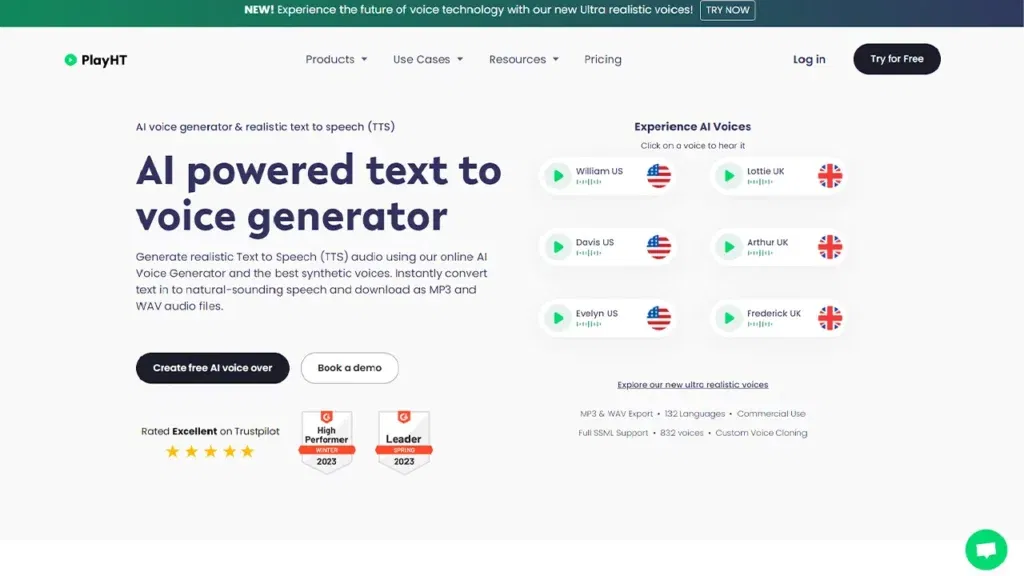
Play.ht is a platform designed to empower content creators by converting written articles into audio format. By turning blogs and articles into podcasts, it enhances user engagement and accessibility. The high-quality AI voices ensure a smooth listening experience for the audience.
- Blog-to-podcast transformation.
- Wide range of natural-sounding voices.
- WordPress plugin for easy integration.
- Analytics to track listener engagement.
- Audio player customization options.

VoiceAloud Reader is an app designed for personal use, offering a hands-free reading experience. Whether it's articles, books, or documents, the app reads them aloud with clarity. This app is perfect for those who want to consume written content on-the-go or those with visual impairments.
- Supports a multitude of text formats.
- Background playback capability.
- Adjustable reading speed.
- Highlighting text as it's read aloud.
- Built-in file explorer for content organization.
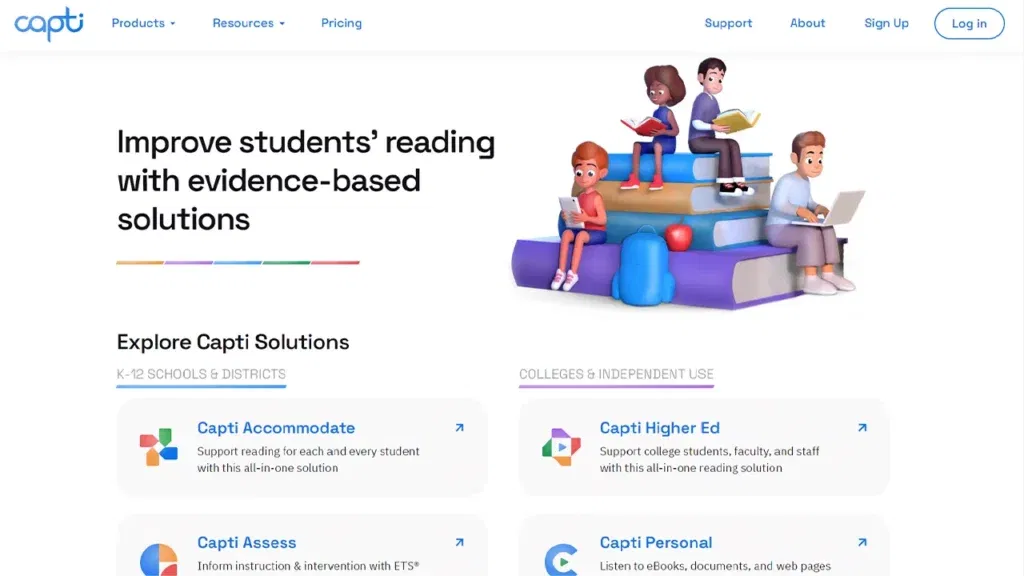
Capti Voice is an award-winning text-to-speech application, initially designed to help those with dyslexia or other reading disabilities. The app allows users to listen to any content from the web, personal documents, or e-books. With its assistive technology, it enhances comprehension and boosts productivity.
- Playlist creation from diverse content sources.
- Offline text-to-speech conversion.
- Voice customization and speed control.
- Integrates with cloud storage solutions.
- Web browser extensions for easy content capture.
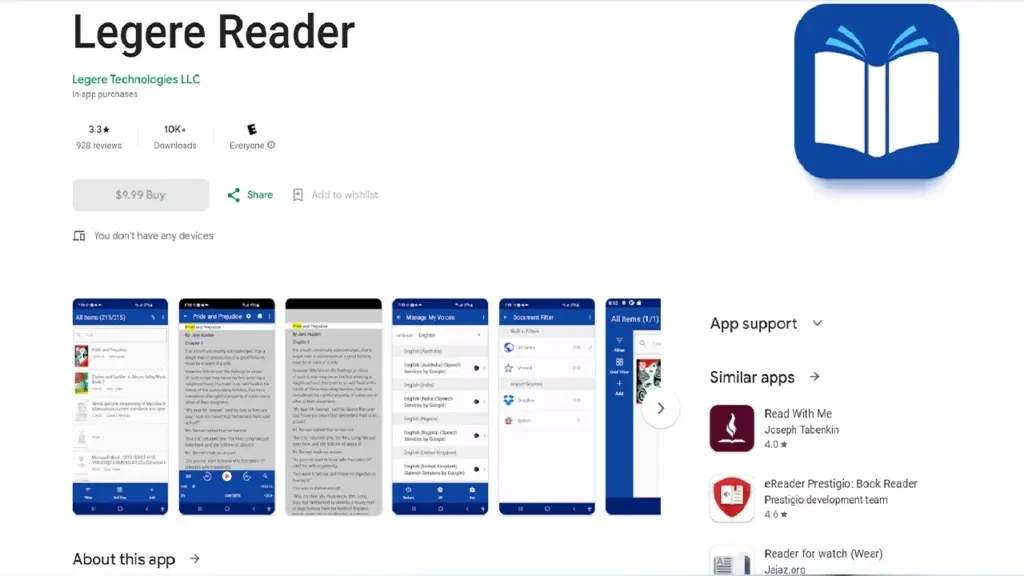
Legere Reader offers a comfortable reading experience by converting text files into spoken words. Targeting both casual readers and professionals, it optimizes content consumption by adapting to the user's pace and preference.
- Multifunctional document reader.
- High-quality voice output.
- Support for various document formats.
- Integrated dictionary and translation tools.
- Voice command recognition for hands-free control.
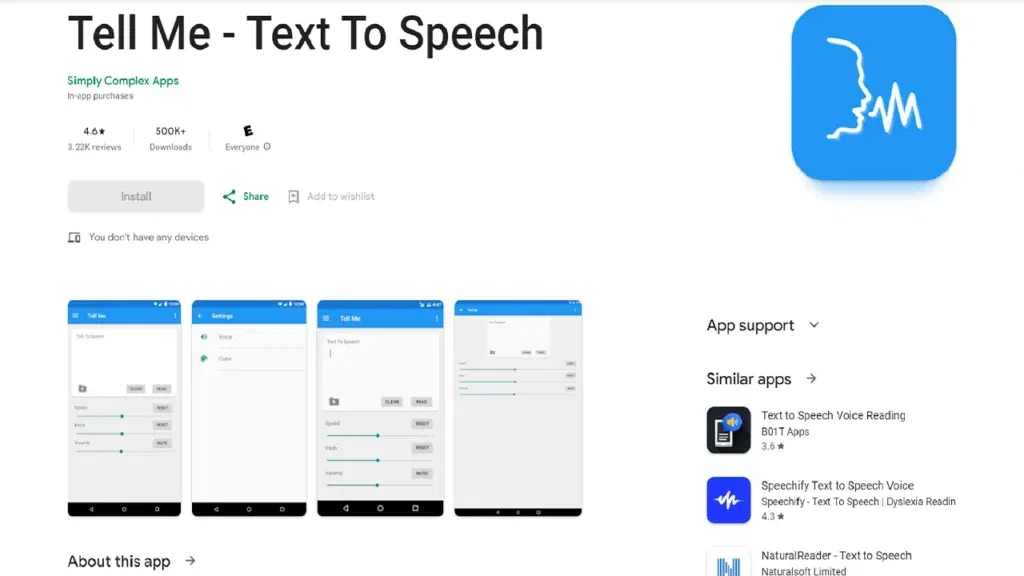
Tell Me prioritizes user-friendliness and straightforwardness in text-to-speech conversion. The platform simplifies the process of transforming text into audio, making it a preferred choice for those who value efficiency.
- Intuitive user interface.
- Batch text conversion.
- Varied voice choices and languages.
- Adjustable reading pace.
- Background audio playback.
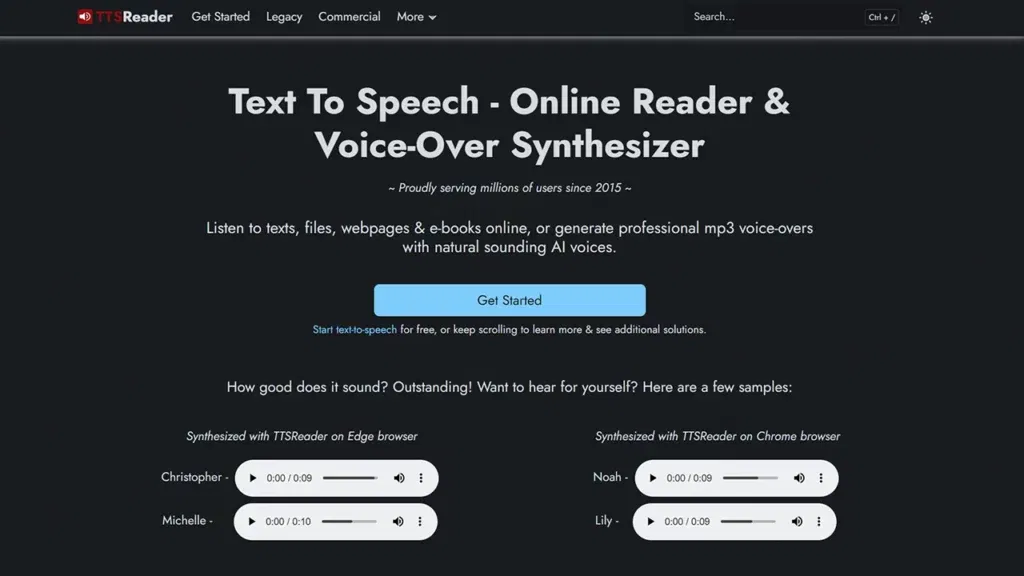
TTS Reader is known for its clean interface and powerful text-to-speech capabilities. It stands out for its efficiency in converting large volumes of text into clear and natural-sounding audio.
- Clutter-free reading environment.
- High-quality voice options.
- Built-in proofreading tool.
- Syncing across multiple devices.
- Supports a wide array of text formats.
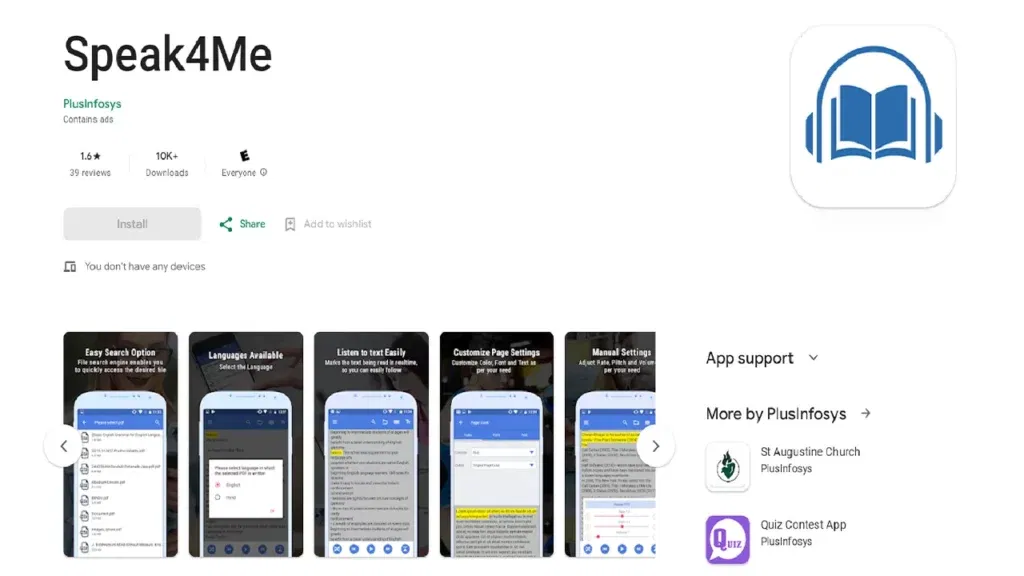
Speak4Me provides a no-frills approach to text-to-speech. It efficiently transforms written text into spoken words, serving various users from students to professionals.
- Simple and straightforward usage.
- Multiple language support.
- Voice customization options.
- Copy-paste functionality for quick text input.
- Lightweight design for fast performance.
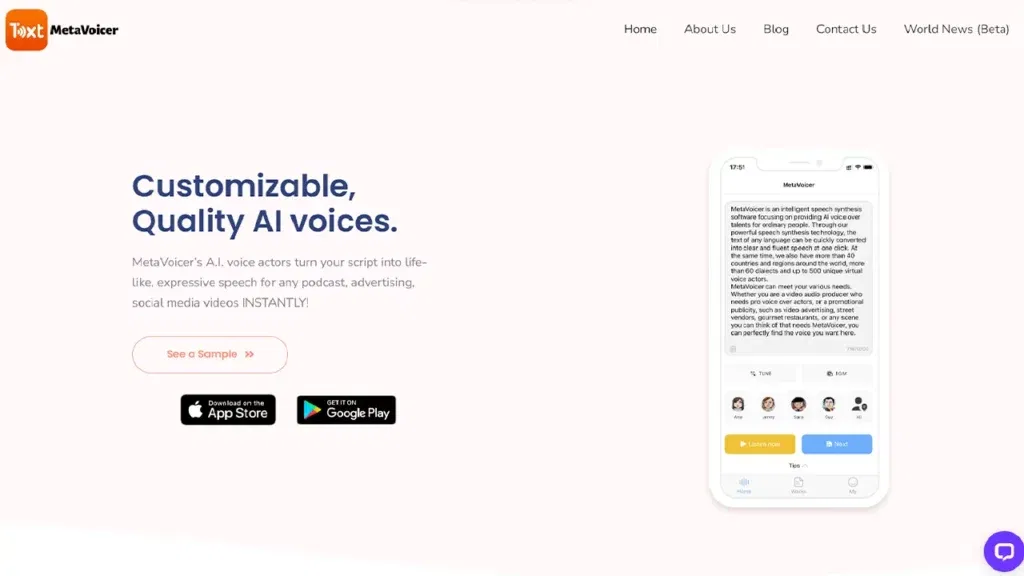
MetaVoicer offers advanced text-to-speech solutions with a focus on creating immersive audio experiences. Its expansive voice library guarantees versatility in audio outputs.
- Comprehensive voice library.
- Audio effects and background sound integration.
- Multi-platform compatibility.
- Real-time text-to-speech conversion.
- Audio export in various formats.
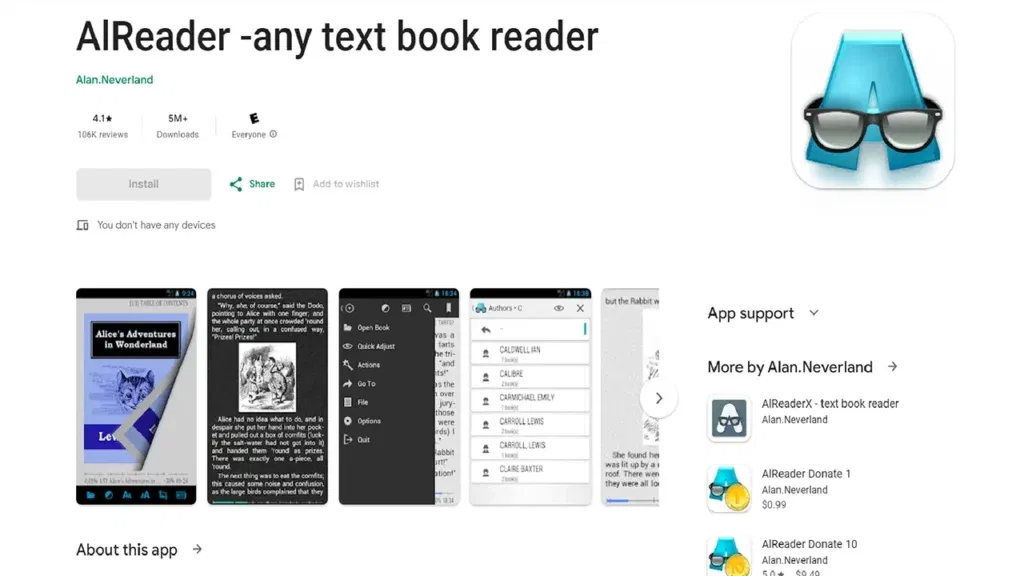
AI Reader harnesses the power of artificial intelligence to provide an enhanced reading experience. Its algorithms ensure a human-like voice output, making it a favorite among audiobook enthusiasts.
- Advanced AI-driven voice modulation.
- Supports multiple document types.
- Integrated bookmarking feature.
- Night mode for low-light reading.
- Voice speed and tone adjustment.
Dragon Reader, from the creators of Dragon NaturallySpeaking, brings robust text-to-speech capabilities to users. Known for its accuracy and clarity, it's a reliable tool for both personal and professional applications.
- High-definition voice outputs.
- Syncs with Dragon's dictation software.
- Multi-device support.
- Efficient document navigation tools.
- Customizable reading experience.
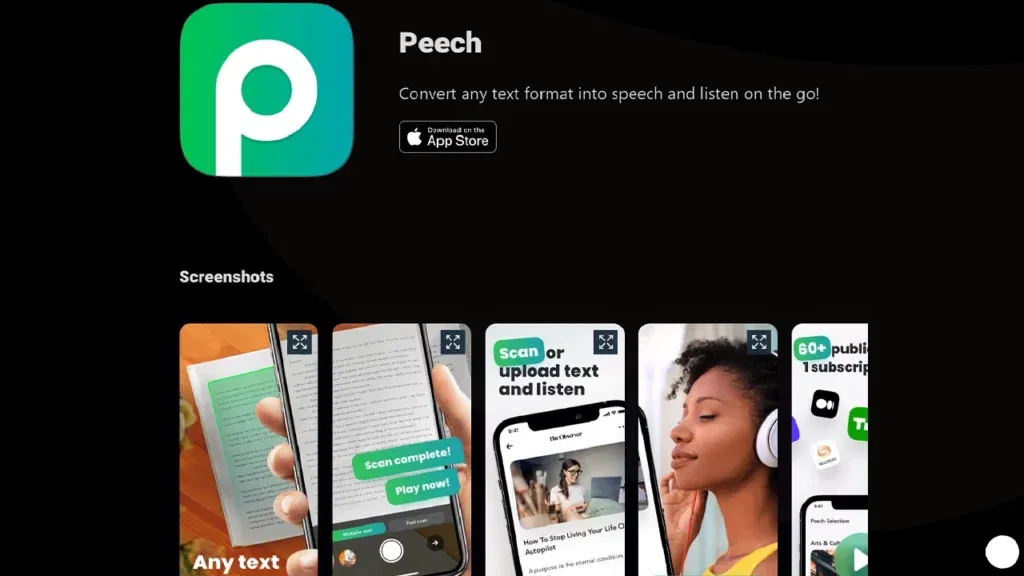
Peech is a modern text-to-speech platform with a focus on user experience. Its intuitive design and rich voice options make it suitable for a diverse user base, from students to content creators.
- Interactive user interface.
- Rich voice library with multiple languages.
- Seamless integration with web browsers.
- Audio personalization settings.
- Cloud storage for saved audio files.
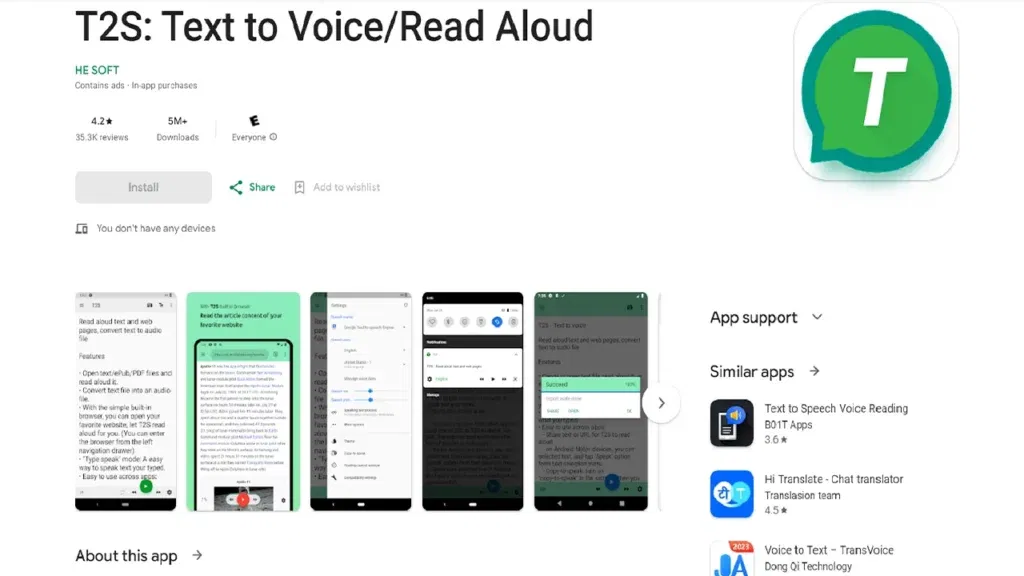
T2S stands out for its simplicity and efficiency in converting text to speech. It's designed for users who prefer a direct and fuss-free approach to audio conversion.
- Minimalistic design.
- Quick text input and conversion.
- Clipboard monitoring for instant reading.
- Wide range of voice options.
- Offline reading capability.
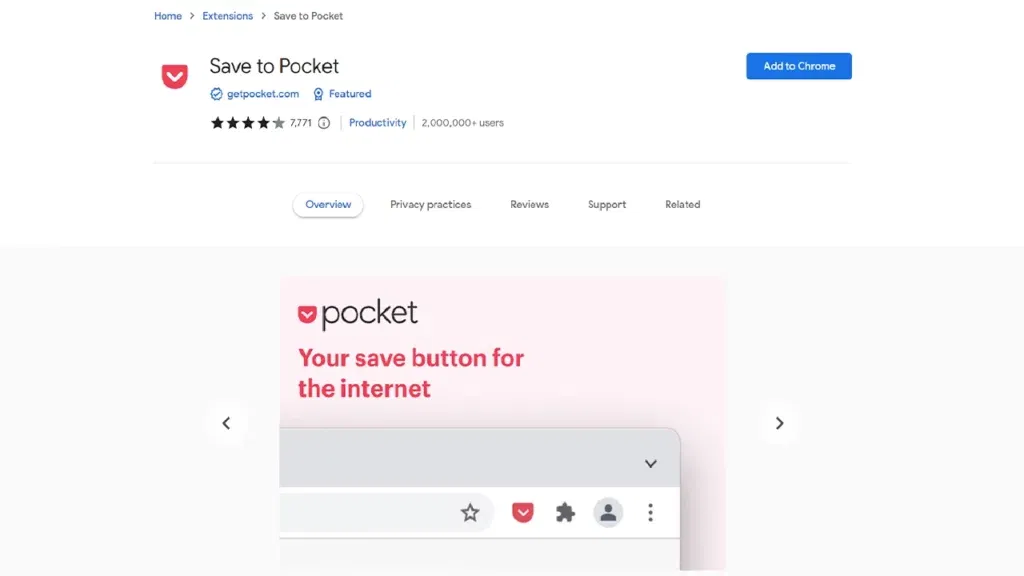
Originally a bookmarking app, Pocket introduced a text-to-speech feature that allows users to listen to saved articles. It's a favorite among avid readers and information seekers who want to consume content on-the-go.
- Save articles for offline consumption.
- Text-to-speech functionality for saved content.
- Personalized content recommendations.
- Cross-device syncing.
- Tags and highlights for content organization.
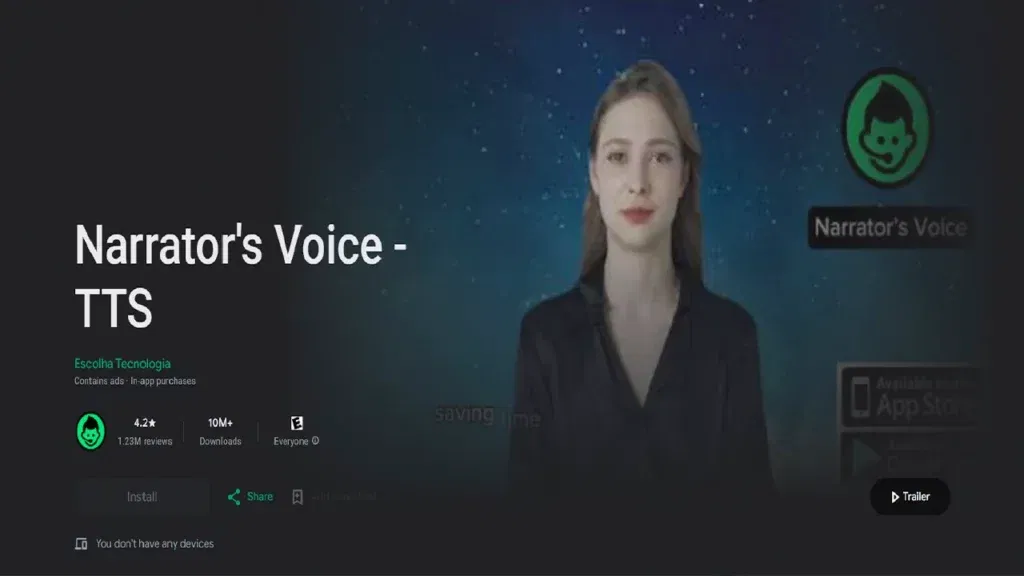
Narrators Voice TTS is a fun and versatile text-to-speech app that caters to both casual and professional needs. With its diverse voice options and effects, users can create engaging and entertaining audio pieces.
- Wide selection of voice types and effects.
- Integration with other apps for direct text sharing.
- Audio export and sharing options.
- Voice modulation tools for unique audio outputs.
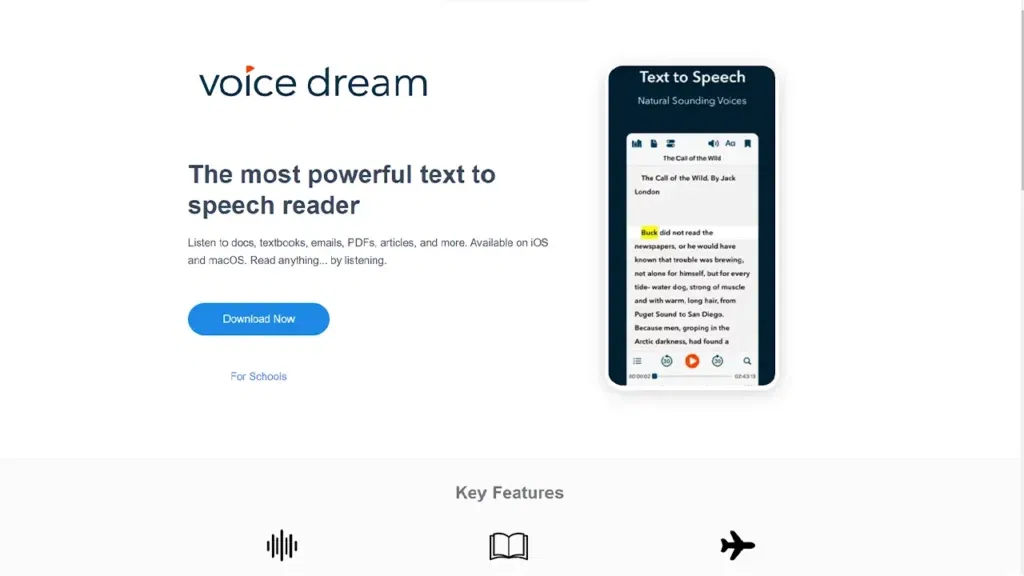
VoiceDream Reader is an advanced reading tool that supports a range of formats and offers customization to fit the user's preferences. Its flexibility and rich feature set make it a top choice among educators, professionals, and avid readers.
- Extensive file format support.
- Highly customizable reading experience.
- Integrated with web browsers and cloud storage.
- Highlighting and note-taking functionalities.
- A vast library of voices and languages.
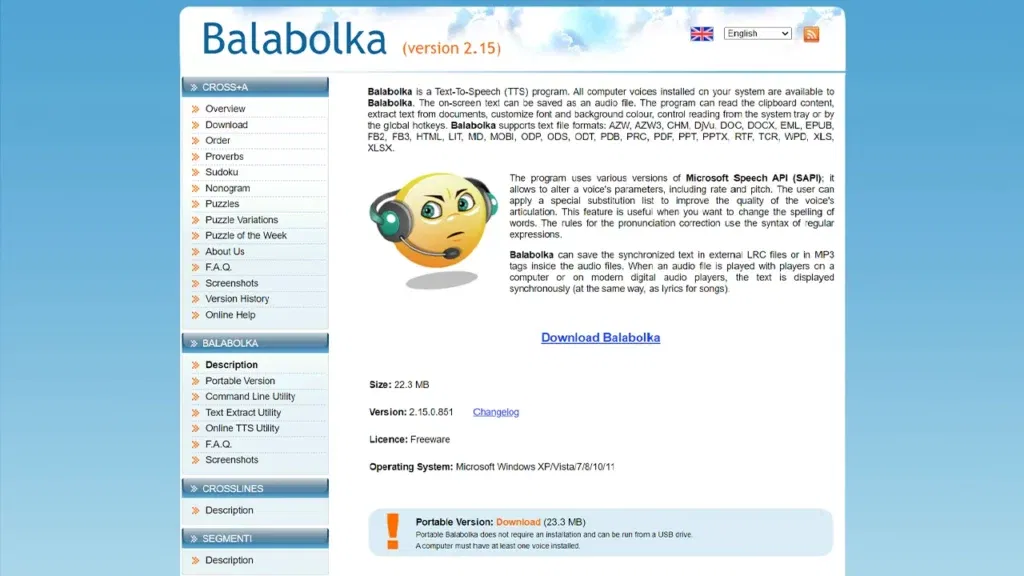
Balabolka is renowned for delivering consistent and high-quality voice outputs for texts. Its utility extends beyond simple text-to-speech functions, catering to users who want to extract audio from different file formats, adjust voice parameters, or even improve their language skills.
- Support for Various File Formats : It can read a variety of file types, from TXT and DOC to PDF and HTML.
- Voice Parameter Adjustment : Users can tweak the voice's rate, pitch, and volume to fit their preferences.
- Spell Check : It comes with an integrated spell-checking tool that ensures text accuracy before audio conversion.
- Flexibility in Saving Audio : Balabolka allows users to save the spoken text into various audio formats, like WAV, MP3, or MP4.
- Multilingual Capabilities : The software supports multiple languages and even comes with a feature to improve pronunciation through custom dictionary entries.
The most realistic text-to-speech voices are the HD voices from Speechify, which are considered better than most others’ HD voices, including those from Balabolka. The HD voices from Speechify are among the best in the industry, with multiple voices available and support for multiple languages.
While Google has been popular for a long time, other apps are quickly rising in popularity. Speechify is one of these, with a #1 rating in the App Store .
The TTS web browser extension from Speechify provides you with access to a wide variety of features with an intuitive user interface. Add the Chrome extension to your bookmarks for simpler text conversion moving forward — it doesn’t get much easier than that.
Not every text-to-speech app is available on Android devices, but one of the best ones is Speechify, a versatile option compatible with multiple operating systems, including Apple’s iOS.
Not all the TTS apps are available for Apple’s iPhone. Luckily, Speechify is compatible, and one of the most versatile options when it comes to tools that convert text.
Text to Speech Google Docs: Everything You Need to Know
AI Voice Agents Explained: The Ultimate Guide

Cliff Weitzman
Cliff Weitzman is a dyslexia advocate and the CEO and founder of Speechify, the #1 text-to-speech app in the world, totaling over 100,000 5-star reviews and ranking first place in the App Store for the News & Magazines category. In 2017, Weitzman was named to the Forbes 30 under 30 list for his work making the internet more accessible to people with learning disabilities. Cliff Weitzman has been featured in EdSurge, Inc., PC Mag, Entrepreneur, Mashable, among other leading outlets.
Best free text-to-speech software of 2024
Make it easier to listen to what you've type

- Best overall
- Best custom voice
- Best for beginners
- Best website reader
- Best Microsoft extension
- How we test
We list the best free text-to-speech software, to make it simple and easy to listen to what you've typed, and to have documents automatically read aloud.
This is not simply useful for personal users, but has also become an important issue in business, where the need for effective communication tools has led to a surge in the popularity of text-to-speech (TTS) software.
Text-to-speech software skillfully converts written text into spoken words using advanced technology, though often without grasping the context of the content. The best text-to-speech software not only accomplishes this task but also offers a selection of natural-sounding voices, catering to different preferences and project needs.
This technology is invaluable for creating accessible content, enhancing workplace productivity, adding voice-overs to videos, or simply assisting in proofreading by vocalizing written work. While many of today’s best free word processors , such as Google Docs, include basic TTS features that are accurate and continually improving, they may not meet all needs.
Stand-alone, app-based TTS tools, which should not be confused with the best speech-to-text apps , often have limitations compared to more comprehensive, free text-to-speech software. For instance, some might not allow the downloading of audio files, a feature crucial for creating content for platforms like YouTube and social media.
We've tested a wide range of free text-to-speech software, assessing them based on user experience, performance, and output quality. Below we list what we think are the best free text-to-speech software platforms out there.
The best free text-to-speech software of 2024 in full:
Why you can trust TechRadar We spend hours testing every product or service we review, so you can be sure you’re buying the best. Find out more about how we test.
The best free text-to-speech software overall
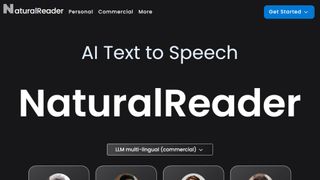
1. Natural Reader
Our expert review:
Reasons to buy
Reasons to avoid.
Natural Reader offers one of the best free text-to-speech software experiences, thanks to an easy-going interface and stellar results. It even features online and desktop versions.
You'll find plenty of user options and customizations. The first is to load documents into its library and have them read aloud from there. This is a neat way to manage multiple files, and the number of supported file types is impressive, including eBook formats. There's also OCR, which enables you to load up a photo or scan of text, and have it spoken to you.
The second option takes the form of a floating toolbar. In this mode, you can highlight text in any application and use the toolbar controls to start and customize text-to-speech. This means you can very easily use the feature in your web browser, word processor and a range of other programs. There's also a browser extension to convert web content to speech more easily.
The TTS tool is available free, with three additional upgrades with more advanced features for power-users and professionals.
Read our full Natural Reader review .
- ^ Back to the top
The best free custom-voice text-to-speech software
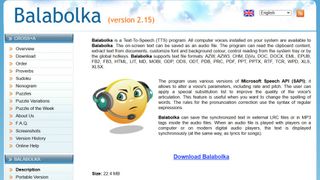
2. Balabolka
There are a couple of ways to use Balabolka's top free text-to-speech software. You can either copy and paste text into the program, or you can open a number of supported file formats (including DOC, PDF, and HTML) in the program directly.
In terms of output, you can use SAPI 4 complete with eight different voices to choose from, SAPI 5 with two, or the Microsoft Speech Platform. Whichever route you choose, you can adjust the speech, pitch and volume of playback to create a custom voice.
In addition to reading words aloud, this free text-to-speech software can also save narrations as audio files in a range of formats including MP3 and WAV. For lengthy documents, you can create bookmarks to make it easy to jump back to a specific location and there are excellent tools on hand to help you to customize the pronunciation of words to your liking.
With all these features to make life easier when reading text on a screen isn't an option, Balabolka is the best free text-to-speech software around.
For more help using Balabolka, see out guide on how to convert text to speech using this free software.
The best free text-to-speech software for beginners

3. Panopreter Basic
Panopreter Basic is the best free text-to-speech software if you’re looking for something simple, streamlined, no-frills, and hassle-free.
It accepts plain and rich text files, web pages and Microsoft Word documents as input, and exports the resulting sound in both WAV and MP3 format (the two files are saved in the same location, with the same name).
The default settings work well for quick tasks, but spend a little time exploring Panopreter Basic's Settings menu and you'll find options to change the language, destination of saved audio files, and set custom interface colors. The software can even play a piece of music once it's finished reading – a nice touch you won't find in other free text-to-speech software.
If you need something more advanced, a premium version of Panopreter is available. This edition offers several additional features including toolbars for Microsoft Word and Internet Explorer, the ability to highlight the section of text currently being read, and extra voices.
The best free text-to-speech software for websites
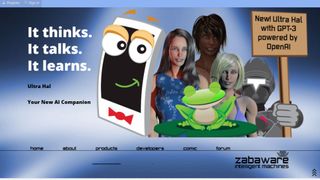
4. Zabaware Text-to-Speech Reader
Despite its basic looks, Zabaware Text-to-Speech Reader has more to offer than you might first think. You can open numerous file formats directly in the program, or just copy and paste text.
Alternatively, as long as you have the program running and the relevant option enables, Zabaware Text-to-Speech Reader can read aloud any text you copy to the clipboard – great if you want to convert words from websites to speech – as well as dialog boxes that pop up. One of the best free text-to-speech software right now, this can also convert text files to WAV format.
Unfortunately the selection of voices is limited, and the only settings you can customize are volume and speed unless you burrow deep into settings to fiddle with pronunciations. Additional voices are available for an additional fee which seems rather steep, holding it back from a higher place in our list.
The best free text-to-speech extension of Microsoft Word

5. WordTalk
Developed by the University of Edinburgh, WordTalk is a toolbar add-on for Word that brings customizable text-to-speech to Microsoft Word.
Although the version of Word included in Microsoft 365 does have a built-in test-to-speech reader, older editions won't - which is where this tool becomes really useful, because it works with all editions of Word, and is accessible via the toolbar or ribbon, depending on which version you're using.
The toolbar itself is certainly not the most attractive you'll ever see, appearing to have been designed by a child. Nor are all of the buttons' functions very clear, but thankfully there's a help file on hand to help.
There's no getting away from the fact that WordTalk is fairly basic, but it does support SAPI 4 and SAPI 5 voices, and these can be tweaked to your liking. The ability to just read aloud individual words, sentences or paragraphs is a particularly nice touch. You also have the option of saving narrations, and there are a number of keyboard shortcuts that allow for quick and easy access to frequently used options.
The best free text-to-speech software: FAQs
What are the limitations of free tts software.
As you might expect, some free versions of TTS software do come with certain limitations. These include the amount of choices you get for the different amount of voices in some case. For instance, Zabaware gives you two for free, but you have to pay if you want more.
However, the best free software on this list come with all the bells and whistles that will be more than enough for the average user.
What is SAPI?
SAPI stands for Speech Application Programming Interface. It was developed by Microsoft to generate synthetic speech to allow computer programs to read aloud text. First used in its own applications such as Office, it is also employed by third party TTS software such as those featured in this list.
In the context of TTS software, there are more SAPI 4 voices to choose from, whereas SAPI 5 voices are generally of a higher quality.
Should I output files to MP3 or WAV?
Many free TTS programs give you the option to download an audio file of the speech to save and transfer to different devices.
MP3 is the most common audio format, and compatible with pretty much any modern device capable of playing back audio. The WAV format is also highly compatible too.
The main difference between the two is quality. WAV files are uncompressed, meaning fidelity is preserved as best as possible, at the cost of being considerably larger in size than MP3 files, which do compress.
Ultimately, however, MP3 files with a bit rate of 256 kbps and above should more than suffice, and you'll struggle to tell the difference when it comes to speech audio between them and WAV files.
How to choose the best free text-to-speech software
When selecting the best free text-to-speech software is best for you depends on a range of factors (not to mention personal preference).
Despite how simple the concept of text-to-speech is, there are many different features and aspects to such apps to take into consideration. These include how many voice options and customizations are present, how and where they operate in your setup, what formats they are able to read aloud from and what formats the audio can be saved as.
With free versions, naturally you'll want to take into account how many advanced features you get without paying, and whether any sacrifices are made to performance or usability.
Always try to keep in mind what is fair and reasonable for free services - and as we've shown with our number one choice, you can get plenty of features for free, so if other options seem bare in comparison, then you'll know you can do better.
How we test the best free text-to-speech software
Our testing process for the best free text-to-speech software is thorough, examining all of their respective features and trying to throw every conceivable syllable at them to see how they perform.
We also want to test the accessibility features of these tools to see how they work for every kind of user out there. We have highlighted, for instance, whether certain software offer dyslexic-friendly fonts, such as the number two on our list, Natural Reader.
We also bear in mind that these are free versions, so where possible we compare and contrast their feature sets with paid-for rivals.
Finally, we look at how well TTS tools meet the needs of their intended users - whether it's designed for personal use or professional deployment.
Get in touch
- Want to find out about commercial or marketing opportunities? Click here
- Out of date info, errors, complaints or broken links? Give us a nudge
- Got a suggestion for a product or service provider? Message us directly
- You've reached the end of the page. Jump back up to the top ^
Are you a pro? Subscribe to our newsletter
Sign up to the TechRadar Pro newsletter to get all the top news, opinion, features and guidance your business needs to succeed!
Daryl had been freelancing for 3 years before joining TechRadar, now reporting on everything software-related. In his spare time, he's written a book, ' The Making of Tomb Raider '. His second book, ' 50 Years of Boss Fights ', came out in 2024, with a third book coming in 2025. He also has a newsletter called ' Springboard '. He's usually found playing games old and new on his Steam Deck, Nintendo Switch, and MacBook Pro. If you have a story about an updated app, one that's about to launch, or just anything Software-related, drop him a line.
- Lewis Maddison Reviews Writer
- Steve Clark B2B Editor - Creative & Hardware
- John Loeffler Components Editor
Astrill Business VPN
OpenVPN Business VPN
What is inferencing and training in AI?
Most Popular
- 2 Quordle today – my hints and answers for Monday, December 16 (game #1057)
- 3 NYT Connections today — my hints and answers for Monday, December 16 (game #554)
- 4 NYT Strands today — my hints, answers and spangram for Monday, December 16 (game #288)
- 5 Ransomware defenses are being weakened by outdated backup technology, limited backup data encryption, and failed data backups

IMAGES
VIDEO
COMMENTS
So, unlike the best speech-to-text apps and best dictation software, which focus on converting spoken words into text, TTS software specializes in the reverse process: turning text documents into ...
Top 15 Text-to-Speech Apps in 2024 1. Listening. Listening.com is an AI-powered text-to-speech app that offers a wide range of features to enhance your auditory experience. As the world's first app for listening to academic papers, it allows you to easily convert research papers, journals, PDFs, or any written text into high-quality, natural ...
PowerDirector - The Best Text-To-Speech App Everyone Is Using. PowerDirector is a complete video editing app with AI text-to-speech tools. It lets you edit your video backgrounds with green screen and cut out tools, and you can stabilize a shaky shot. You can make professional-level edits with the app's trim and splice tools, lighting ...
We think it's the best TTS AI video creator because of its great voice and video quality, user-friendly interface, and the audio-sync feature. The Best Part: ... The best free text-to-speech app is Read Aloud, which has a simple interface and offers a great combination of features and powerful natural language processing. It's easy to use ...
Create videos with lifelike voiceovers in minutes, powered using AI. Fliki also features over 2000 realistic Text-to-Speech voices across 75+ languages. Fliki stands out from other tools because they combine text to video AI and text to speech AI capabilities to give you an all in one platform for your content creation needs.
Fliki's text-to-speech tool offers more than 2000 ultra-realistic voices across 75+ languages, making it one of the best text-to-speech converters for high-quality audio content. It integrates text-to-speech and text-to-video features, which lets you produce engaging videos with professional voiceovers within a single user-friendly interface.
Best paid text to speech software. Amazon Polly; The best all-round cloud-based text to speech software for Creator Educators. Pricing Options. Free Tier. Standard TTS: Up to 5 million characters per month for 12 months; Neural TTS: Up to 1 million characters per month for 12 months; Pay-as-you-go. Standard TTS: $4 per 5 million characters
Here come the best video makers with AI text-to-speech tool. Try them out to level up your videos with natural AI voiceover. ... App Store Rating: 4.8/5. CapCut deserves to be the top video editor with AI text-to-speech features. It boasts robust features, state-of-art technology, and user-friendly UT that enables you to create engaging videos ...
Learn more about the best text to speech apps available. This article explores popular use cases and highlights our top app choices for you to explore. Text to Speech. ... YouTube Text to Speech: Elevating Your Video Content with Speechify. October 20, 2022. The 7 best alternatives to Synthesia.io. June 1, 2022.
Stand-alone, app-based TTS tools, which should not be confused with the best speech-to-text apps, often have limitations compared to more comprehensive, free text-to-speech software.